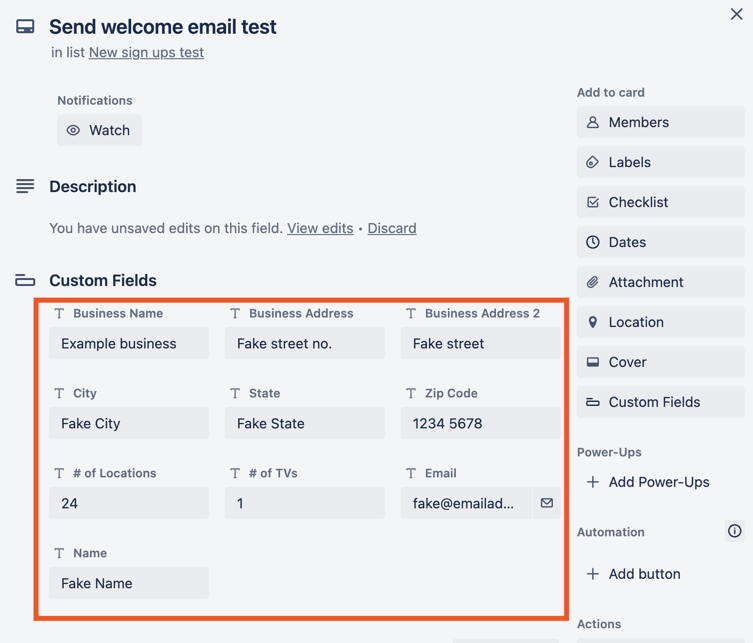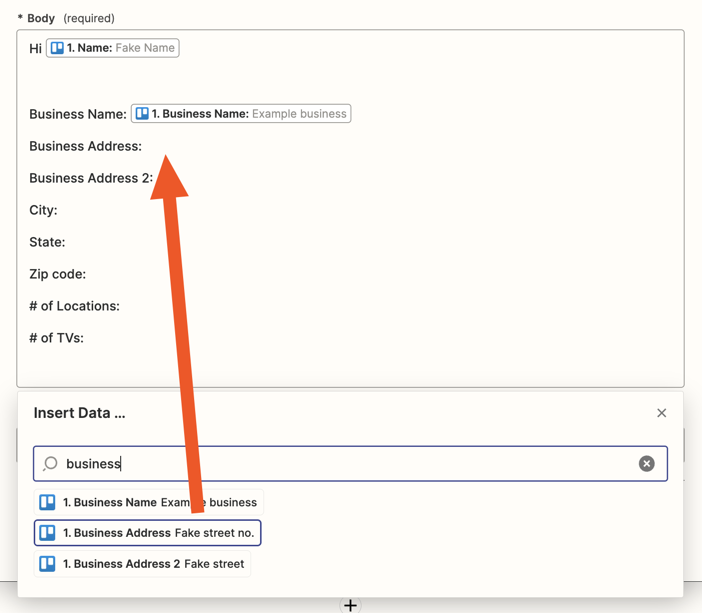Hi, I’d like to ask if it’s possible for the email to auto generate the information?
We build Welcome Email, every new card entered in Trello Card it will automatic send a Welcome Email.
But we want the email to have the information as well that is entered in Trello. Like this
Reply “yes” to confirm your order details or make changes. We are excited to provide your free Loop TV Player(s), free shipping, free installation, and free digital ads to promote your business.
Business Name:
Business Address:
Business Address 2:
City:
State:
Zip code:
# of Locations:
# of TVs:
So we wanted to have the field Business name etc., to have information automatic when sending the welcome email. Is it possible?