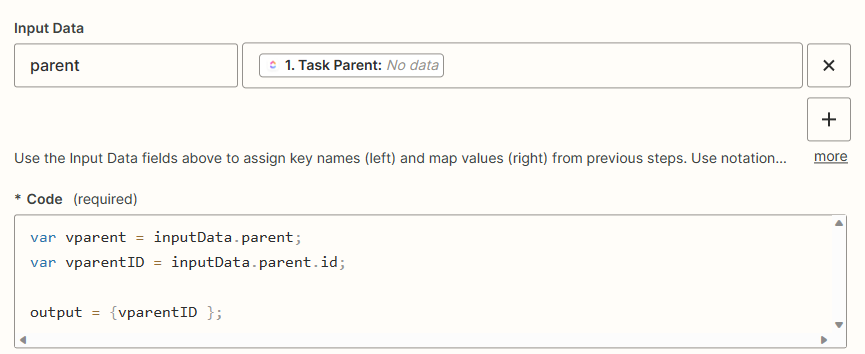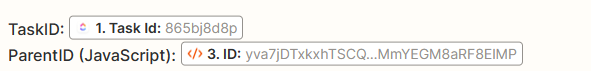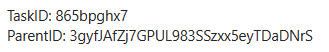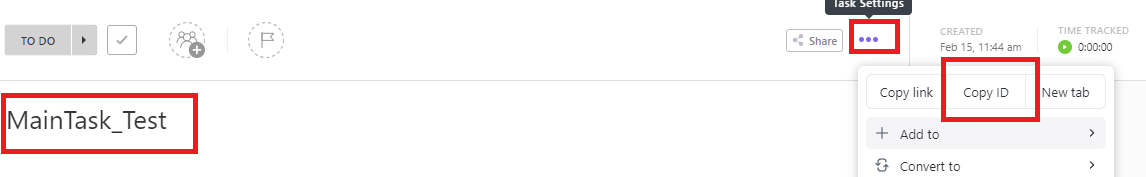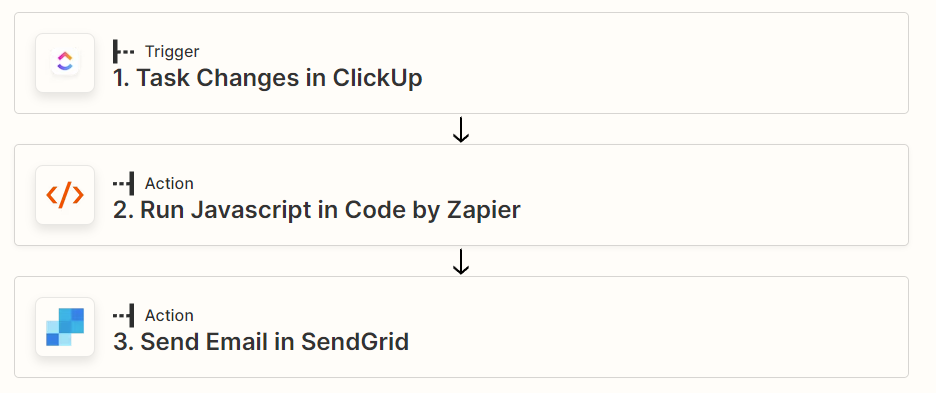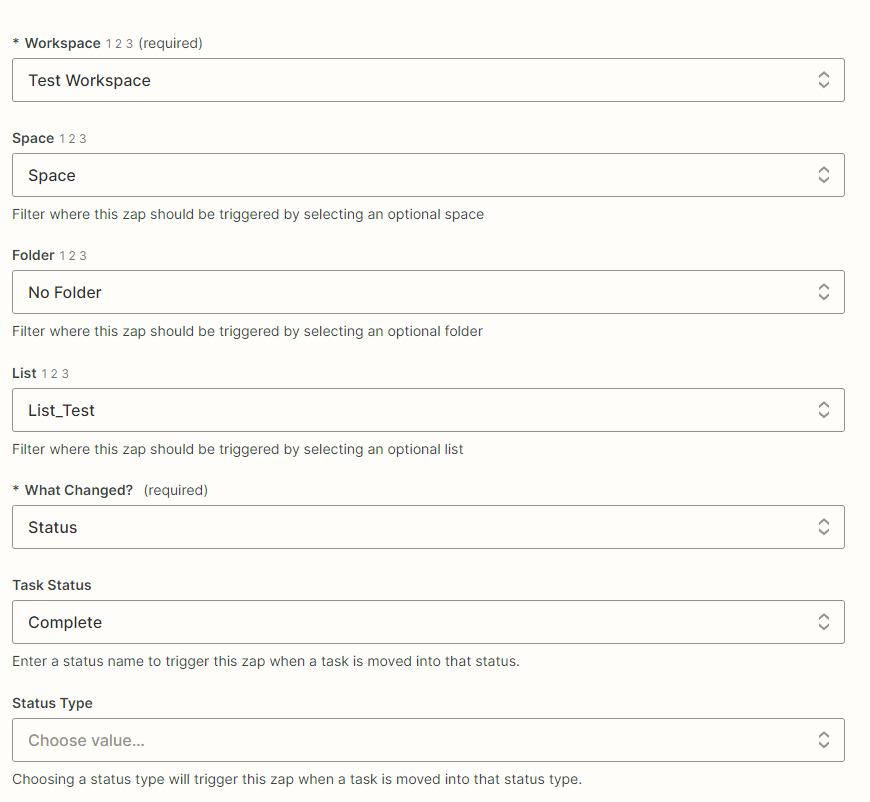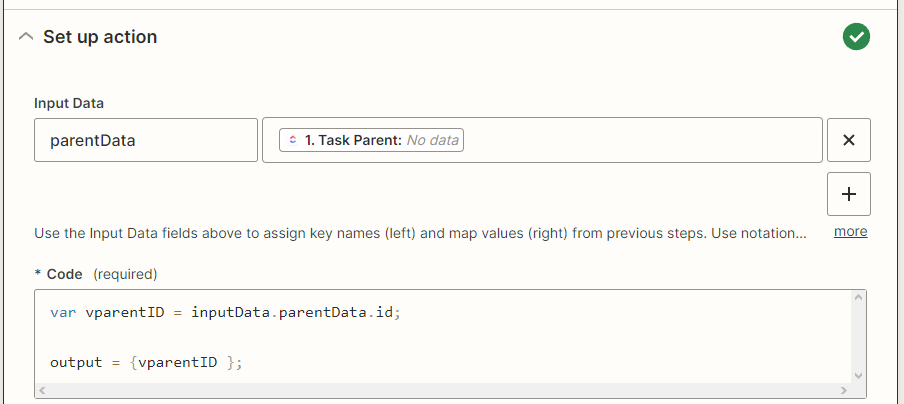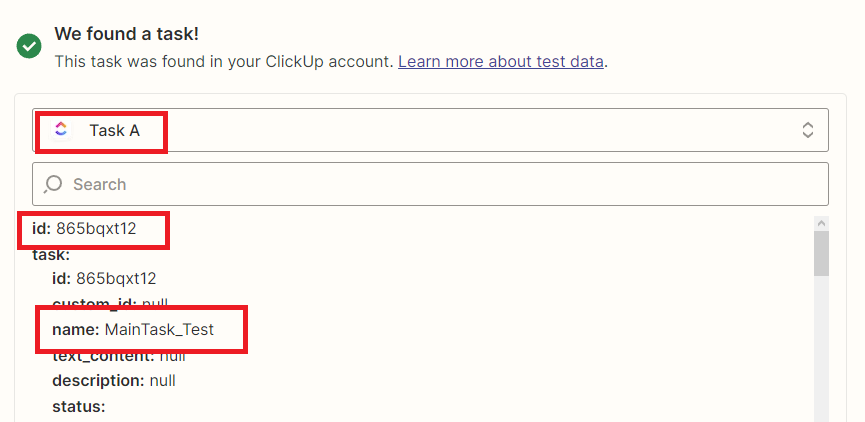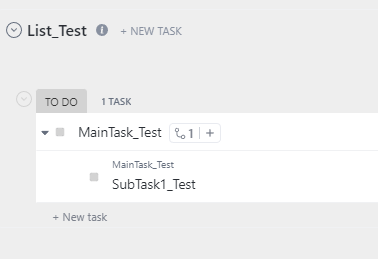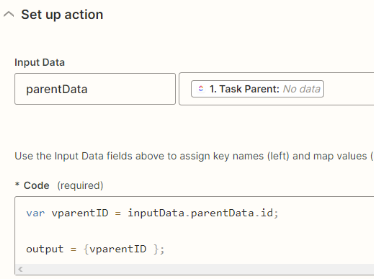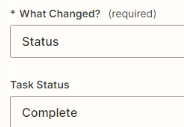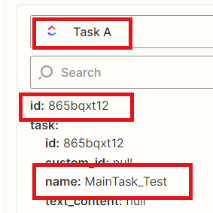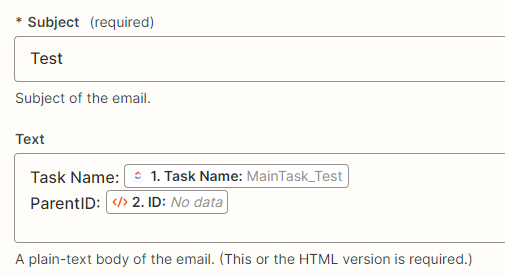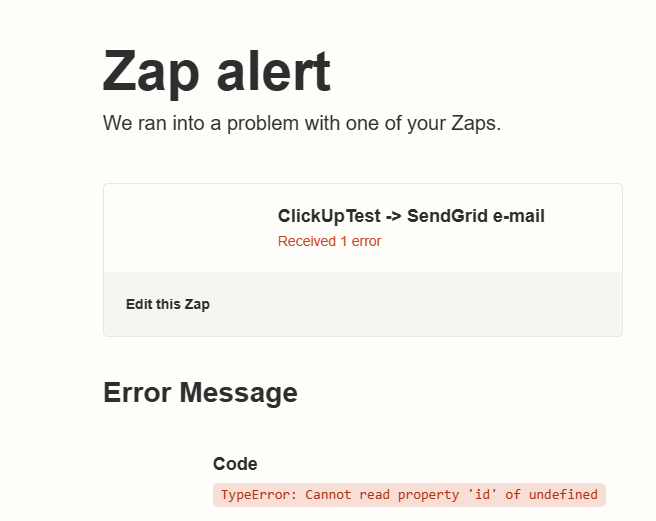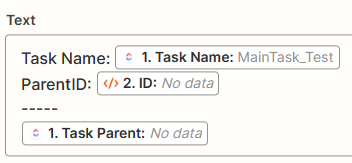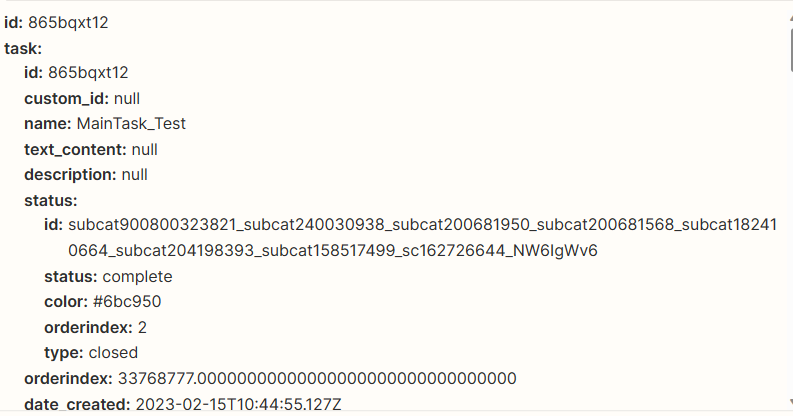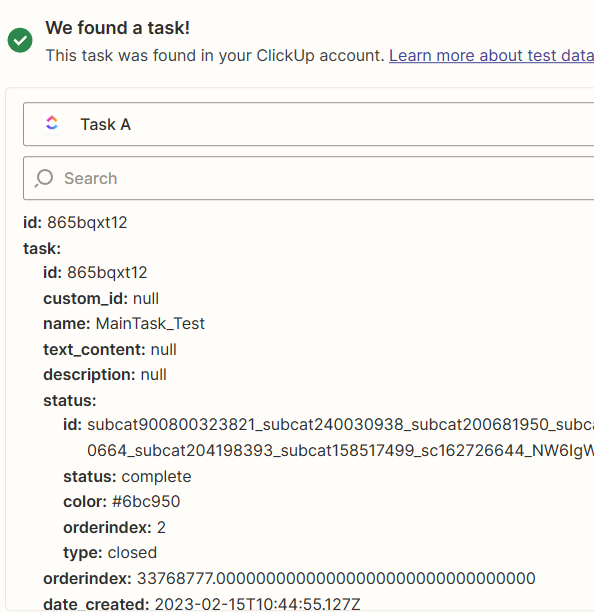Hi group. This question is related to ClickUp.
I managed to create a Zap that is triggered when a task changes it status to complete, and have the Zap produce an e-mail that contains values from custom fields the completed task has.
I then also managed to add a Filter by Zapier to create an If condition so the event would only result in the email in case the tasks had a specific name.
What I want to do now is to access the value of custom field that the parent of the task has for the E-mail. I haven’t managed to find how to do that by searching.