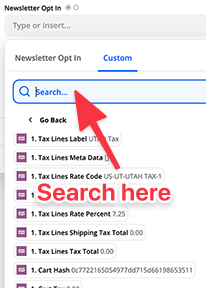New zapper here 

I’m creating new leads in Salesforce from Woocommerce orders. During Woo checkout we have one checkbox to agree to terms and another to opt in to the newsletter. I have checkboxes set up in Salesforce. When I’m mapping the fields from Woo to SF, I don’t get an option for those two checkboxes. Help please!
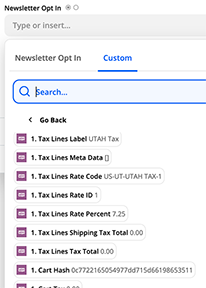
Best answer by premierequestrian
View original