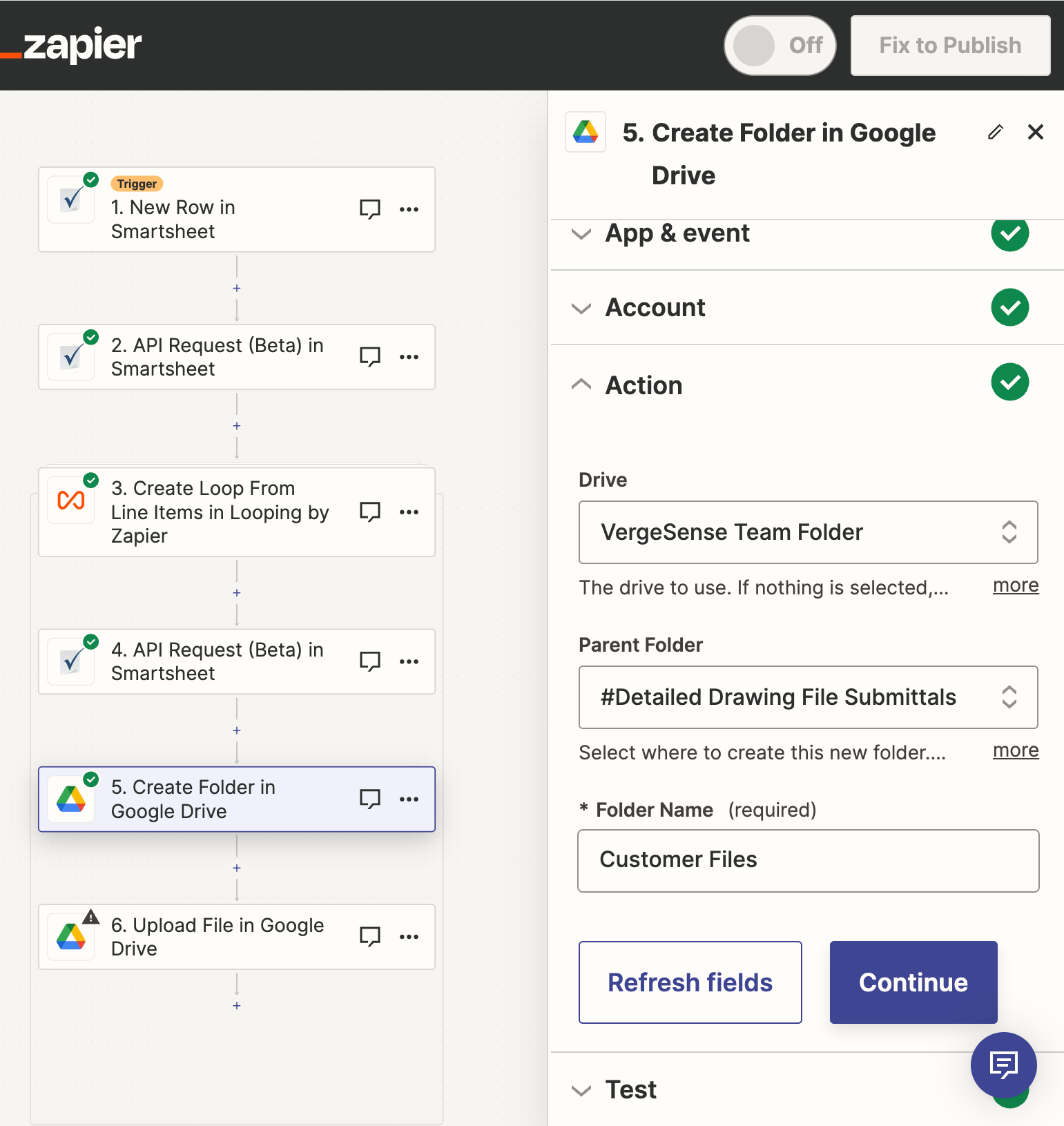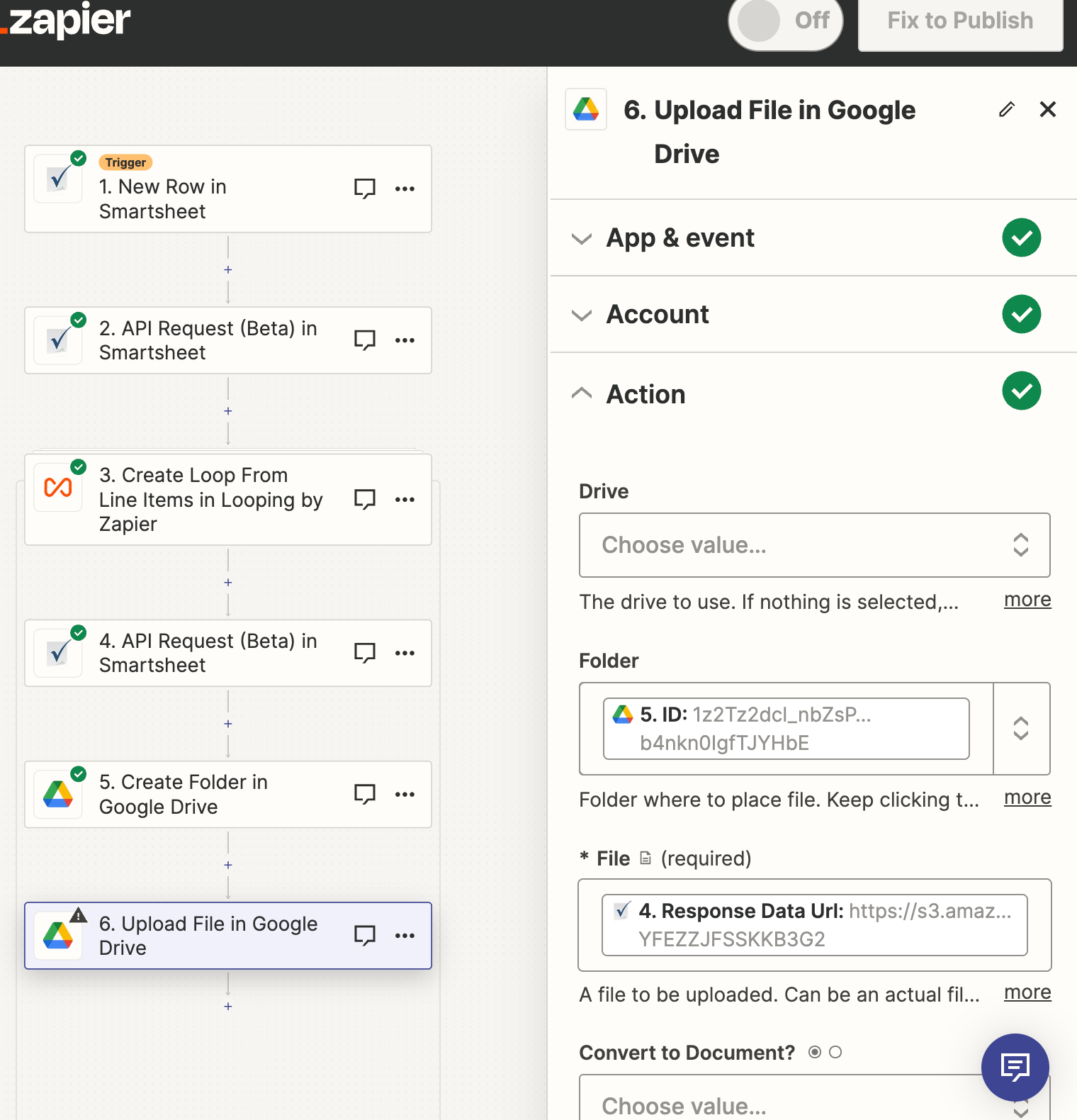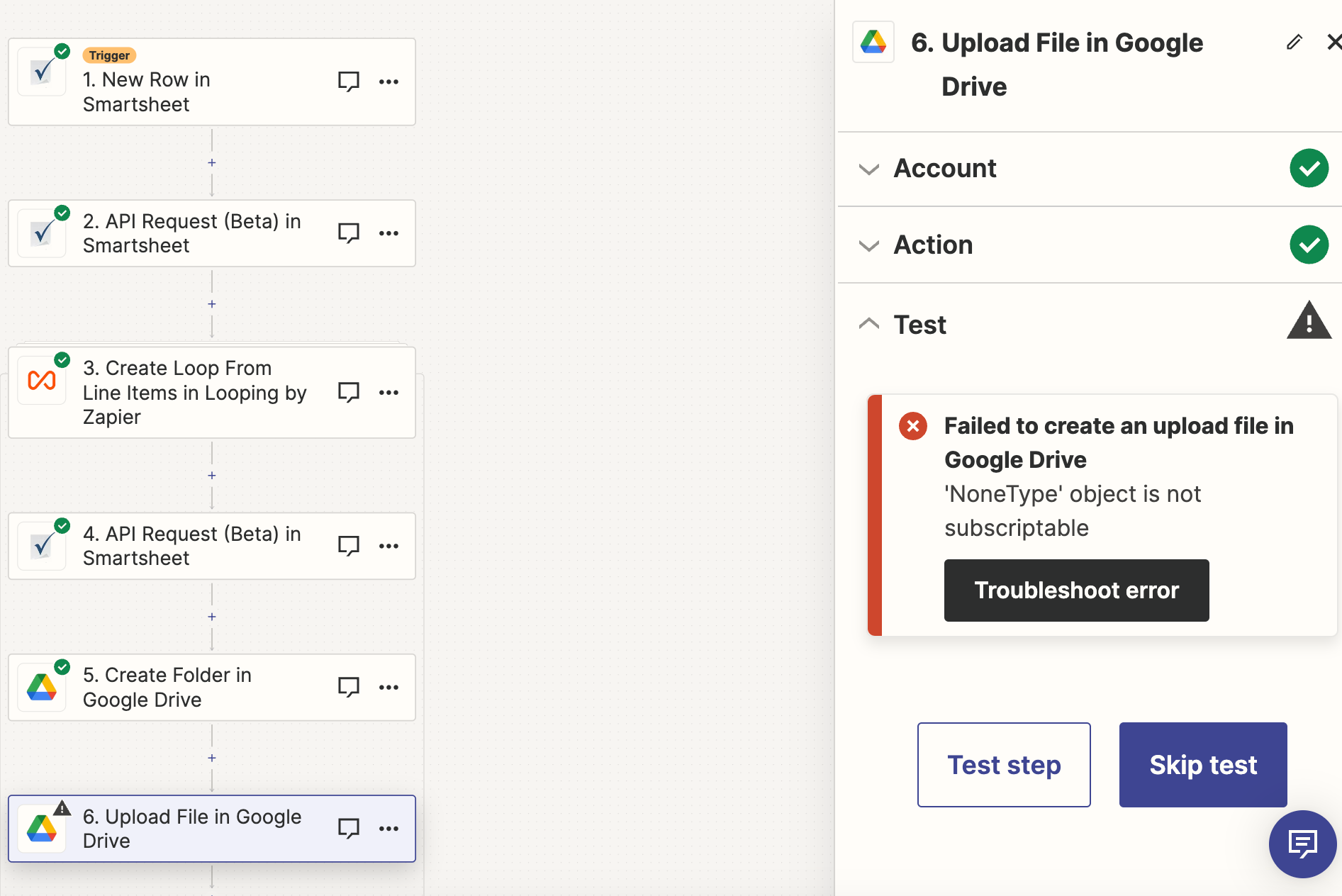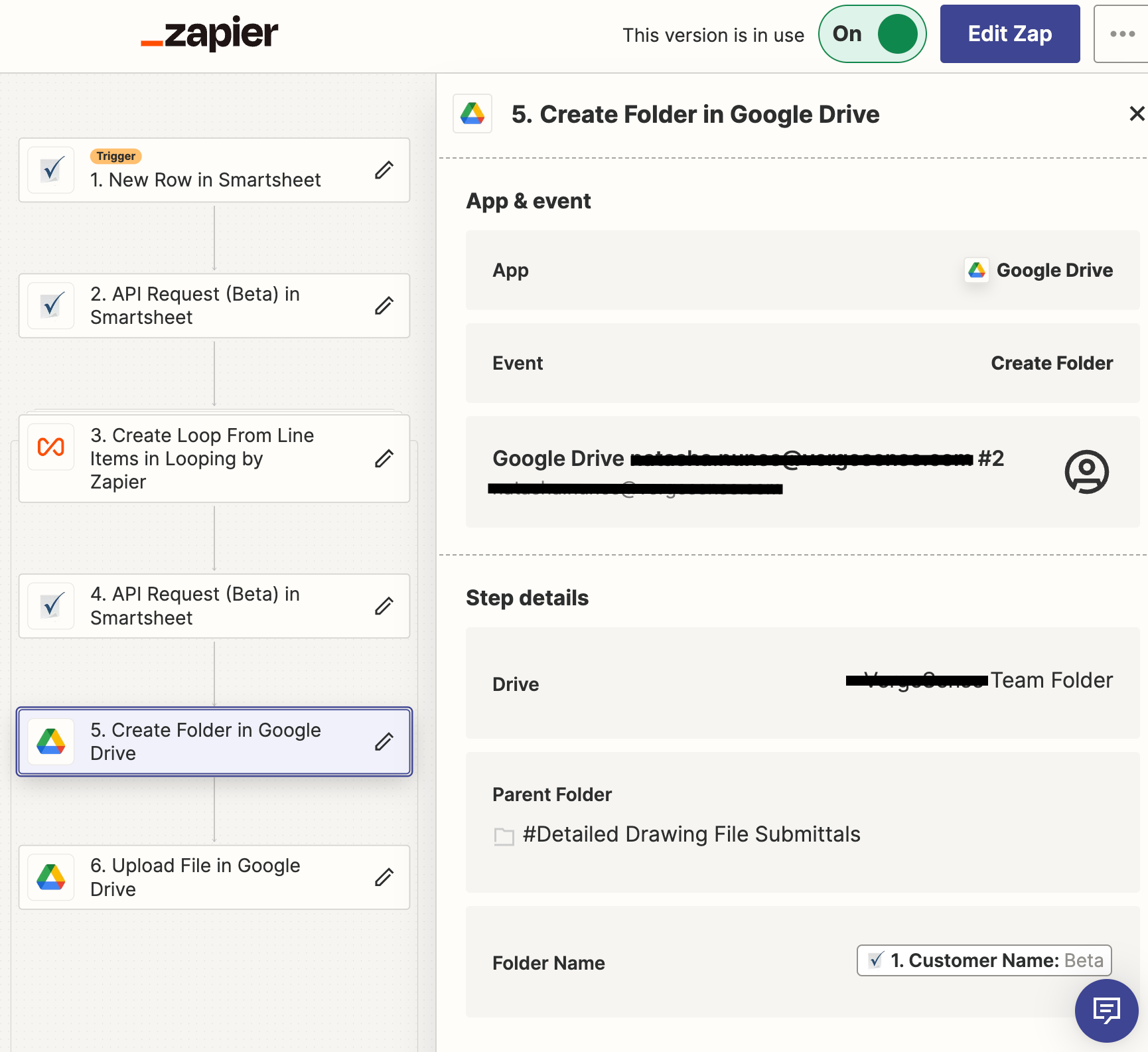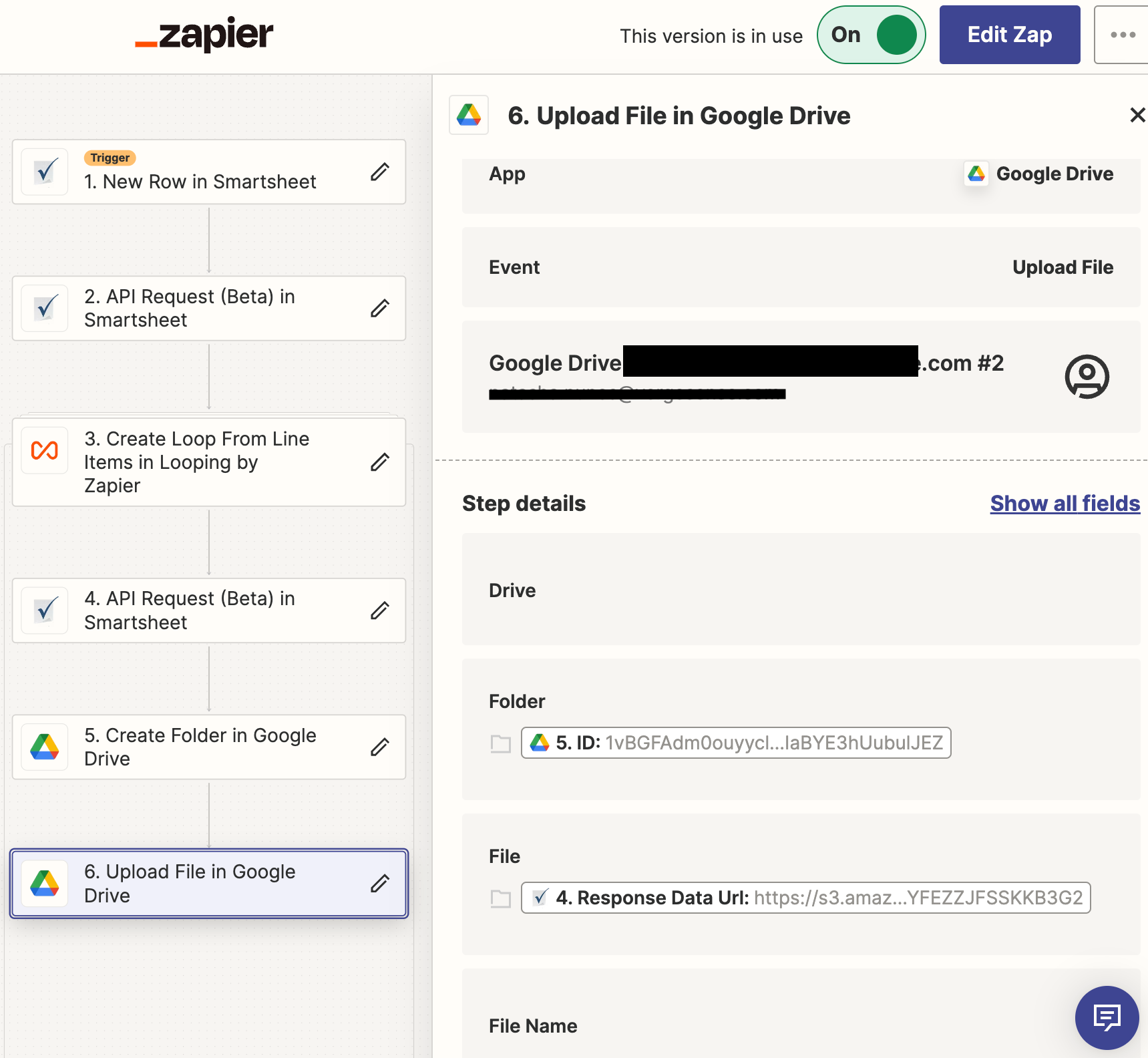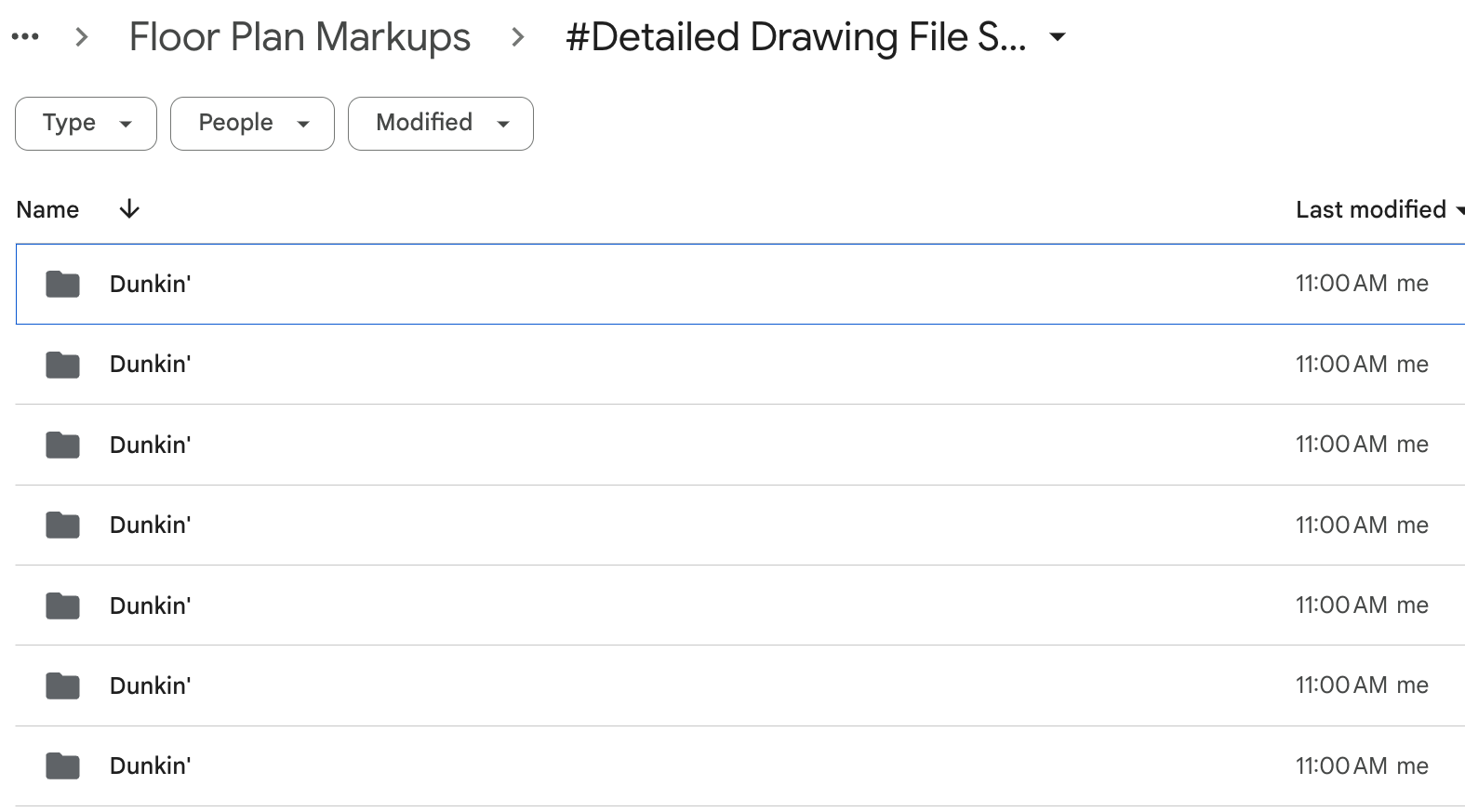This post was split from topic:
Hi
The Zap you helped me build is working great.
My team would like to understand if we could take it one step farther.
The zap is set up to move multiple attachments submitted to a new smartsheet row to a designated G-drive folder.
Is there a way I could set up the zap so it creates a new folder, under that designated G-drive folder, for new Smartsheet row submission with it’s file attachments?
Hoping to understand which files belong to which submission once they’re in the main G-drive folder without having to refer to the smartsheet and then manually separate them into sub-folders.
Thank you!
NaNuVS