Hi All,
I am trying to create an integration where a new calendar entry triggers a text message through Burst SMS
so far been very unsuccessful. does anyone have a working integration they can share?
Thank you very much
Hi All,
I am trying to create an integration where a new calendar entry triggers a text message through Burst SMS
so far been very unsuccessful. does anyone have a working integration they can share?
Thank you very much
You’d need to format both the start/End timestamps separately then concatenate them into the format you want.
Formatted Date: MM/DD (12/20)
Formatted Time 1: H:mmA (6:00pm)
Formatted Time 2: H:mmA (6:30pm)
Then you can put together in the output as: [Formatted Date] at [Formatted Time 1] - [Formatted Time 2]
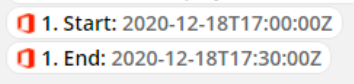
that gets me closer but it is not fully working, I think
I need to format it in a way that it will show a calendar event , such as
12/20 at 6:00pm - 6:30pm for instance
Check this help article for using a Formatter (Date & Time) step to adjust the time zone settings for a timestamp: https://zapier.com/help/create/format/modify-date-formats-in-zaps
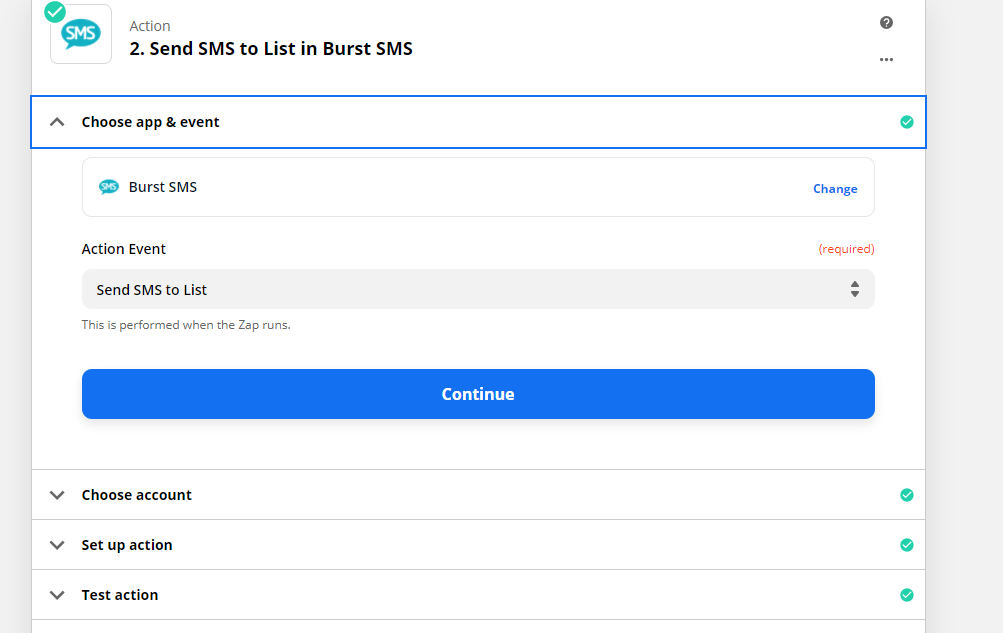
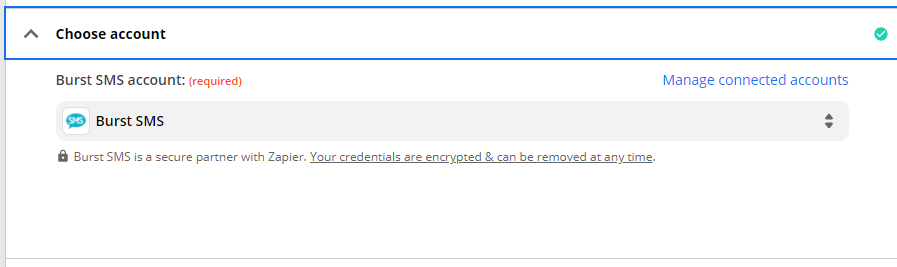
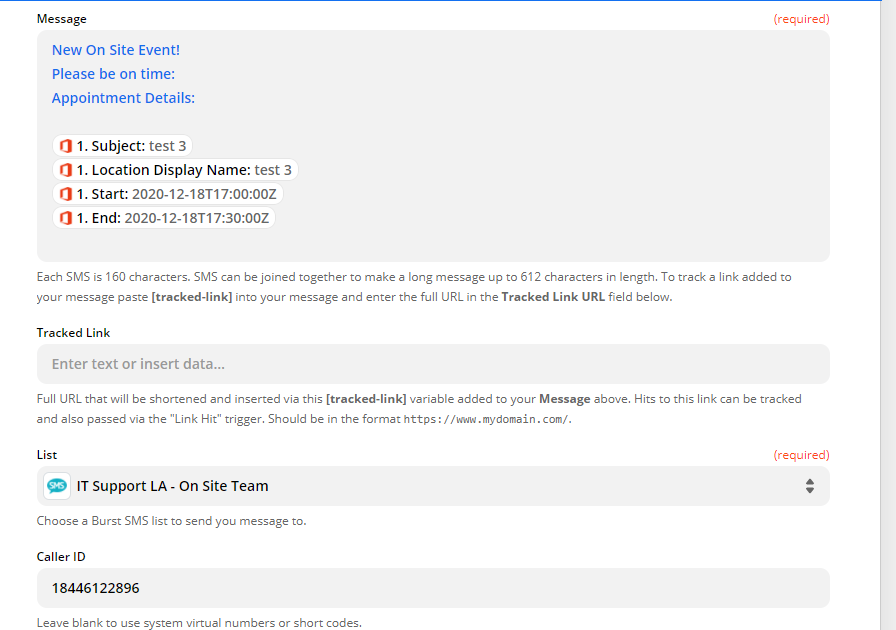
Please let me know if this is enough
Thank you very much
the text message itself.
it sends the time in an inaccurate time zone.
even though i specified PST, it sends it in a different time zone
Enter your E-mail address. We'll send you an e-mail with instructions to reset your password.