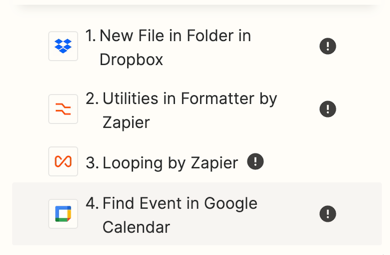I’m looking for a way to create a birthday/anniversary email automation.
I regularly download a new CSV file with all my clients (includes date of purchase, name etc) to my computer (and on dropbox).
I would like to create an automation that an outlook email is sent to each guest exactly 1 year after their purchase day.
How do i go about this?