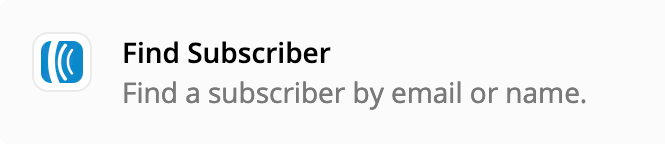Hi,
Can somebody help me to ‘delete’ a subscriber from my Aweber list after someone canceled a meeting?
I have this meeting scheduler from Calendly setup to have people book a call. When someone does, I have them subscribed to my Aweber list via Zapier. However, if they cancel the booked call, I would like to remove the subscriber (or have the status changed to ‘unsubscribe’).
I get this error message:
The app returned "Invalid signature. Expected signature base string:
Invalid signature. Expected sig
I would expect it to unsubscribe/delete based on the
Subscriber “invitee__email”
Thanks,
Arjen
Best answer by Arjen
View original