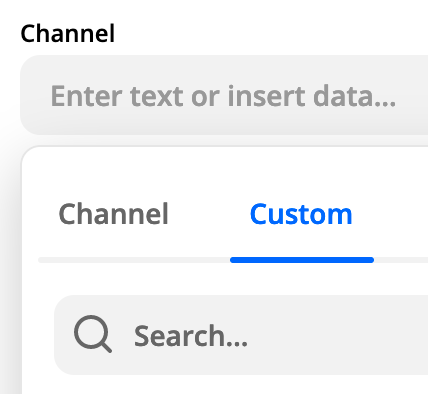Hello Everyone,
I run an Artist Management agency (150+ artists) and when bookings come in from clients for my artists I enter the information into Airtable. Currently when I do that I have an automation that sends out an email to the artist with the information of the booking and using Mini Extensions they can simply accept or reject the booking with 1 click.
I have recently started using Slack as a way to centralize all communication with my artists. I would now like to set up an automation that does the same thing as above but instead sends a message to their private slack channel instead of emailing them.
The issue I am running into is that Zapier will only allow me to choose 1 private channel to send the message to. That would mean, I believe, that I would have to set up a separate automation for each individual artist with their own private channel selected - at 150+ artists that to me is overkill.
Do you know if there is a way to set just 1 automation that would in it’s process be able to find the private slack channel of the artist in question and subsequently direct the information there. Not sure if I add the Slack information of the artist into another field in Airtable if the automation can pull that from there and then choose the right one?
Hopefully that all makes sense and thanks so much for your help and thoughts on this.