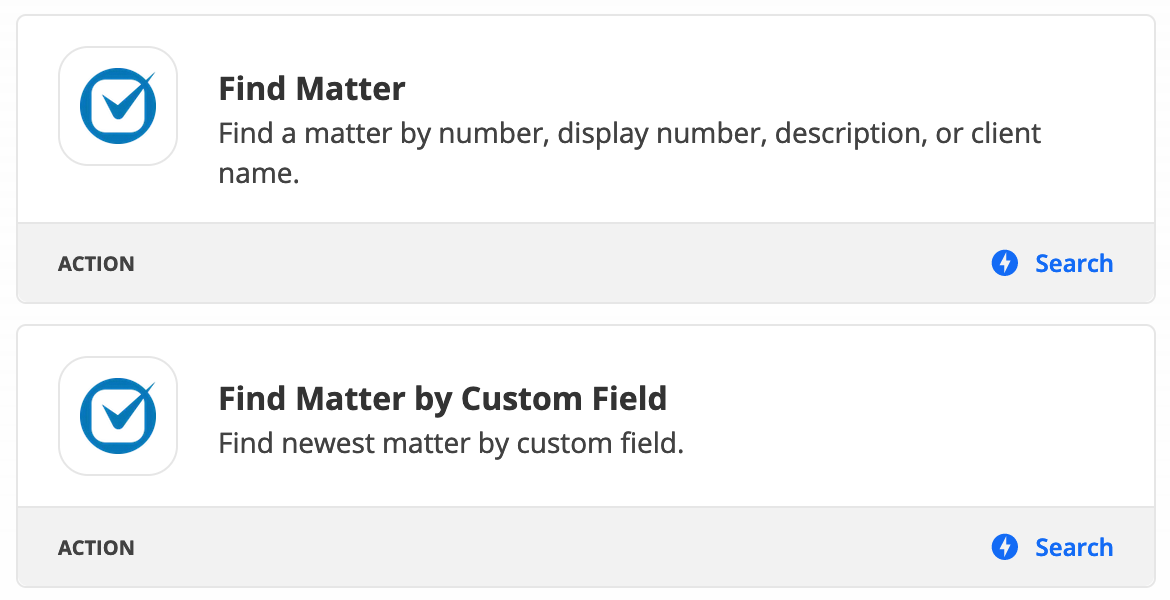I have Clio push a new matter to Trello. That works fine. I would like to then have new comments on the matter back to Clio as a note. The only way I can get the zap to work is to select a matter value… but then every comment on any card goes to that one Clio matter as a note. What am I doing wrong?
Best answer by Troy Tessalone
View original