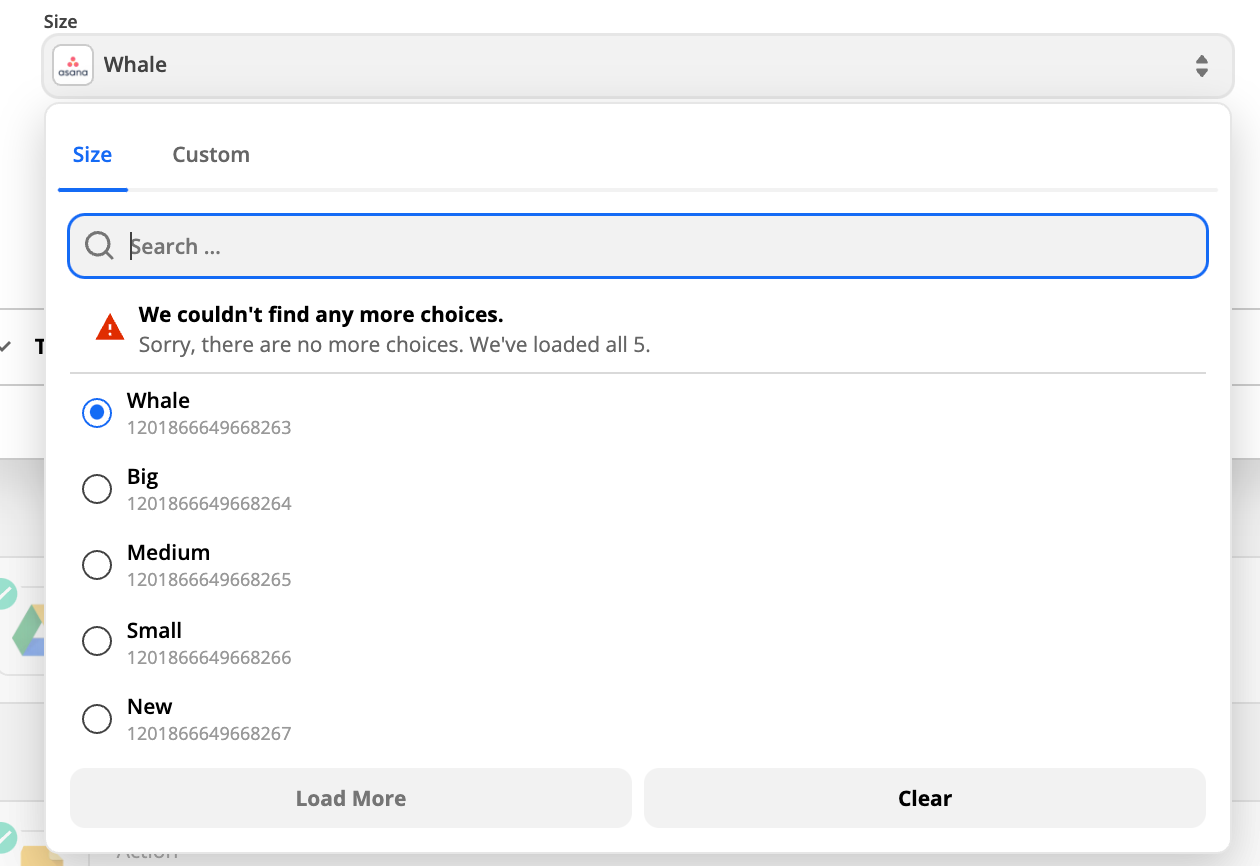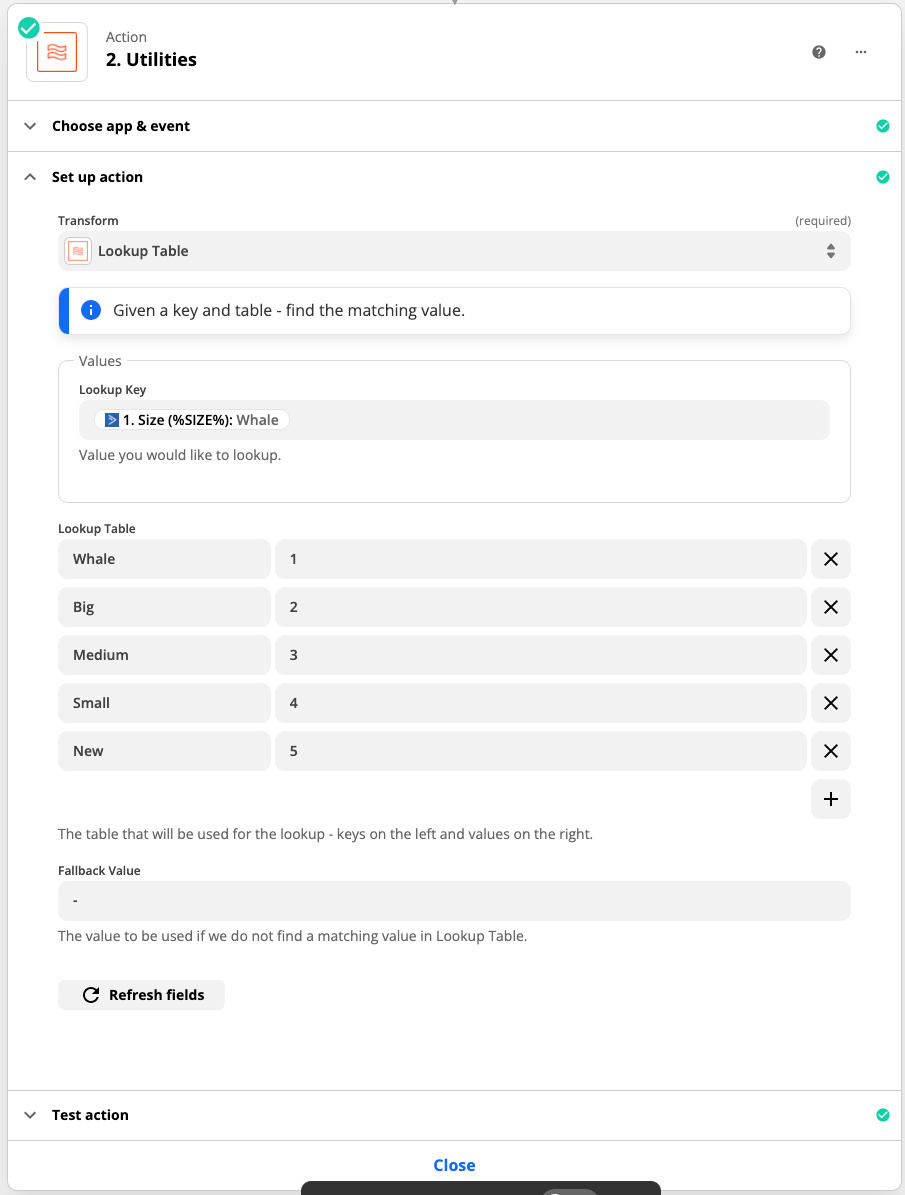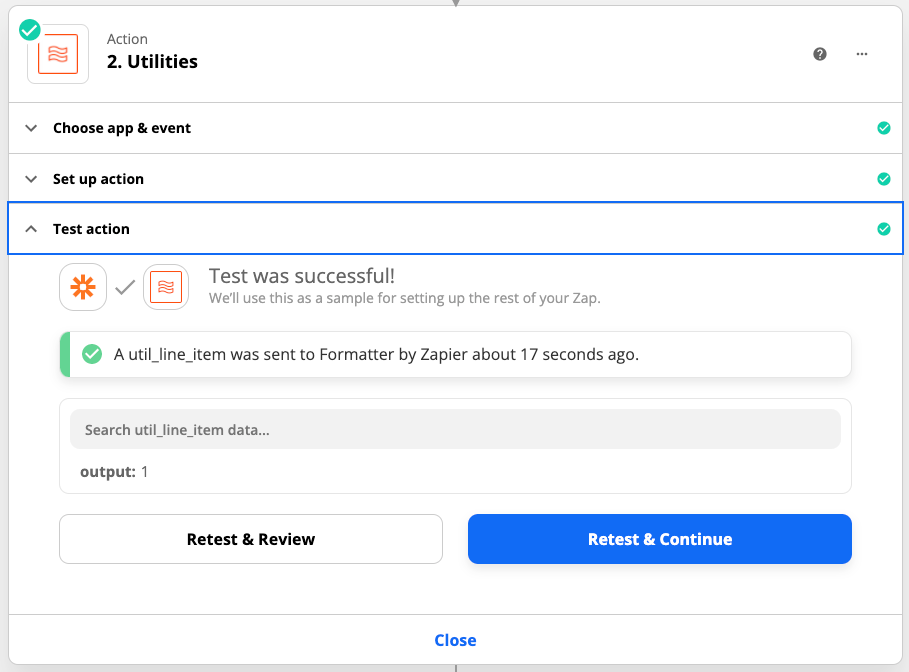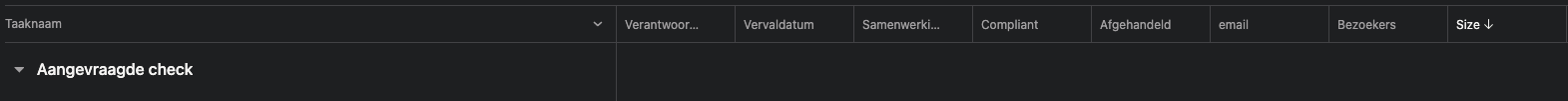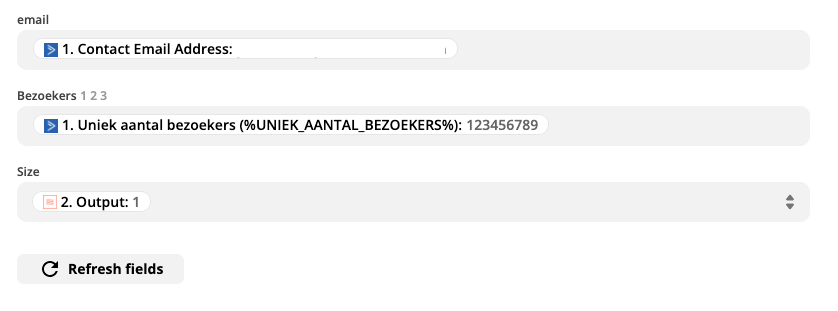Hi Guys, hope you can help.
Based on an Active Campaign automation I’m segmenting leads in to 5 groups, which all have a different priority based on unique webpage visits (size of the lead).
These leads are given custom field inputs based on their website. I.E. the biggest ones are whales. See the screenshot below.
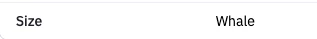
I’ve managed to set up the integration with Asana already, I can create a task based on input from active campaign, but I can’t get this Size field within the task as an individual field.
How the ideal situation looks like:
- New account is added in Active Campaign
- Based on input he be sorted on size.
- He will be shot in to Asana as a task.
- Based on the size he has in Active campaign the task is prioritized in Asana.
What I’ve already tried, is to create a field Size with the whale as a drop down option. But when I’m using my Zapier like this, the Size field stays empty.
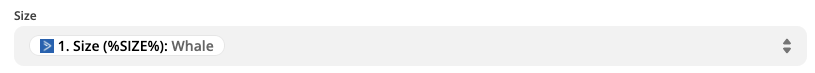
Hope you guys can help me!
Best answer by GetUWired
View original