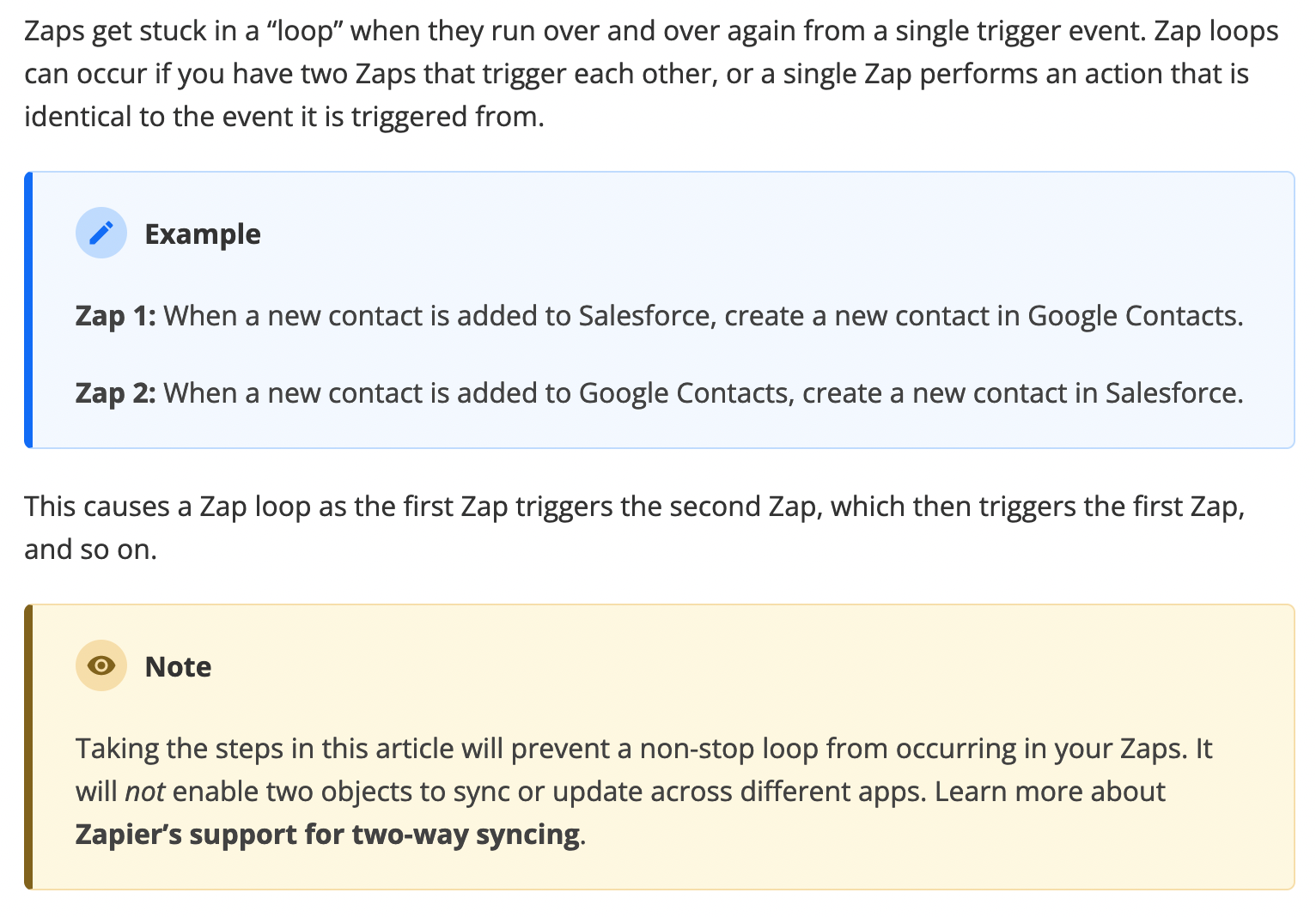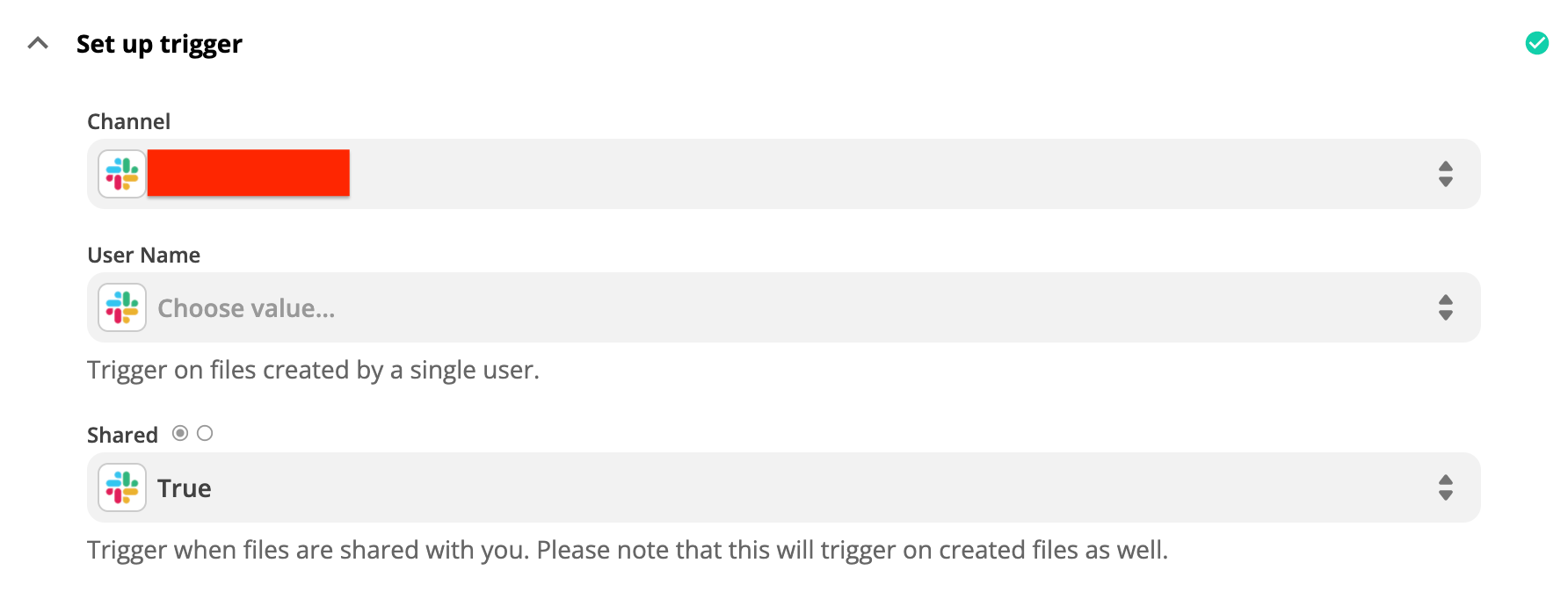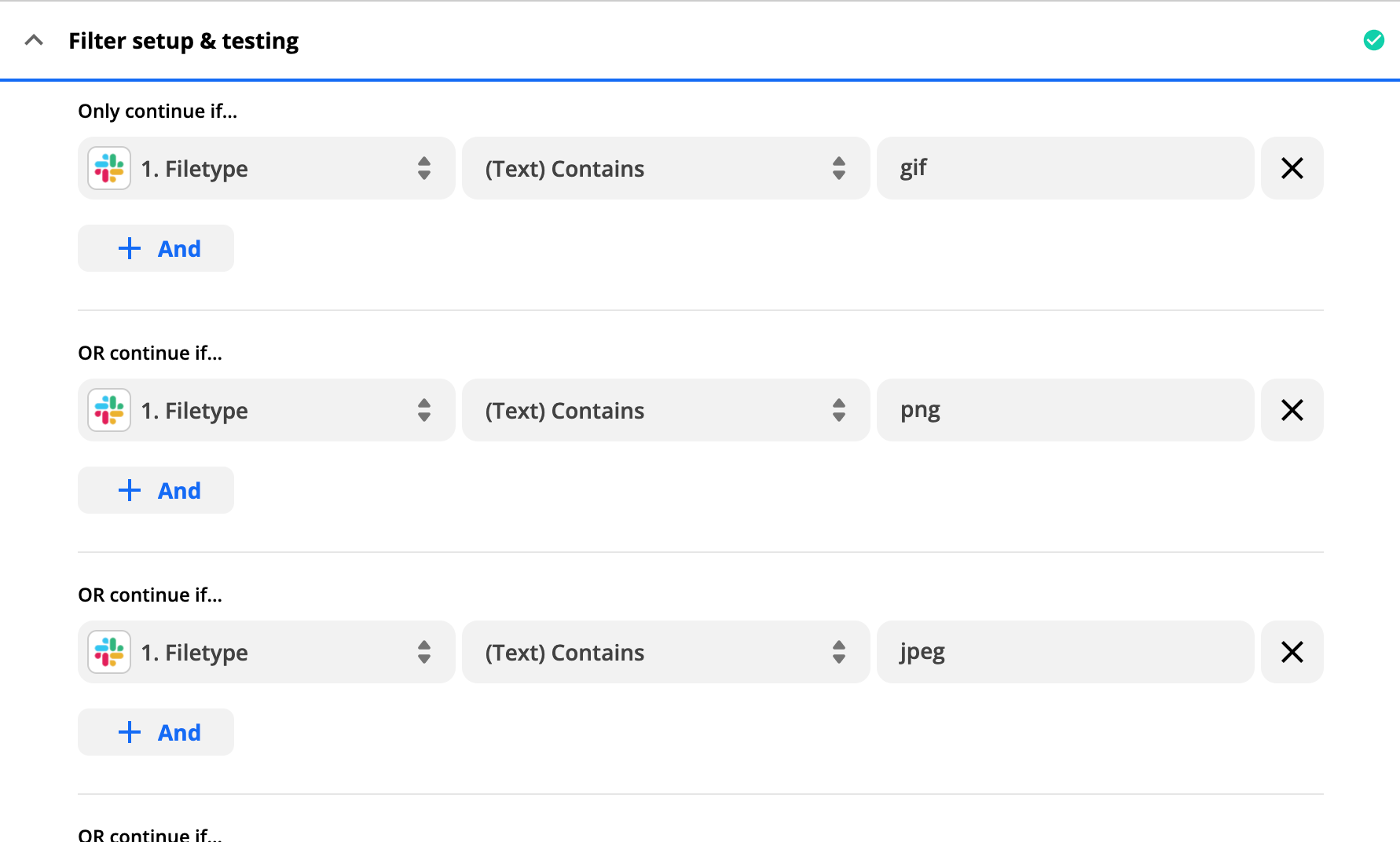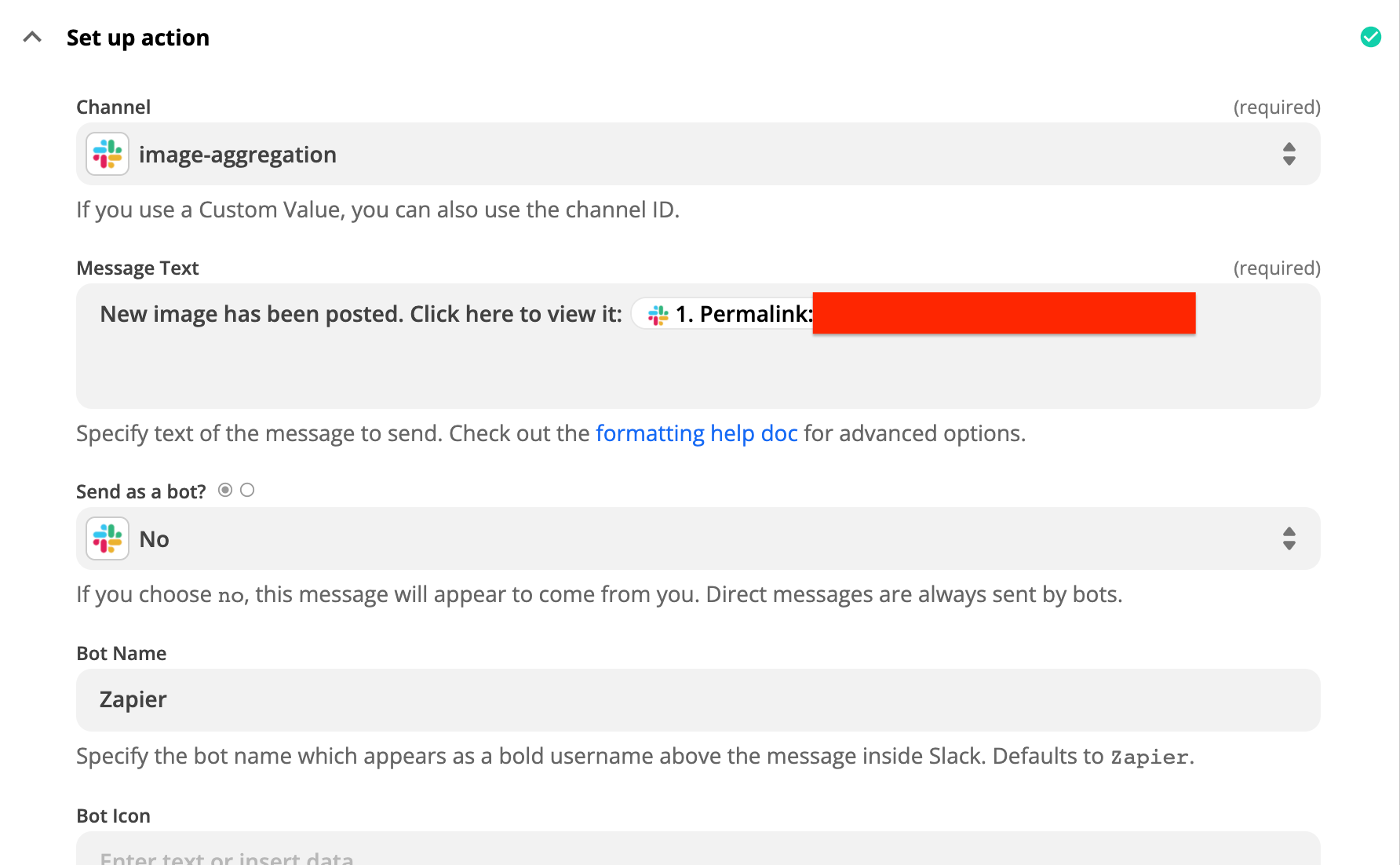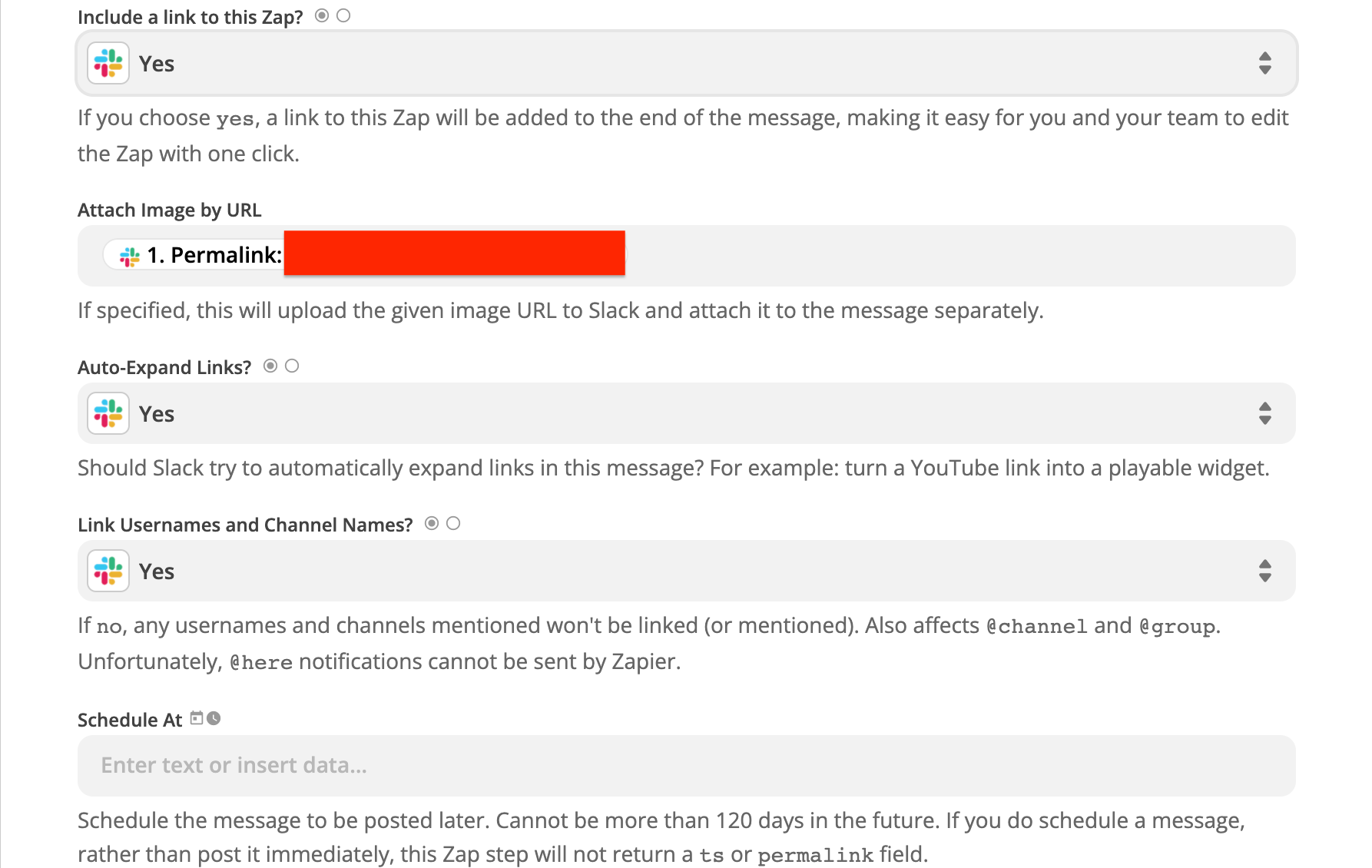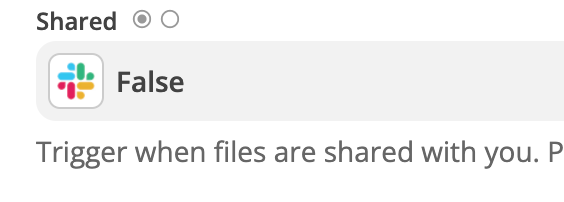Hello all.
I have an integration with Slack where I’d like Zapier to monitor a channel for a new image, and then post a message to an “aggregate” channel with a permalink. I work in marketing for my company, and we have multiple people posting on-site photos in multiple channels.
This works fine, as I’ve set up a trigger for a channel, then a filter for filetype, and the output to another channel.
However, when Zapier detects the trigger (me posting an image), it will repeatedly and constantly post the Action or output, and it doesn’t stop. I’m not sure if I missed some kind of setting or checkbox; I know it isn’t some kind of recursive search, because it isn’t posting other previously-posted images.
Adding a delay to the end of the action after queuing also doesn’t help, because it’s just delaying the repeated queuing action for five minutes.
Am I missing something? I feel like the default action should be “One trigger, one action” rather than “One trigger, multiple repeated actions.”
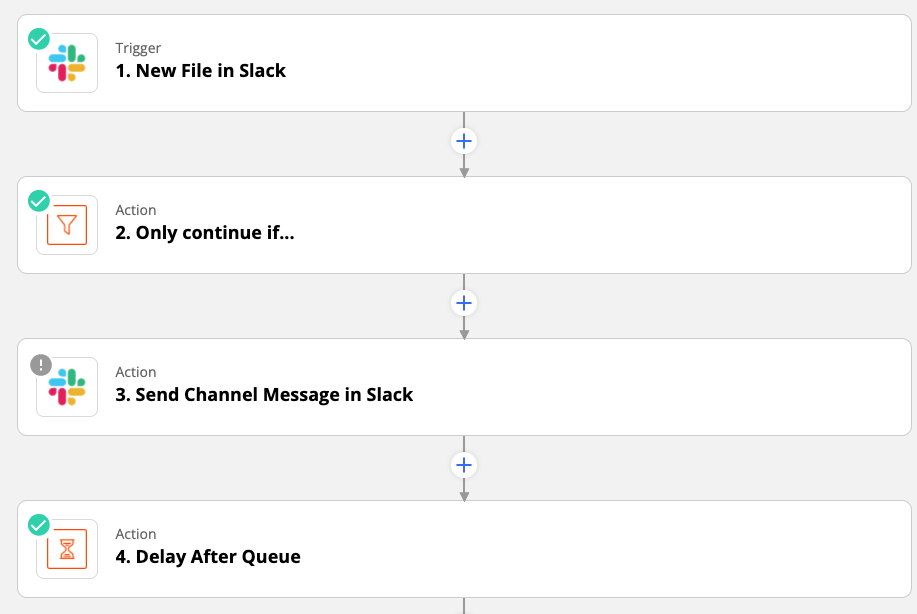
Best answer by MattDemers
View original