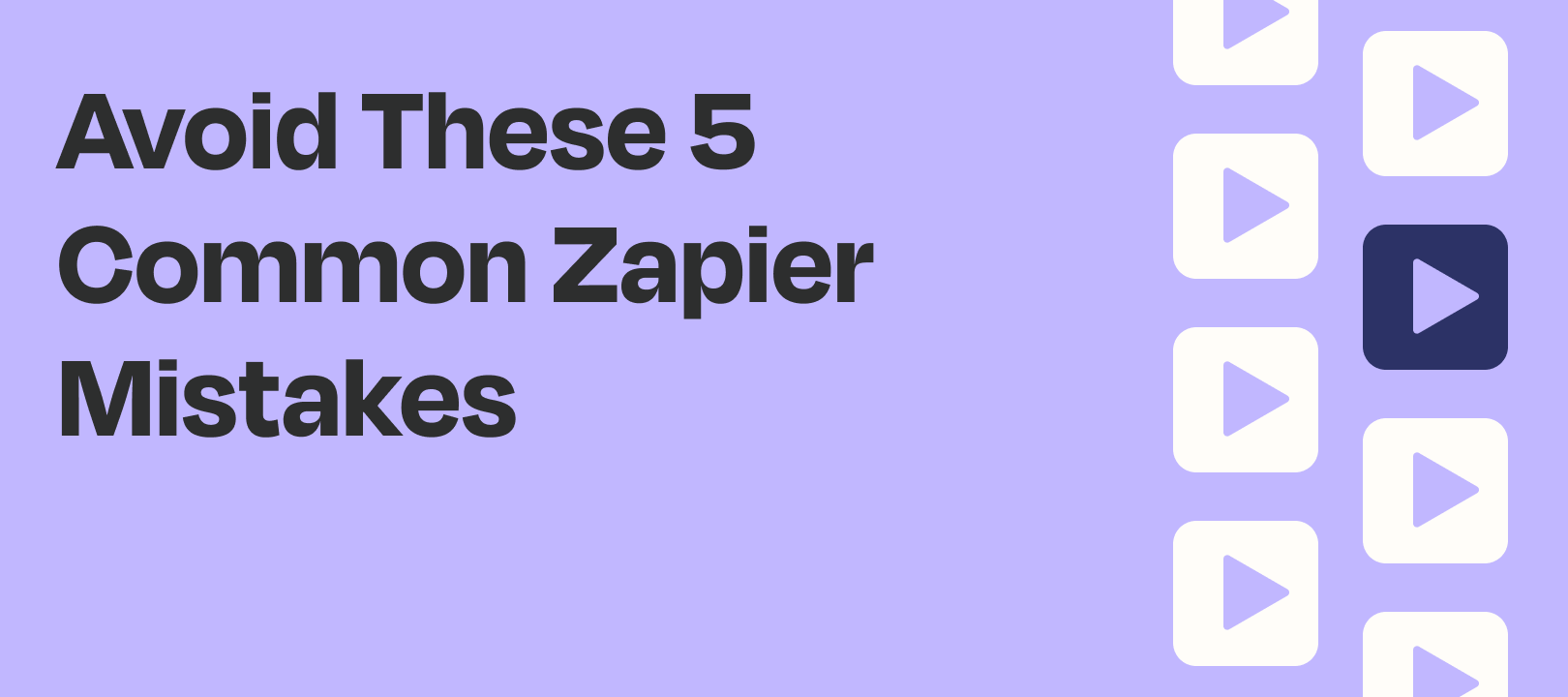In this video, I’m gonna discuss 5 common mistakes you should avoid when using Zapier.
Time stamps:
- Multiple filters: 0:09
- Line items used incorrectly: 1:33
- Zap loops: 4:04
- Multiple Zaps triggering on the same event: 6:32
- Line items vs comma-separated text: 8:47
Hope you enjoy it!