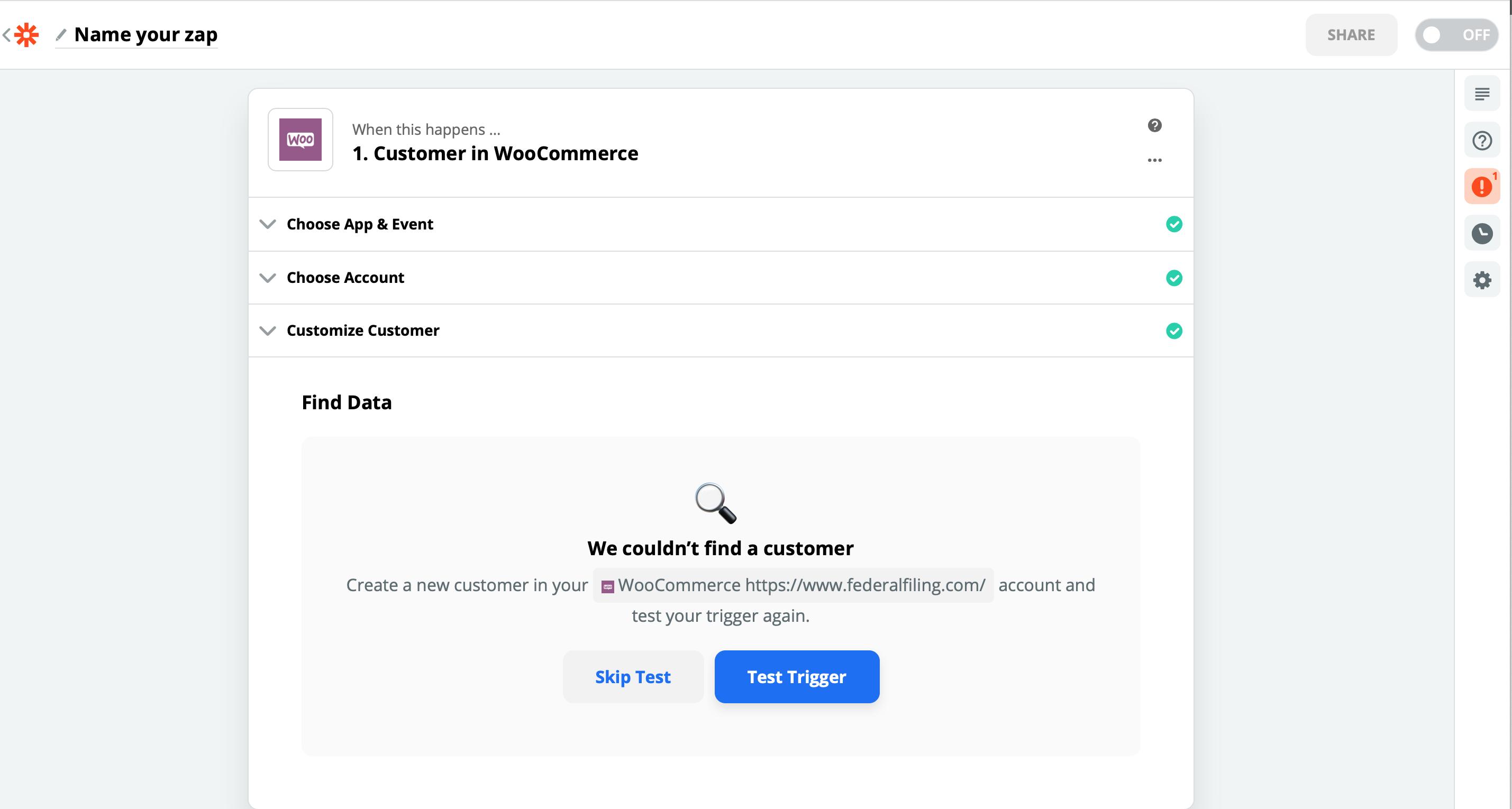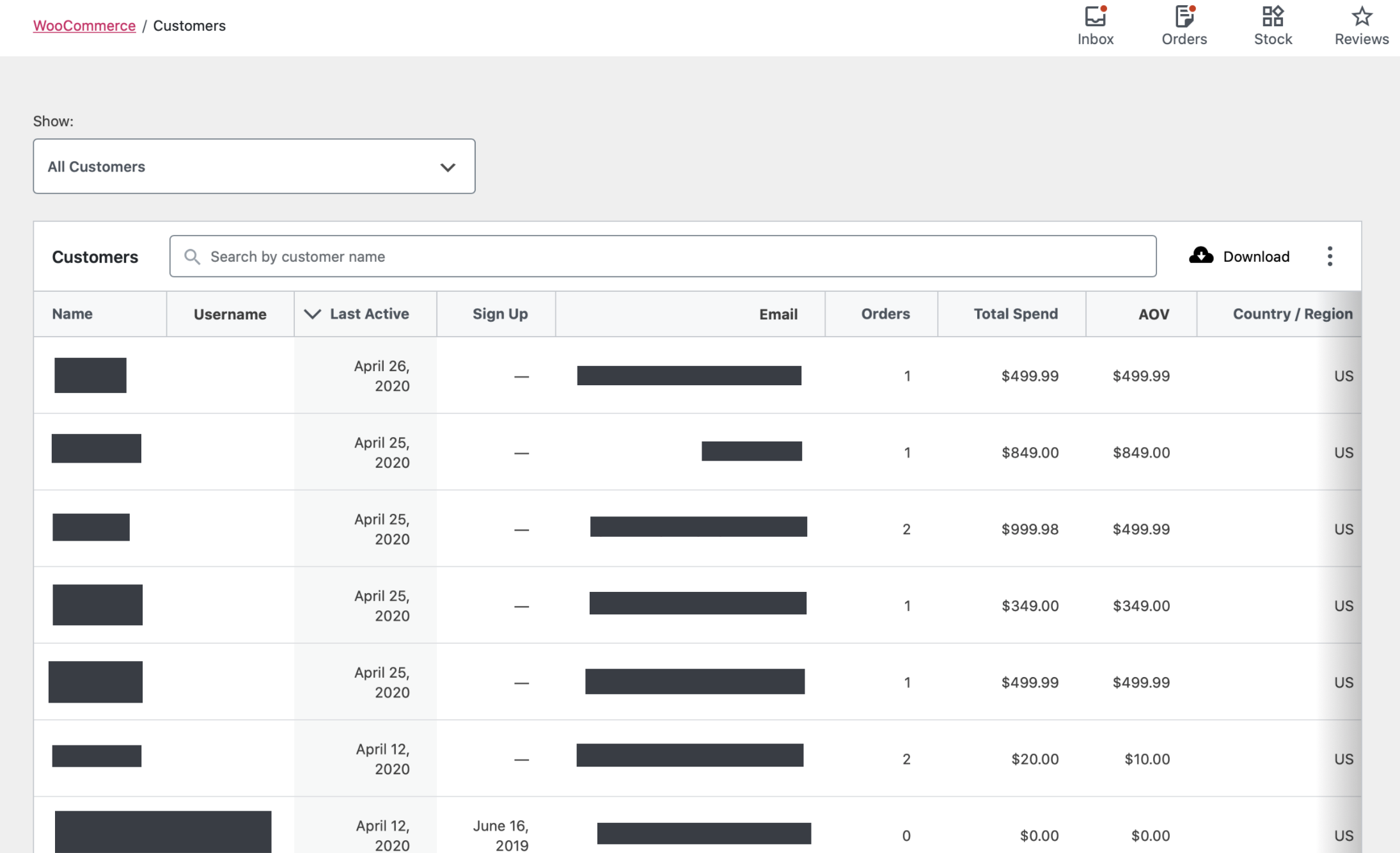Hello,
Anyone knows why I keep getting this message “We couldn’t find a customer” when I tried to create a Woocommerce Zap. It works when I create an Order but not when I tried to create a costumer.
Thank you.
HH
Best answer by AndrewJDavison_Luhhu
View original