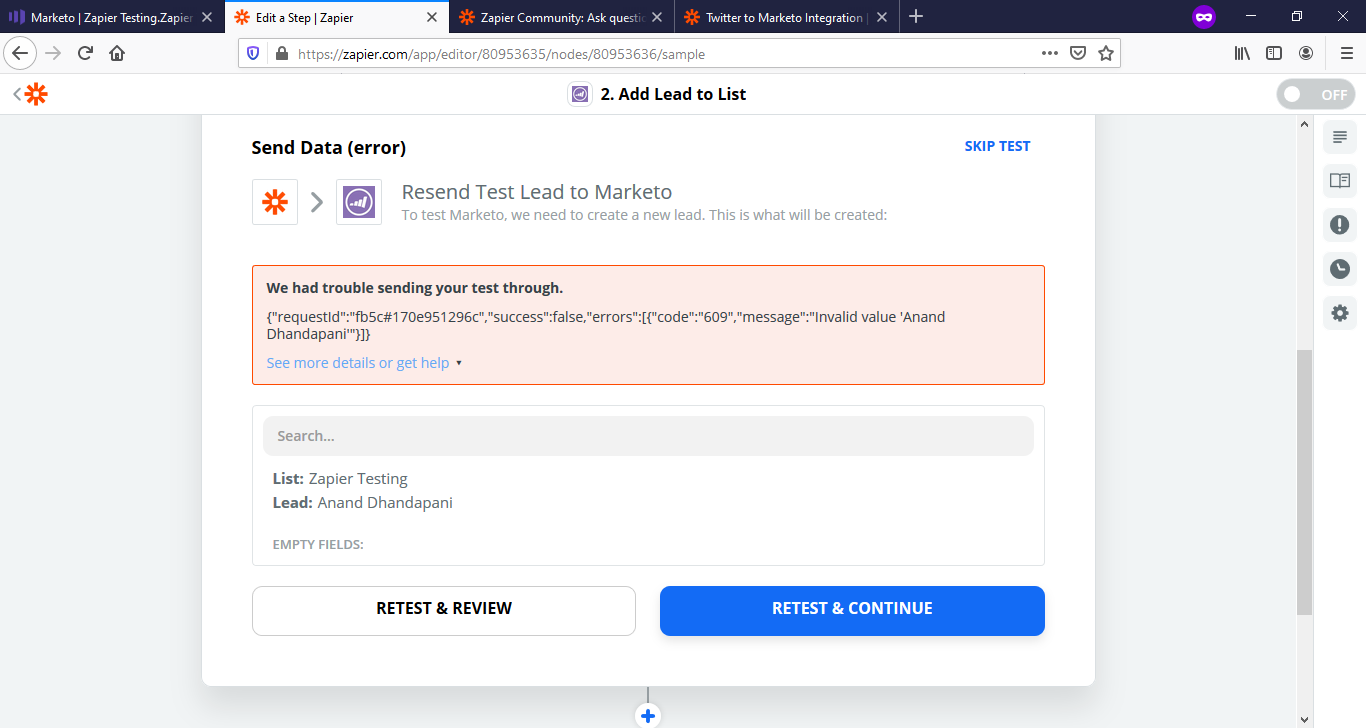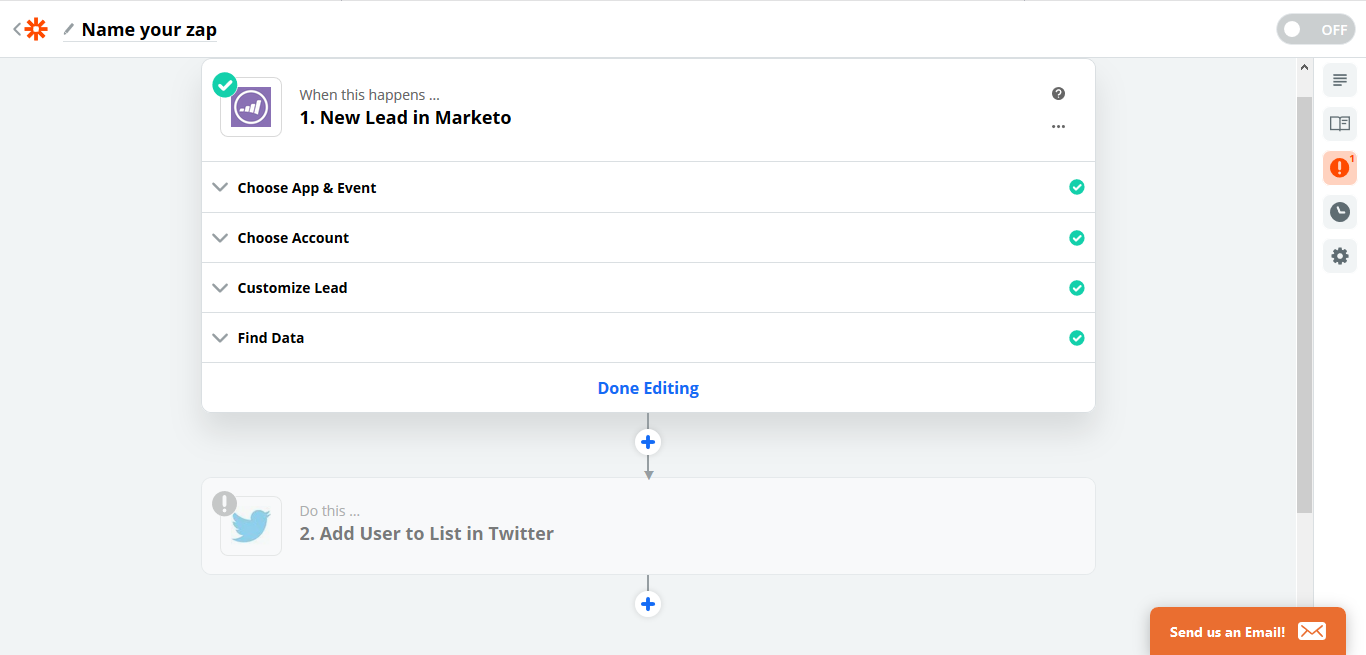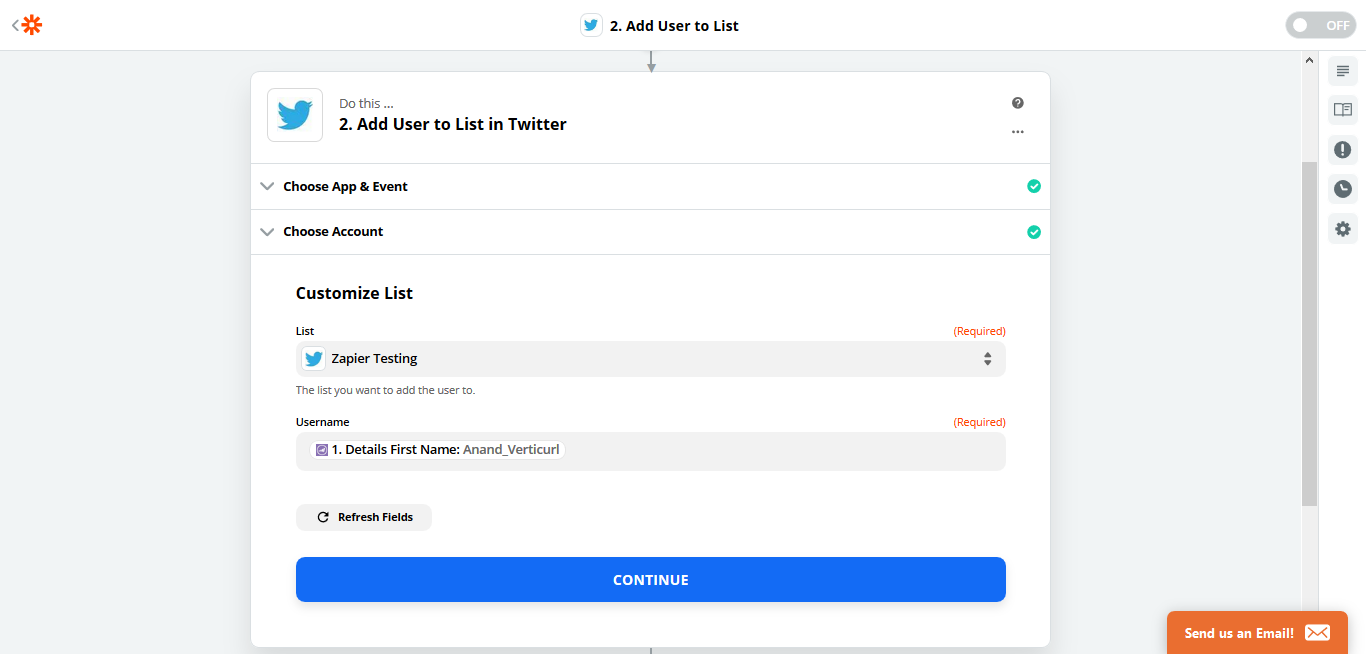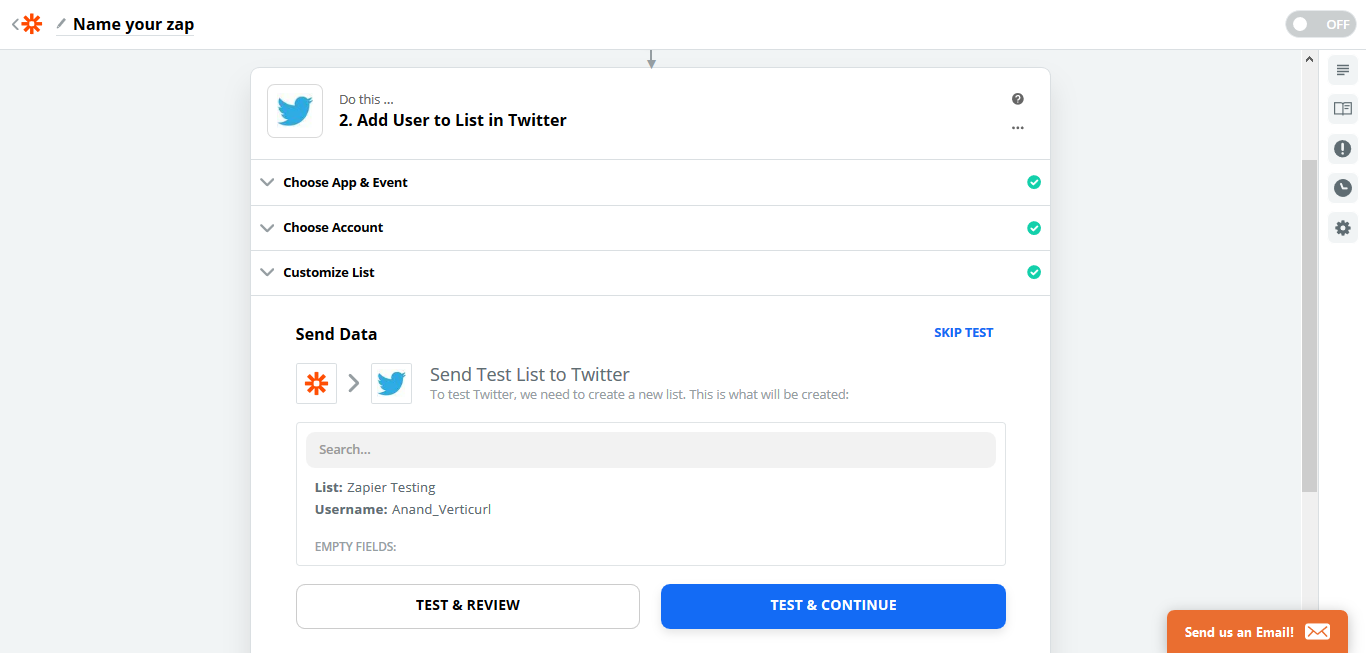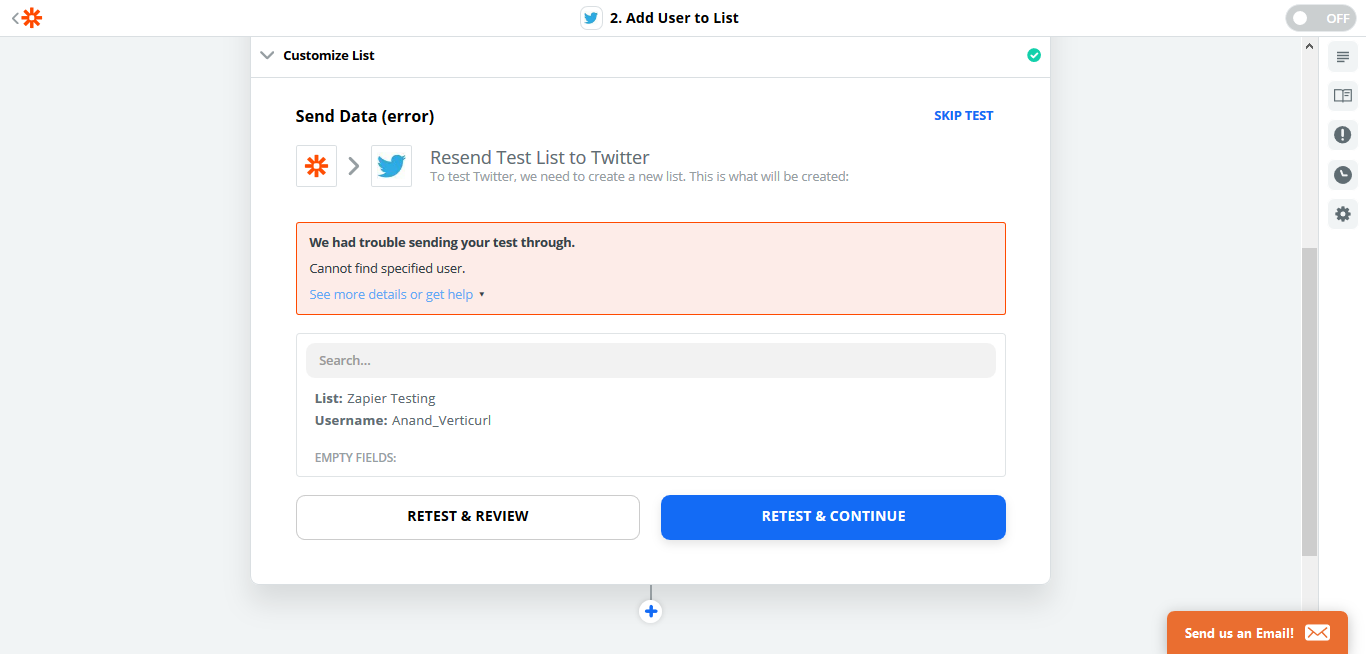I'm integrate the twitter and Marketo, while someone put a tweet in twitter by using a keyword, it'll captured by zapier and that lead (someone) created in Marketo. But i'm facing the "Send Data" error. Anyone help me for the issue.
Best answer by Danvers
View original