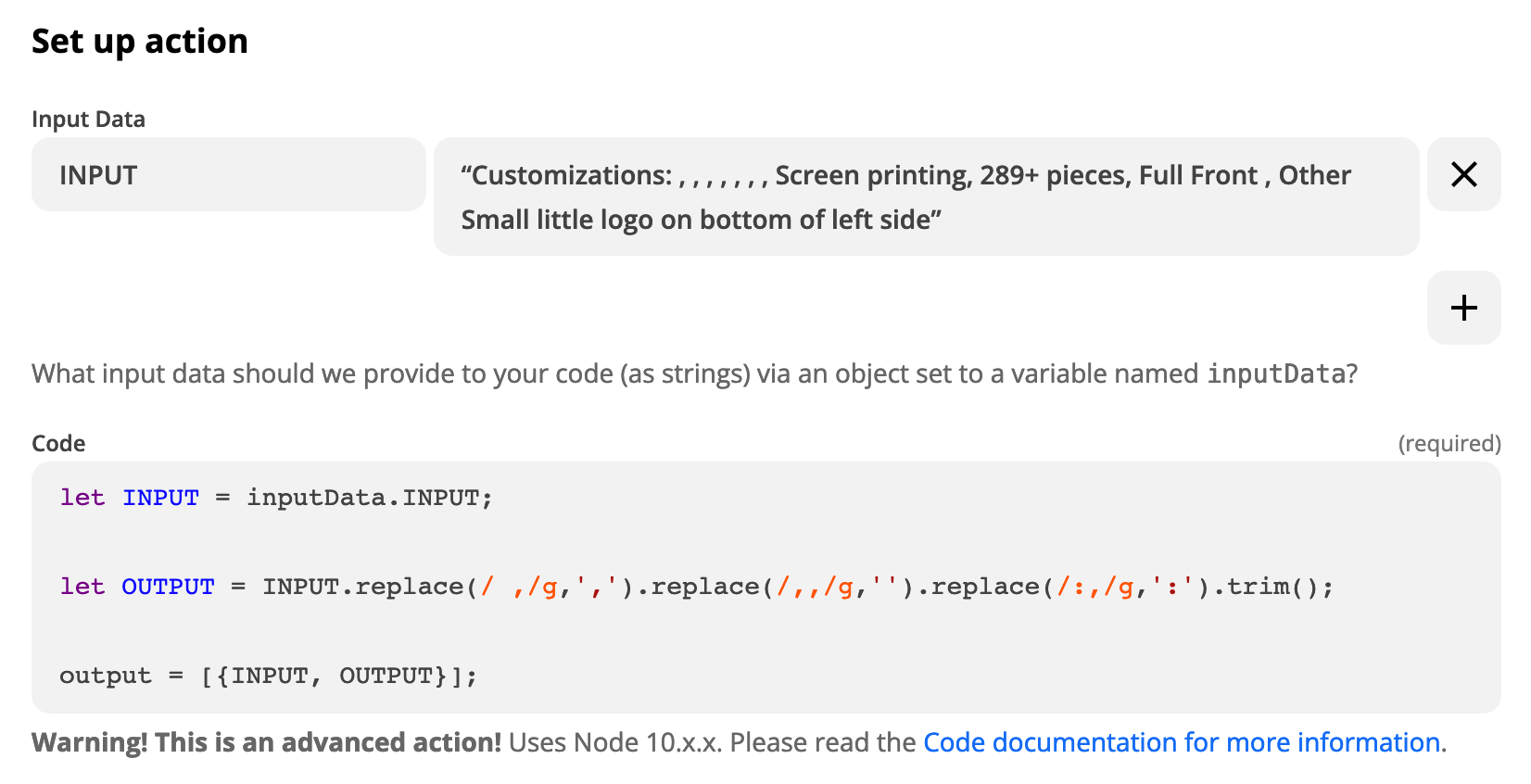My trigger action provides Zapier with a few simple lists of data, but sometimes entries in these lists are blank. I use a formatter step to combine a few of these lists into one string of text. When I use this string in later steps, I often end up with a few instances of “comma space” or “, “ repeating next to each other, from blank entries in the previous lists.
Here’s an example of a string of text I will end up with after my Formatter step:
“Customizations: , , , , , , , Screen printing, 289+ pieces, Full Front , Other Small little logo on bottom of left side”
What’s the easiest way (read: fewest steps) to strip these useless blank “comma space” repeaters from this string?
I know I can do Find>Replace as a Formatter step, but I’ll have to do one step for find “, , “ replace with “ “, then another step for find “, , , “ replace with “ “, etc. I tried using a Lookup Table to offer multiple strings to replaced in one step, but couldn’t get that to work properly.
Any suggestions are appreciated!
Best answer by Troy Tessalone
View original