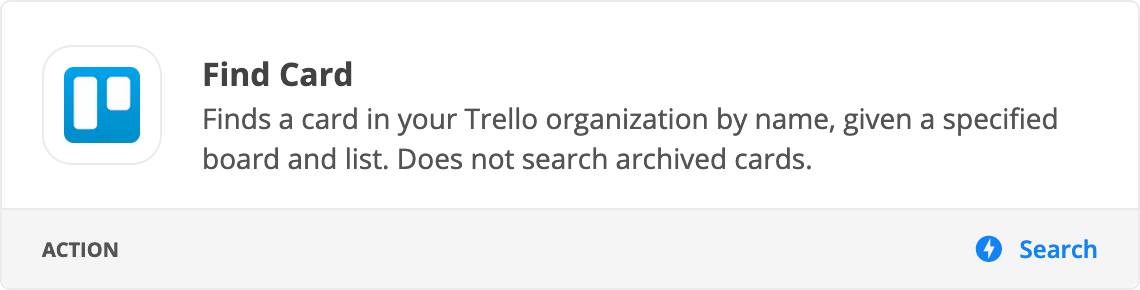Heyy !
Here is the situation :
I’d like to create a Zap which would update a Trello card + move it to another list when a certain thing happens on HubSpot.
I’d like all the cards (those which have already been in the list + all those that don’t exist for now but will eventually exist in the futur) to move from a first list to another when a specific thing happens in Hubspot.
The problem is :
When I try to set this with “Update card in trello” + “Move card to list in Trello” one of the step is to fill the “Card” box. I guess this information helps the zap finding the right card, but I need the zap to do these 2 actions everytime the trigger occurs on Hubspot and for every cards.
Question :
What should I do to find a solution to this problem ? What should I put in the “card” box?
I hope my explanation was clear enough.
thanks,
Greg :)