Hi all! So i am trying to timestamp a form response from slack, but…
- They don’t have a variable for time submitted
- {{zap_meta_human_now}} is coming up blank in excel
Any way for me to get a timestamp inputted into excel as a step?
Hi all! So i am trying to timestamp a form response from slack, but…
Any way for me to get a timestamp inputted into excel as a step?
Hi
Please post screenshots of how your Zap steps are currently configured, thanks.
Using “add row with Microsoft Excel”
I want to put a timestamp, but can’t figure out how to get it there
Those screenshots don’t look like the Zap Editor.
What app are you using to configure those steps seen in the screenshot?
The timestamp placeholder code will most likely only work in the Zap Editor.
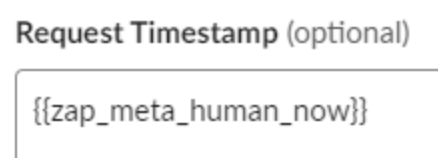
Its the Slack workflow builder using Zapier Integration. So it is Zapier doing the action… Im game for any other type of time stamp, even a formula into excel (=now() works but updates everytime the spreadsheet is opened)
Enter your username or e-mail address. We'll send you an e-mail with instructions to reset your password.