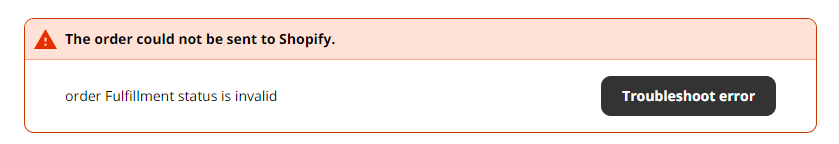I am trying to create a new Shopify order from AirTable, and have the fulfillment status set to “Pending Fulfillment”. However, when I select that option in Zapier and test the order, I get the error message “order Fulfillment status is invalid”.
I assume that I am doing something wrong as I am quite new to Zapier, so I was wondering if someone else has encountered this issue, or if there is something that I should be doing that I am not that can help me solve this problem?
Any help would be greatly appreciated!
Best answer by Brad Forbush
View original