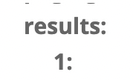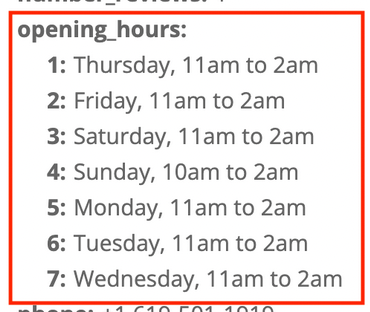Hello,
I tried a lot of solutions by myself but I’m facing a blocking issue.
Step 1 (trigger)
When I get a notification on a webhook, I launch the Step 2
Step 2
I run a GET request on an API and get these results below with a business open hours
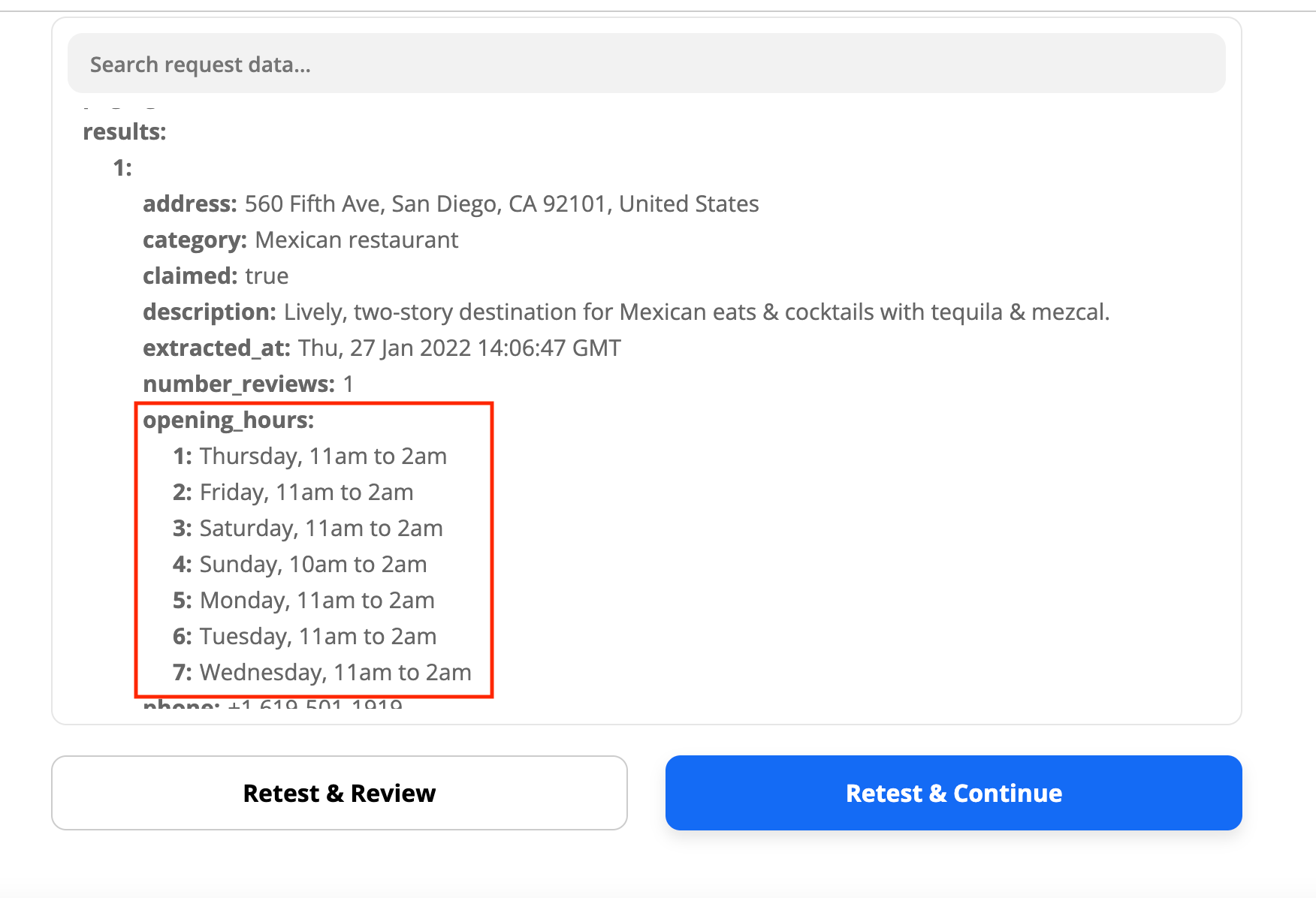
Step 3 (here is my issue)
I want to copy paste all results from the GET request in different lines of a Google Sheet. I’m using the “Create Spreadsheet Row(s) in Google Sheets”
It’s working fine for all fields except for the hours which are concatenated between businesses (see below) 🥺
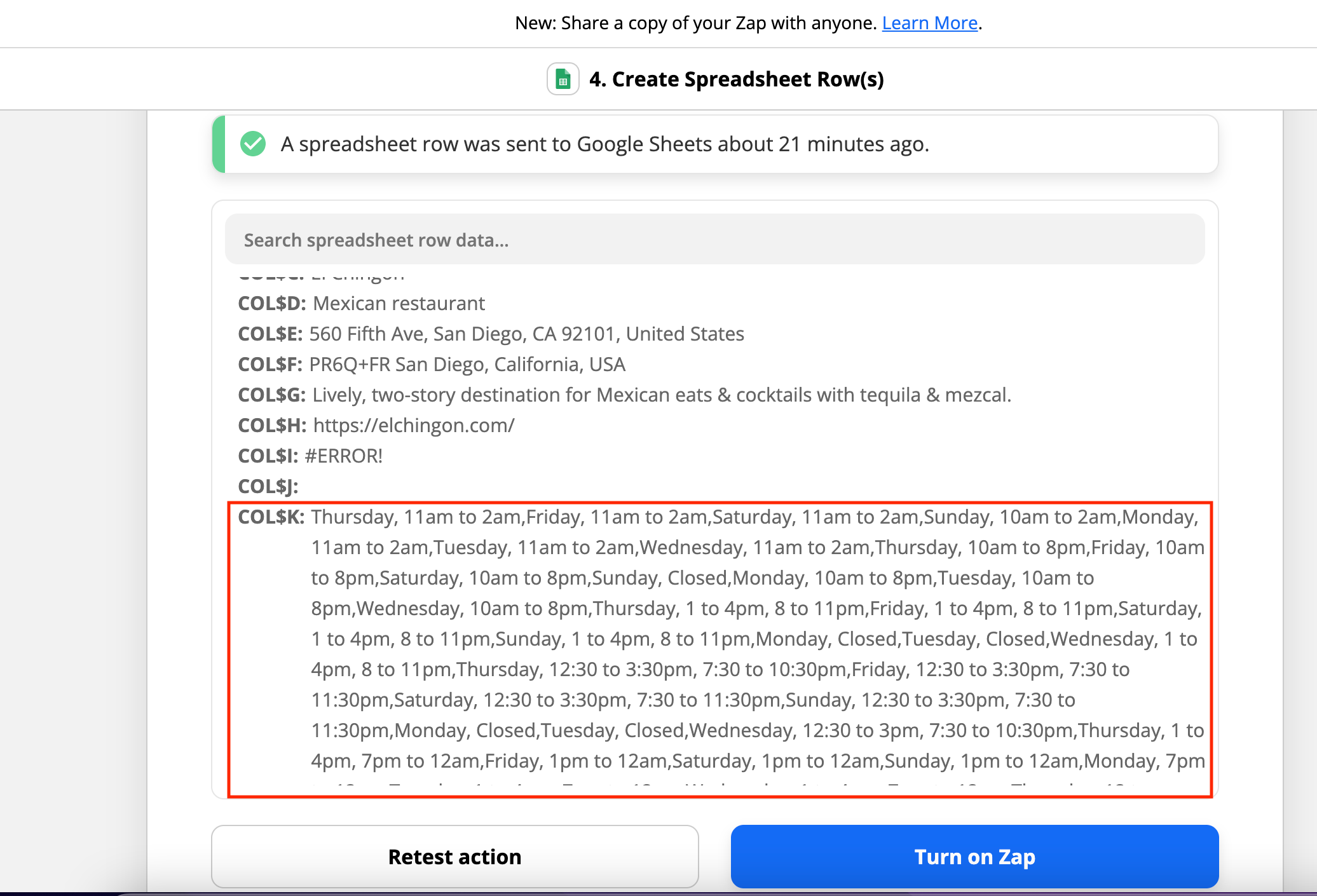
I would like to have the correct hours for each businesses instead of this concatenation.
How do you think I can manage it?
Thanks