We are building an integration for our platform “Magicform: which is a form builder software.
For example when configuring the trigger. A sample form-response is obtained by zapier for allowing the user to test their integration. When the sample response is received it contains fields like `field_adf67asf9` so that it remains reusable for further responses of the same form.
But when I was taking a look at how “Typeform” does it. It makes those unreadable keys to readable form by replacing those keys `field_adf67asf9` with the actual question. How can i do the same.
For more context refer the following image
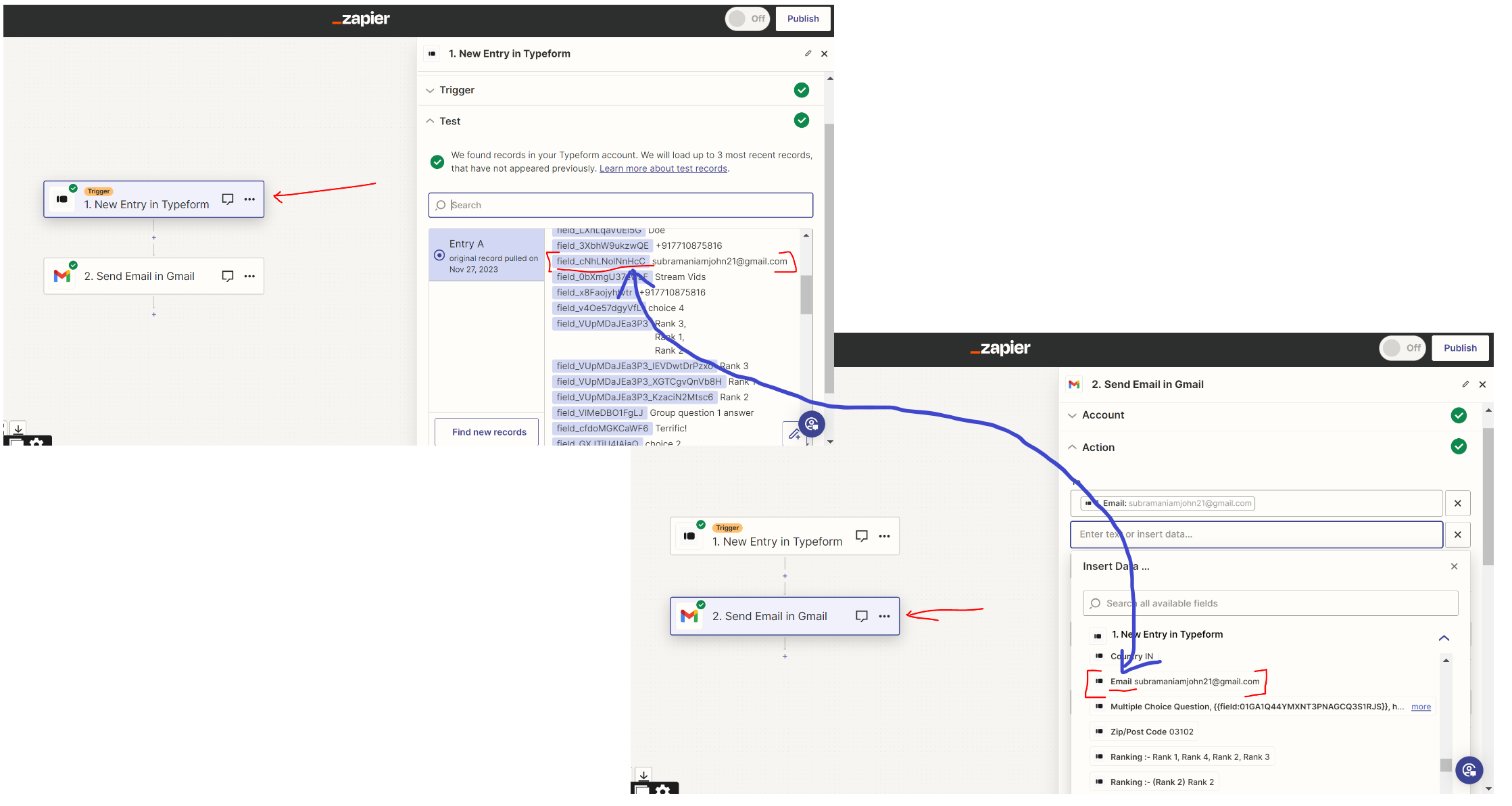
On further inspecting the API calls this is what I was able to see. That is the fields are being converted to a more readable form by replacing the “key” with the “actual question”. How to do it
```json
{
"key": "field_wAkjqnVCleUw",
"type": "decimal",
"label": "Net Promote Score :- How likely are you to recommend us to a friend or colleague?",
"custom_field": true,
"zap_meta_sample": 10,
"score": -0.2,
"subscore": 0.0
},
{
"key": "field_CPJamjoh9dxn",
"type": "string",
"label": "Hey there. We're working on building a new analytics tool. We'd love to get your input to help us make it great.",
"custom_field": true,
"zap_meta_sample": "+918123456789",
"score": -0.2,
"subscore": 0.0
},
```







