This post has been edited by a moderator to remove personal information. Please remember that this is a public forum and to remove any sensitive information prior to posting.
I am building an integration for our app Magicform which is a form builder service.
When integrating using our trigger a form response is fetched by zapier & the data looks like this.
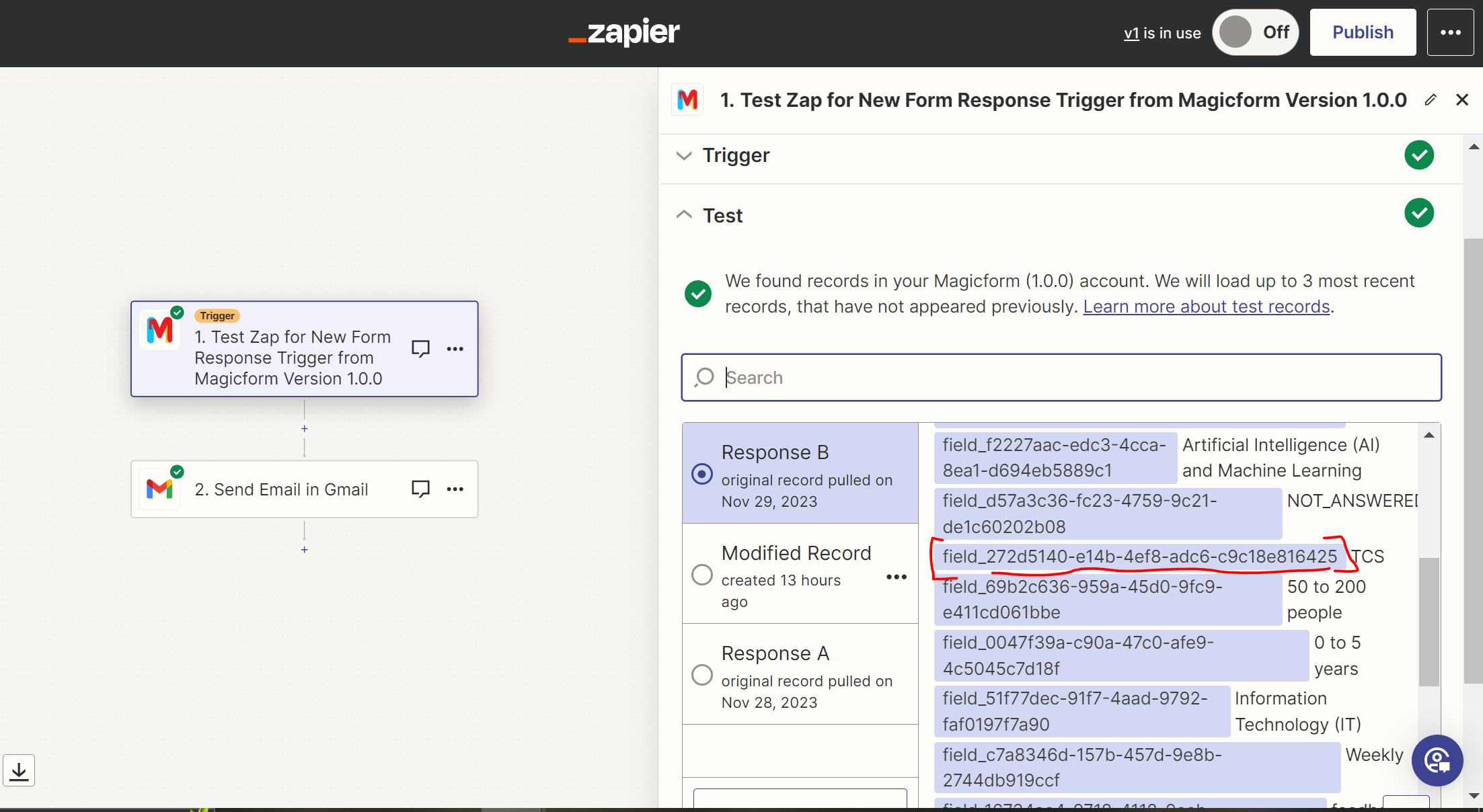
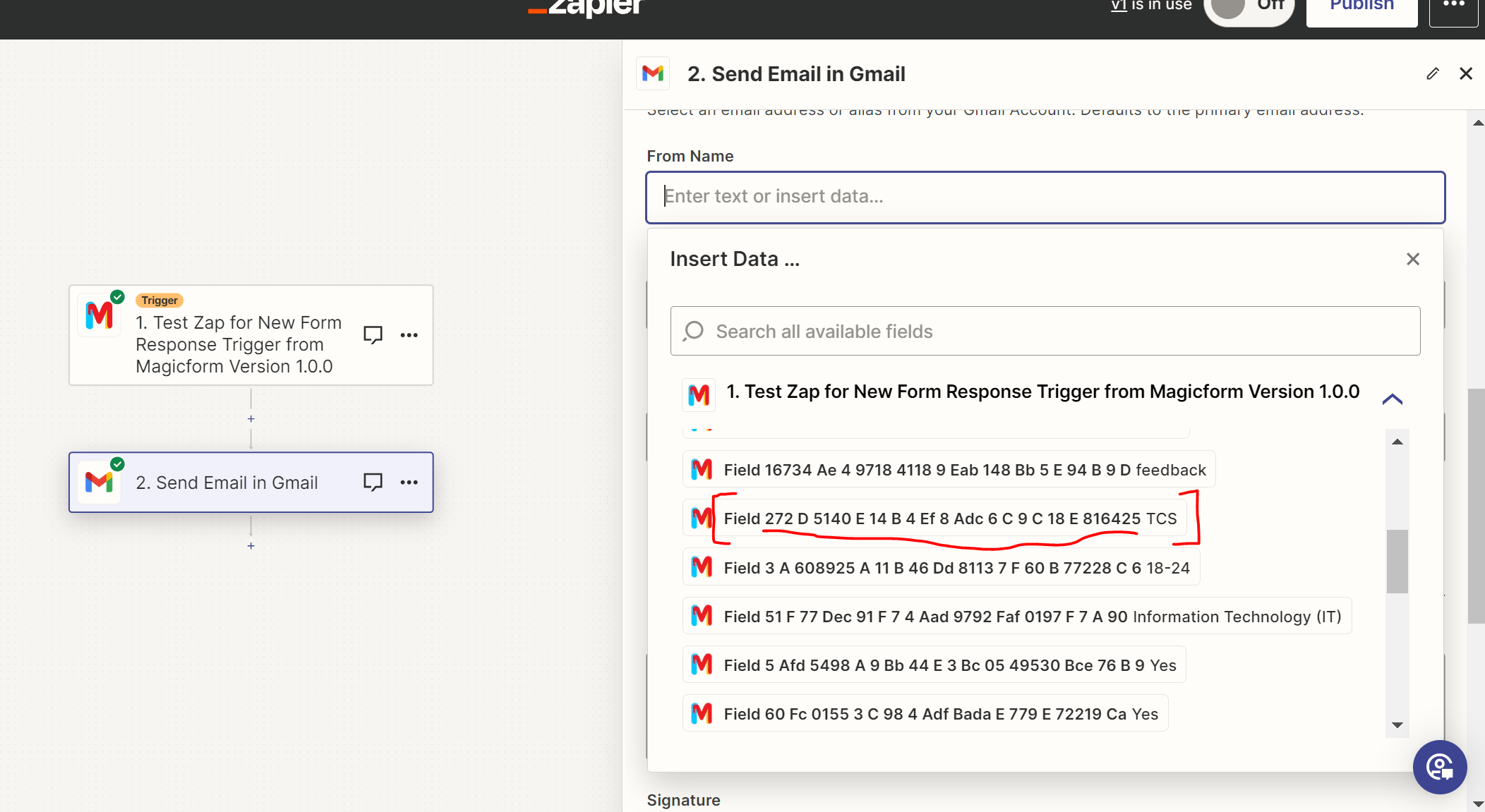
We would like to convert that `Field 272 D 5140……….` to a more readable form by replacing it with the “Question title” while still referencing the field_id, so that even if the “Question title” changes data field won’t break bcz it is referencing the same field_id.
We can change the field_id to “Question title” but it would break when the “Question title” changes.
I got to know how to do it but here the fields are static for example “author__id” and so on but our fields are dynamic and are different for every form question “field_c34a23cf-5a98-4bc1-9126-223312ce9b9f”
Solution :- https://github.com/zapier/zapier-platform/blob/main/packages/cli/README.md#output-fields
For reference you can see how other integrations are doing like “Typeform, Quickbooks, Google” triggers provide friendly names for their fields. See the following image for reference
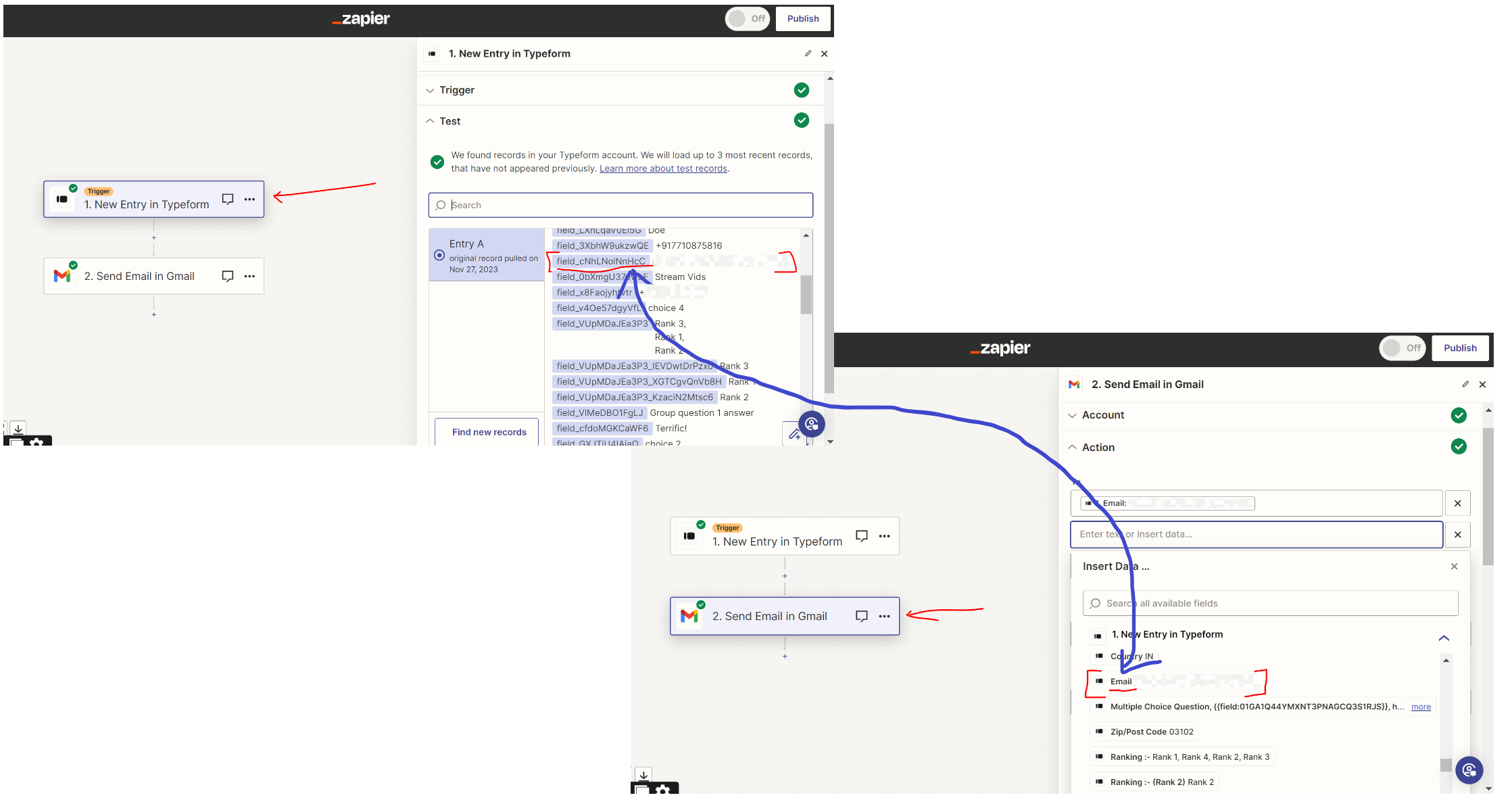
Thank You :)


