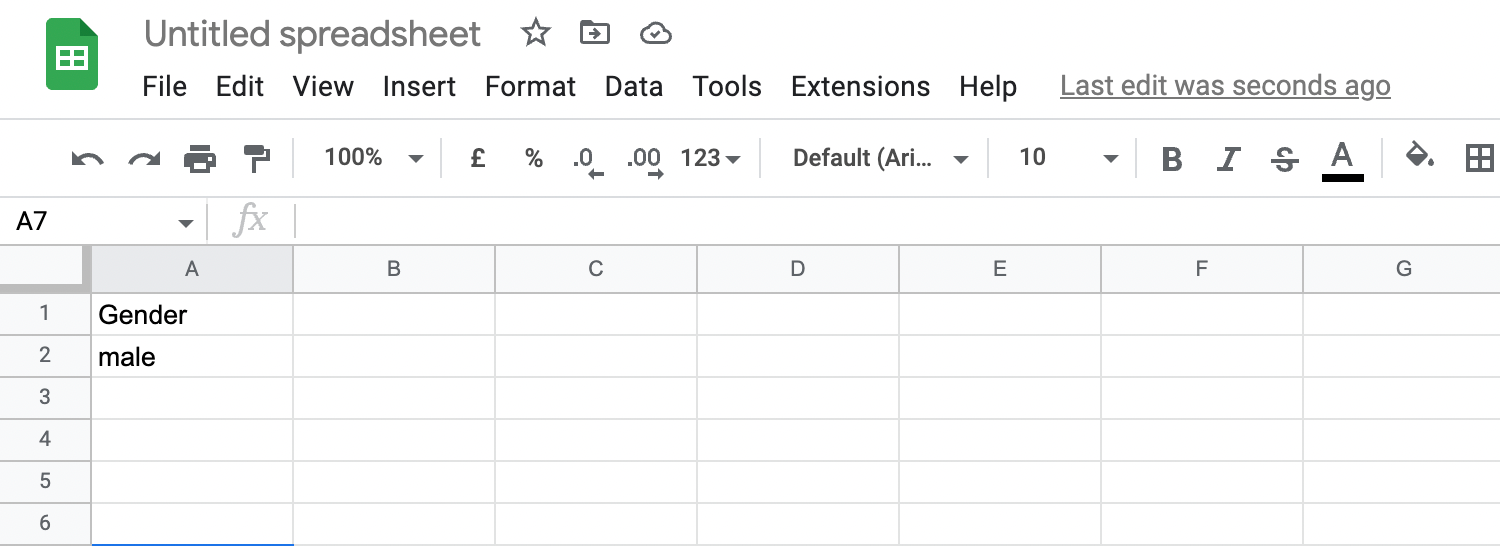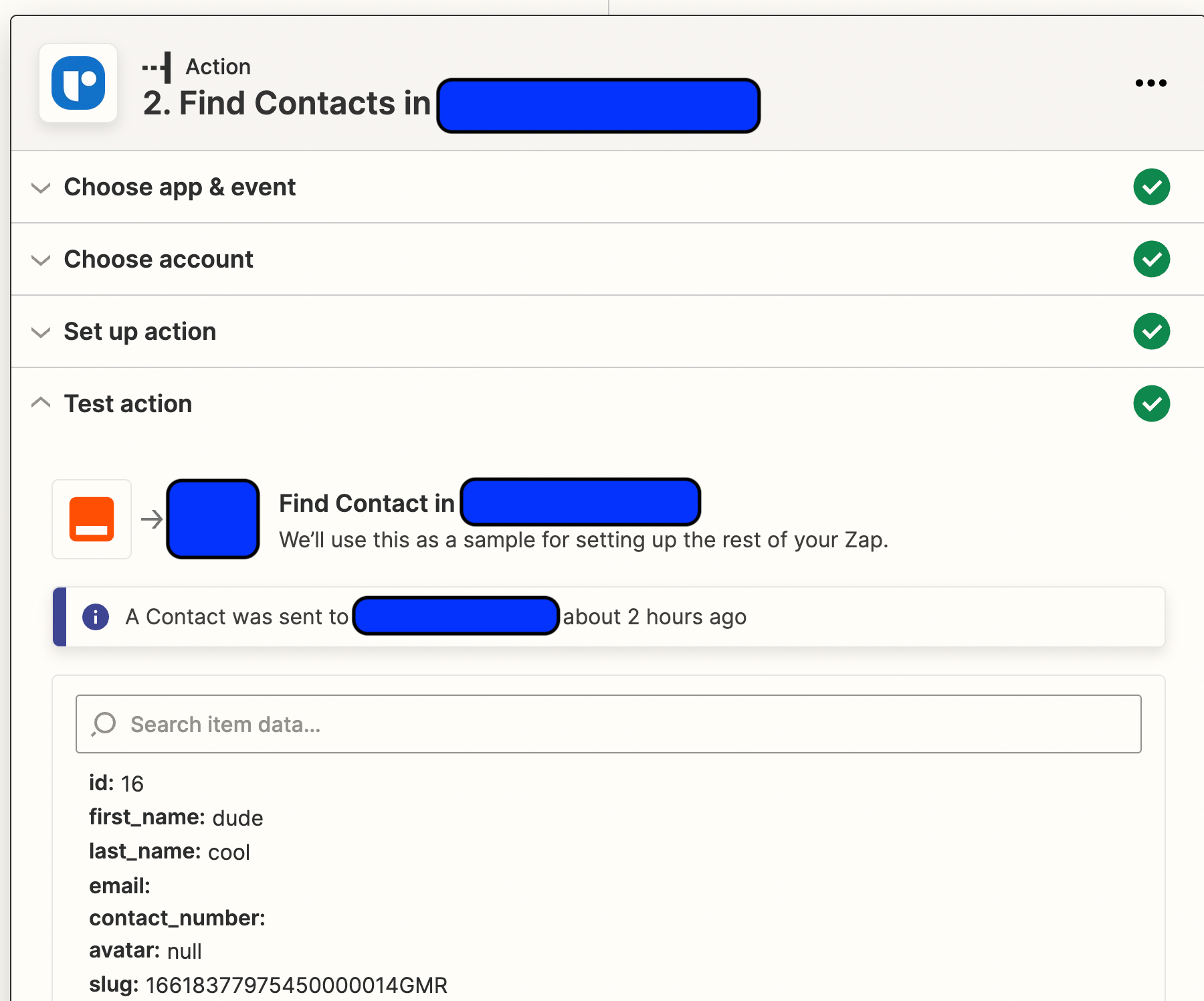My Data :
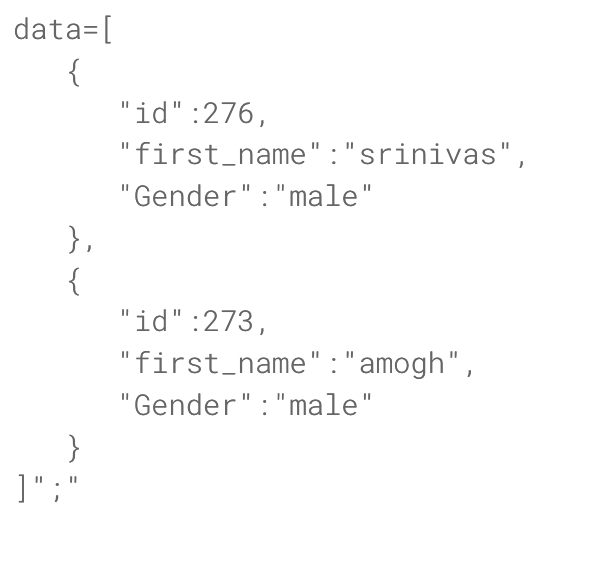
When i search the records where gender is male , only the first record is populating in the result excel sheet , although im sending the multiple object data to zapier it only considering one i.e., first object and displaying record .
In this case , I want both first names ‘srinivas’ and ’amogh’ as a result in excel sheet but only getting “srinivas” as a result.
Screenshots:
Input sheet :
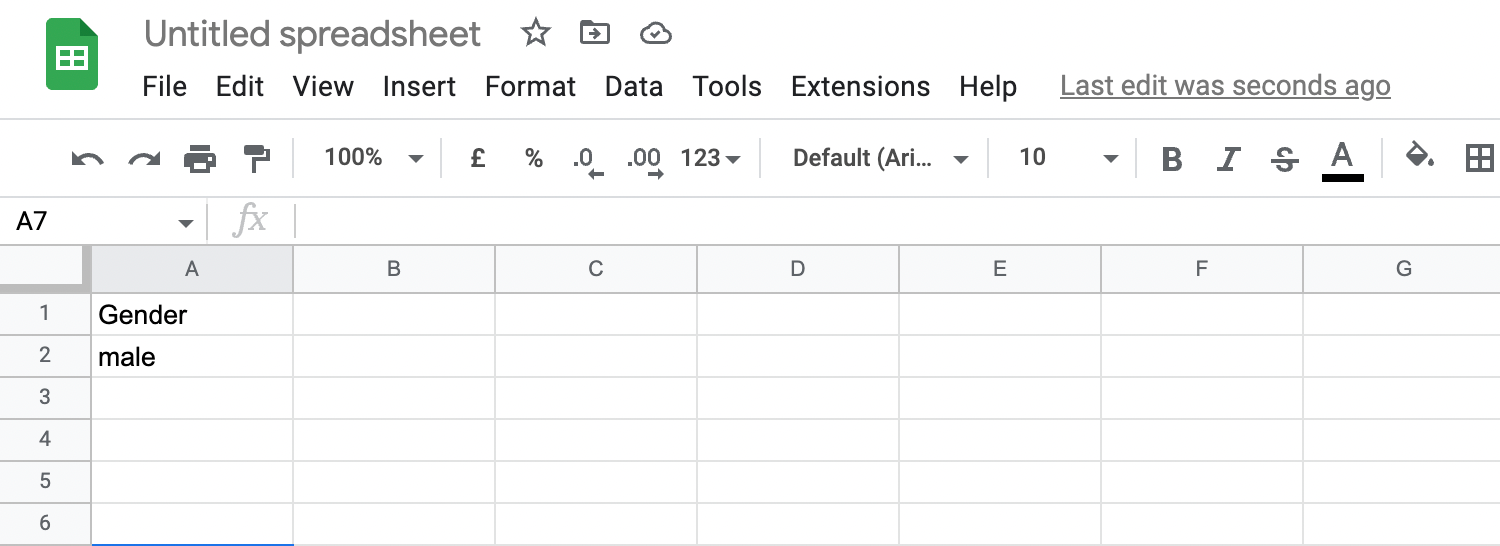
Result Sheet:
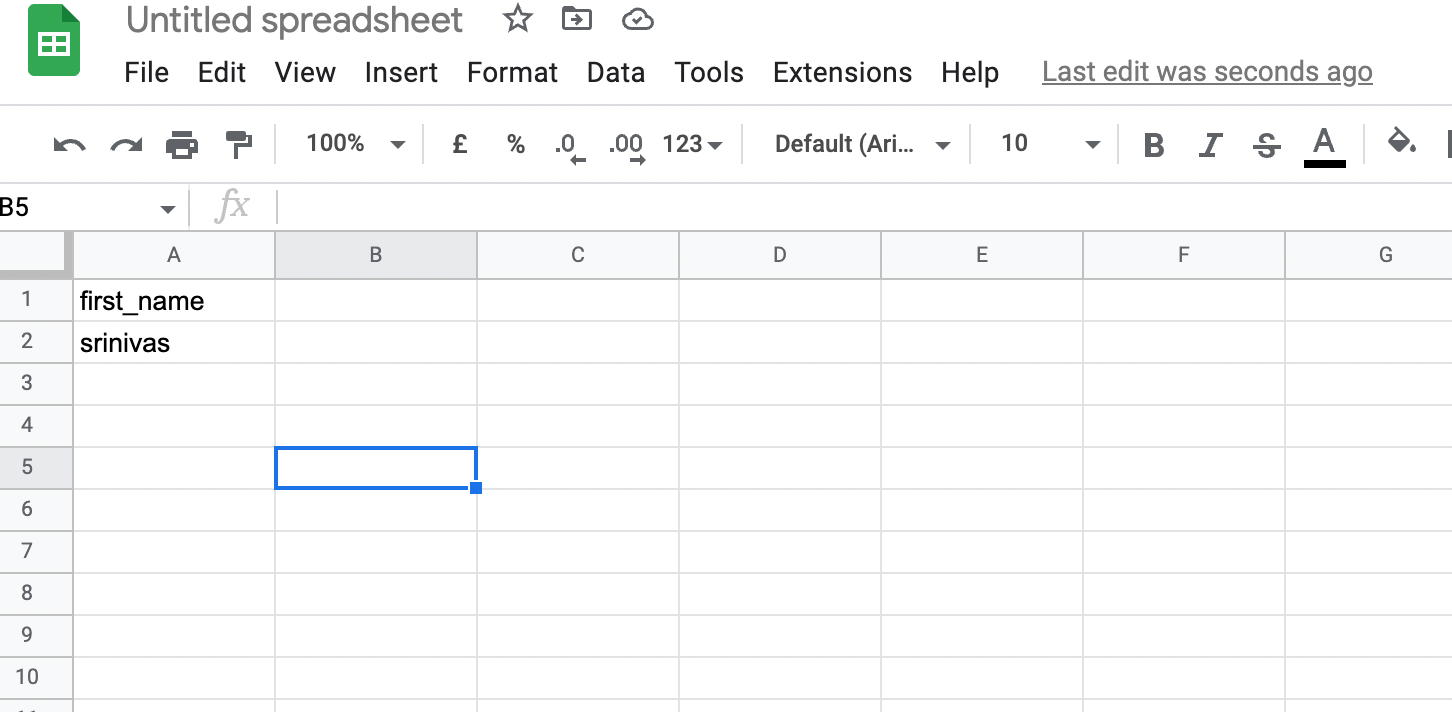
I want firstname “amogh” also in the result sheet.How can i do that, Please Help me out here ASAP.
Thank you.