If you’re one of the 2 billion people that use Google’s productivity suite, G Suite, then chances are you’re probably looking to be more productive, save more time, reduce stress, and otherwise maximize your usage of the products.
Luckily, the Zapier blog has got you covered! Google Suite is comprised of Gmail, Docs, Calendar, Drive, and Meet. Below you’ll find links to blog posts about each of those. And if you make it to the bottom of this article you’ll find a little bonus :)
4 time-saving Gmail settings you didn't know you needed

Deb Tennen, Denior Editor at Zapier, offers four quick Gmail tweaks you can make that will help you to shave off a few clicks here and there. Who doesn’t love tips about how to better use email? In this blog post, she outlines how to:
- Send and archive with one click
- Default to reply all
- Enable the reading pane
- Use templates to create auto-replies
Check out the full post on the Zapier blog.
How to create Google Docs templates based on form responses

Matt Haughey, a Senior Writer at Slack, outlines how his team uses Google Docs to prepare all the art briefs for their blog. Using Zapier, the process now takes about a minute. You’ll learn how to:
- Design your Google Docs template and create a Google Form to build it
- Create a Zap to trigger when new rows are added to your Google Sheets results
- Create a Google Docs template and wire it up in Zapier
- Notify the user that submitted the form by DM in Slack
Read the whole post over at the Zapier blog.
4 stress-reducing Google Calendar settings you didn't know you needed

Justin Pot, Zapier Staff Writer, offers some Google Calendar tweaks you can make in order to reduce how stressful a place your calendar is. He shows you how to:
- Show two time zones in the sidebar
- Fade events in the past
- Quickly undo accidental changes in Google Calendar
- View calendars side-by-side in day view
Get all the details on the Zapier blog.
Find things faster in Google Drive with these 4 features

Deb is at it again with four tricks for organizing your Google Drive to find what you need when you need it. She explains how you can:
- Add a file to multiple folders in Google Drive
- Create a shortcut to a file or folder in Google Drive
- Use the priority section to create a workspace in Google Drive
- Change the color of a folder on Google Drive
Check out the full post on the Zapier blog.
Google Meet vs. Hangouts: What's the difference?

Justin looks at the differences between Meet and Hangouts and then walks through some limitations on the free version of Meet.
Read all about it in the blog post.
BONUS
What even is Google Contacts?
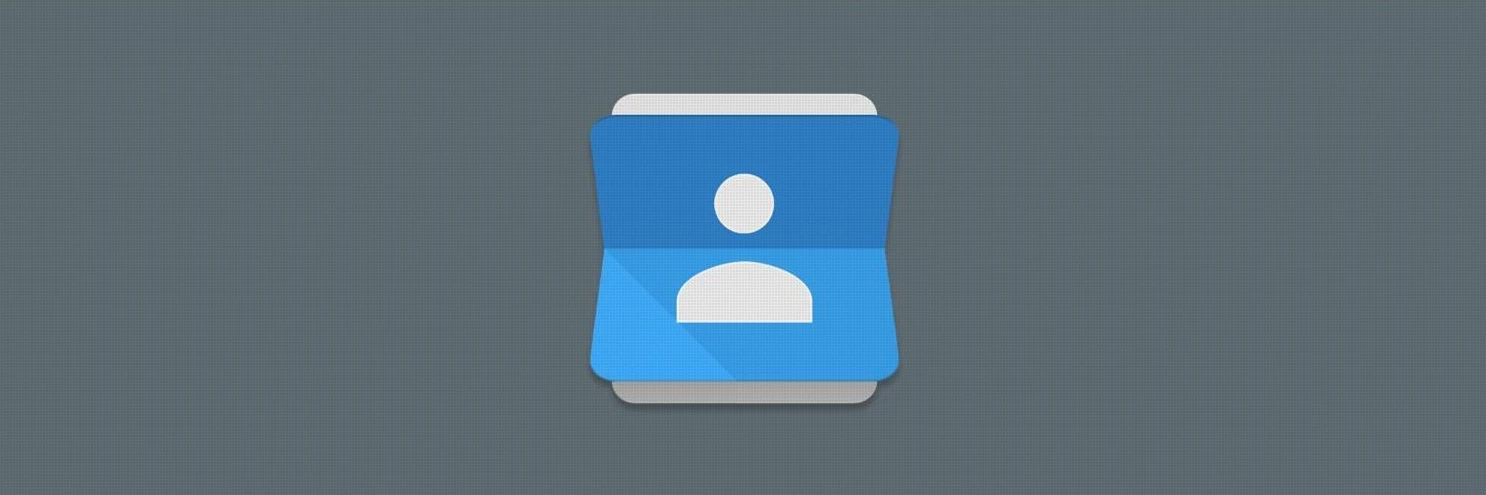
You can use Google Contacts to keep track of email addresses, phone numbers, or physical addresses. Justin goes through how to do the following in Google Contacts:
- Clean up or update contact information, which is useful when someone changes their email address or phone number.
- Create groups, which is useful if you regularly email the same collection of people.
- Look up contact information for anyone inside your company (assuming your company uses G Suite).
- Import and export your contacts.
Learn about Google Contacts in our blog post.
Got Tips?
If you’ve got tips, tricks or tweaks we’d love to hear about it :)



