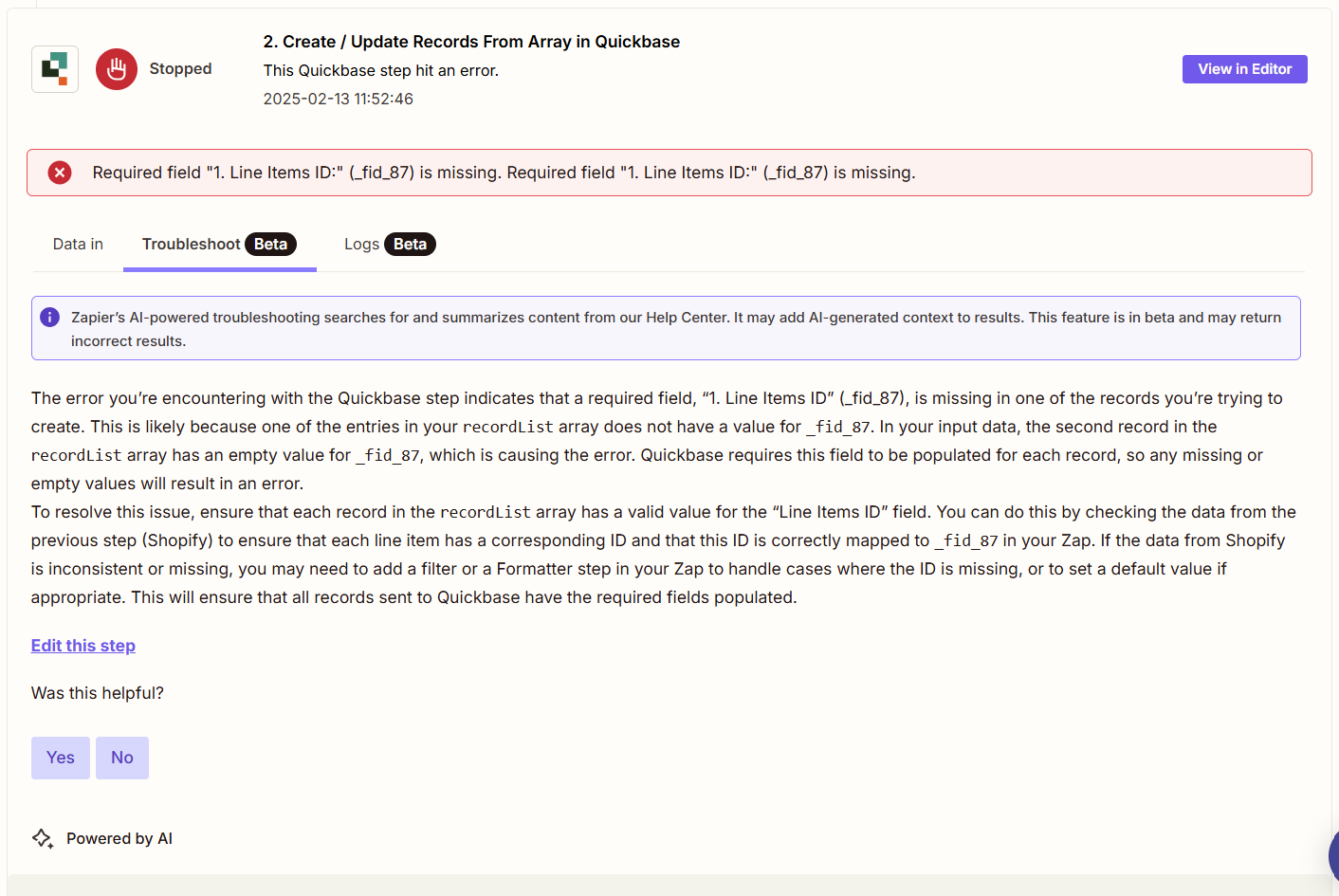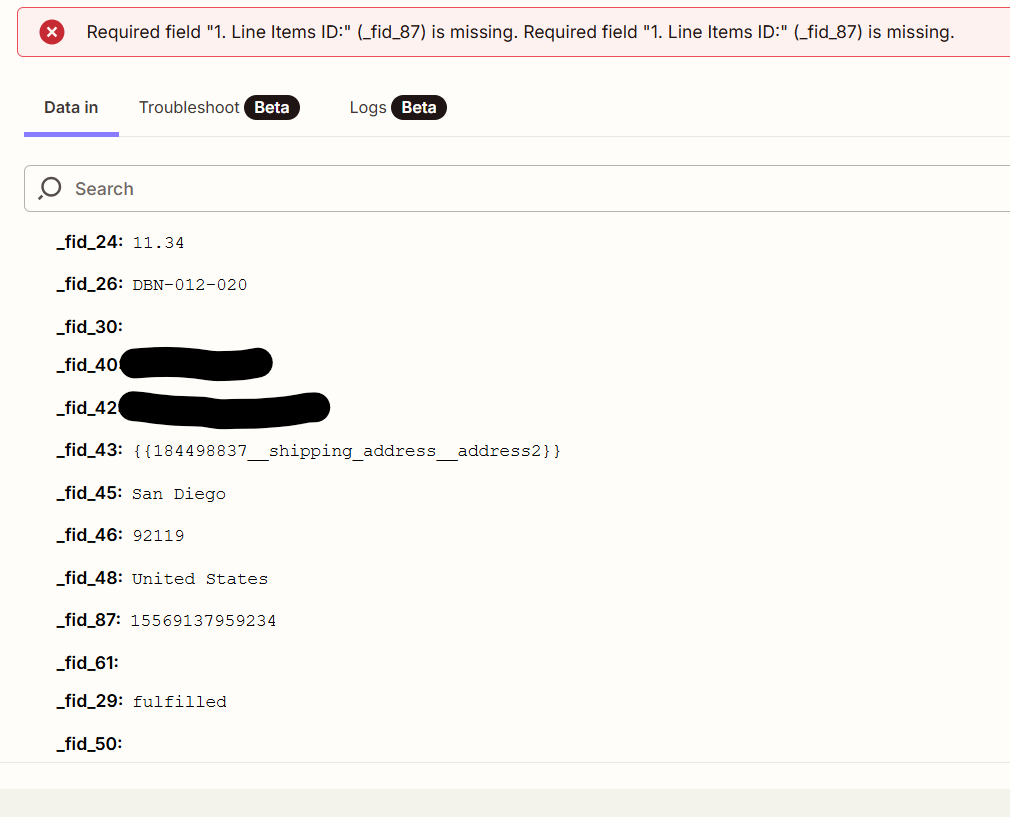I have a zap setup to enter a Quickbase record when a shopify record is updated. It was working fine and then Zapier made some updates and now I randomly get an error message and a missed zap. It is pretty low frequency but high enough to be a problem. Below is a screenshot of the most recent event. When I checked this order in shopify it is from a Bold subscription purchase (Shopify plug in app) and I’m wondering if that is messing with the ID. It doesn’t happen every time. I cannot see where this ID is empty.