There’s an external API that returns an array among the members of its output object:
{
"id": "a8a9e039-fadc-4799-b891-187a53fb7f5e",
"userId": "ADMIN",
“headings": [
{
"rank": 0,
"name": "Meubles 1",
"modelCode": "08",
},
{
"rank": 1,
"name": "Services",
"modelCode": "",
}
]
}The array is of variable length. I’d like to allow users to work with items of this array.
My integration is defined in Platform CLI. Following the documentation, I used in the fields [] to indicate the array:
{
version: '1.1.1',
authentication: <omitted>,
triggers: {
file_new: {
operation: {
type: 'hook',
outputFields: [
{ key: 'instanceGuid', label: 'App instance that triggered the event' },
{ key: 'userId', label: 'User Id', type: 'string' },
{ key: 'headings[]rank', type: 'integer', label: 'Heading Rank' },
{ key: 'headings[]name', type: 'string', label: 'Heading Name' },
{ key: 'headings[]modelCode', type: 'string', label: 'Heading Model Code' },
<omitted>
],
<omitted>
}
}
}
But the trick appear not to work. In a zap I can’t do anything useful with the headings field, thow the data returned by the trigger surely contains several records.
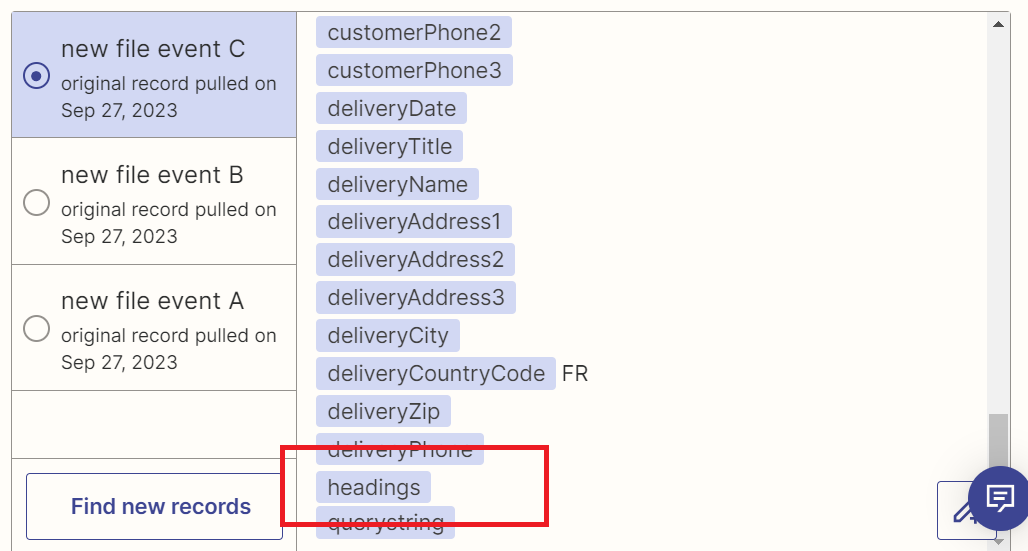
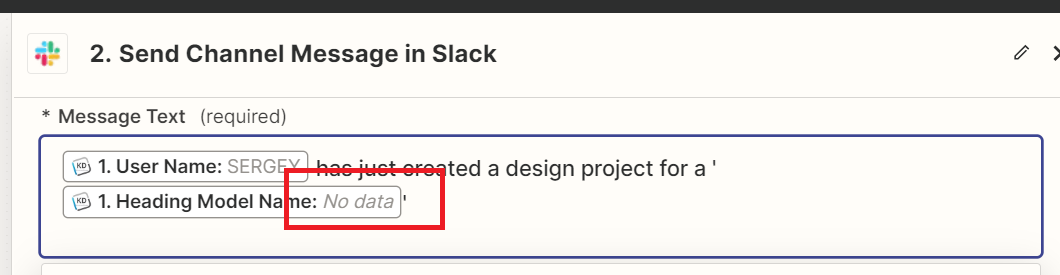
So how could we allow users working with an array contained in the output?
