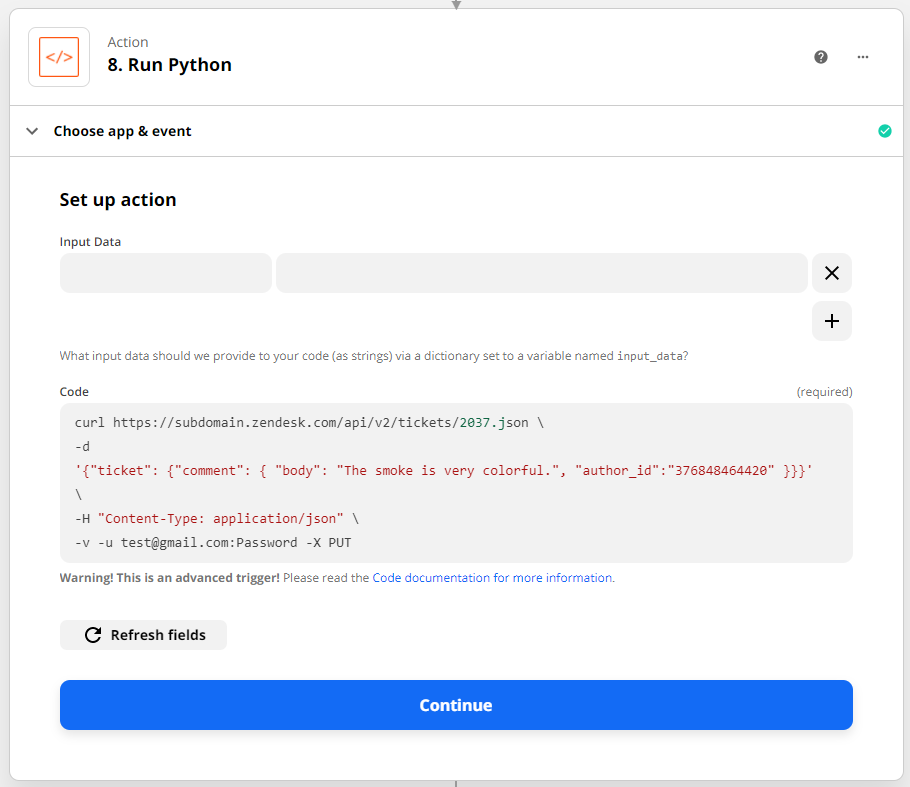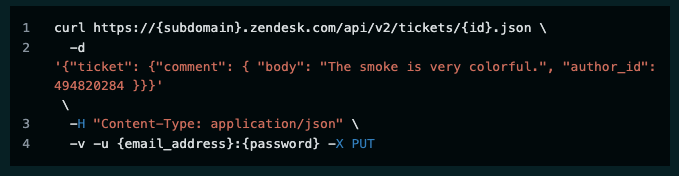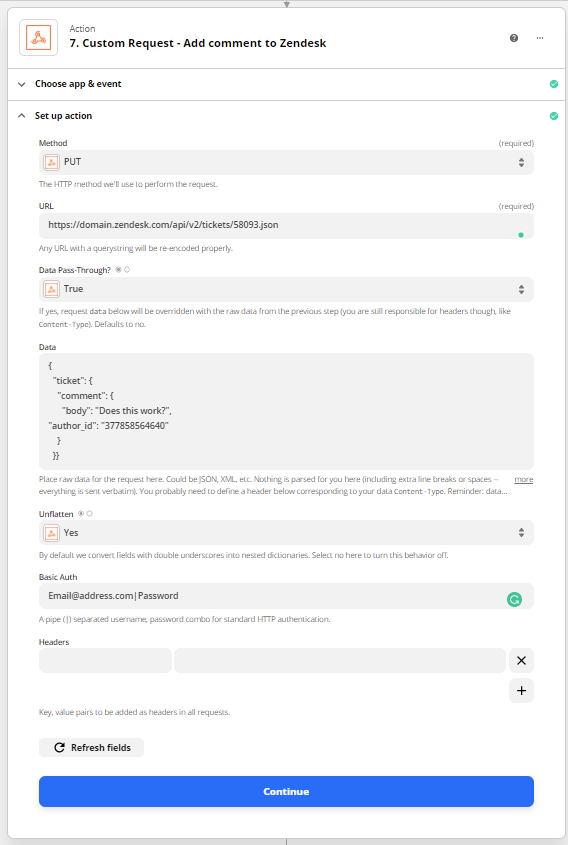Hey guys,
has anybody had the case where a webhook works just fine via Postman but not via Zapier? I’m trying to add a comment in Zendesk, and it simply won’t work. I don’t even get an error message, the comment just never arrives in Zendesk. Postman works just fine, with the exact same code, same credentials, everything identical. Am I missing anything?
Best
Johannes
Best answer by GetUWired
View original