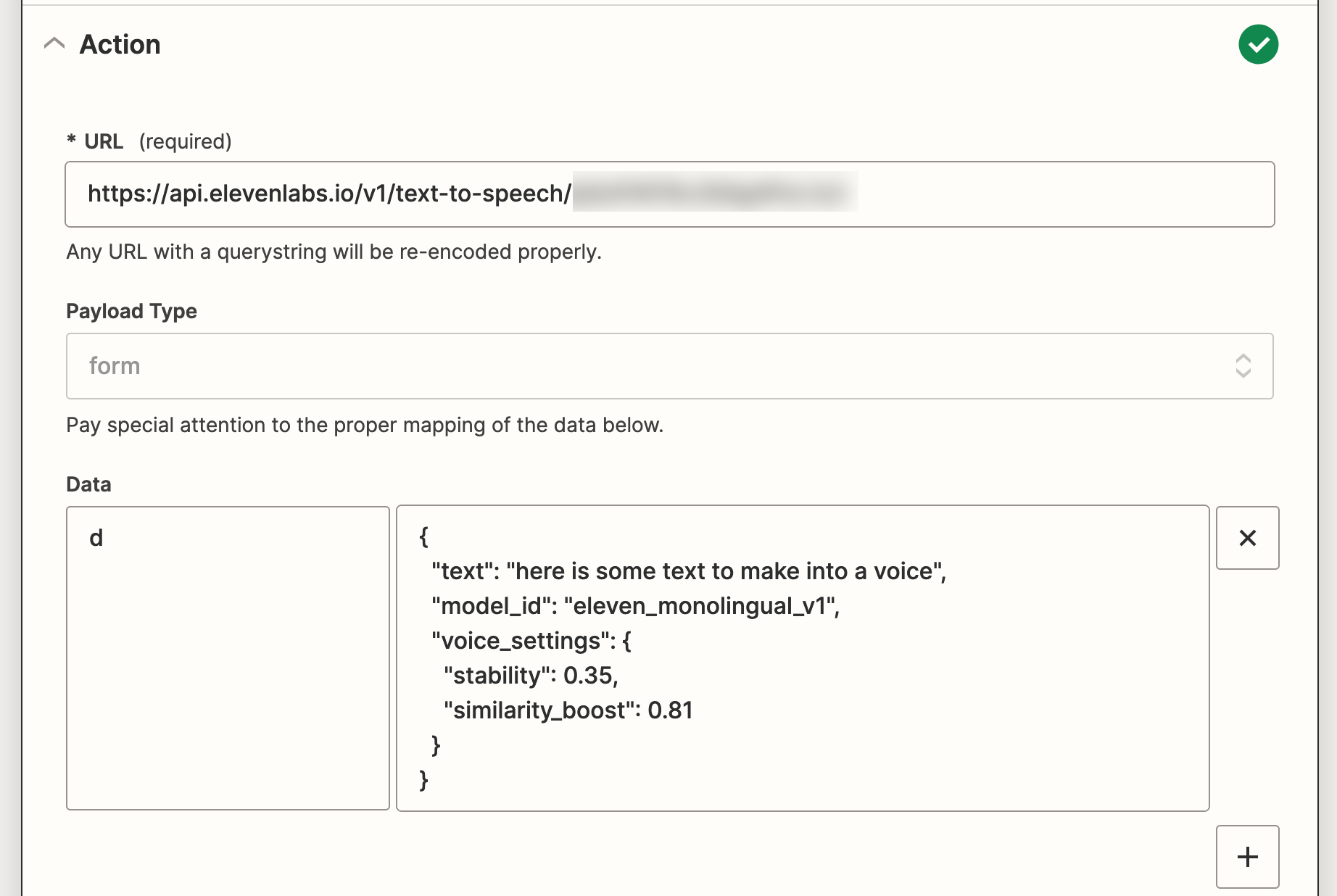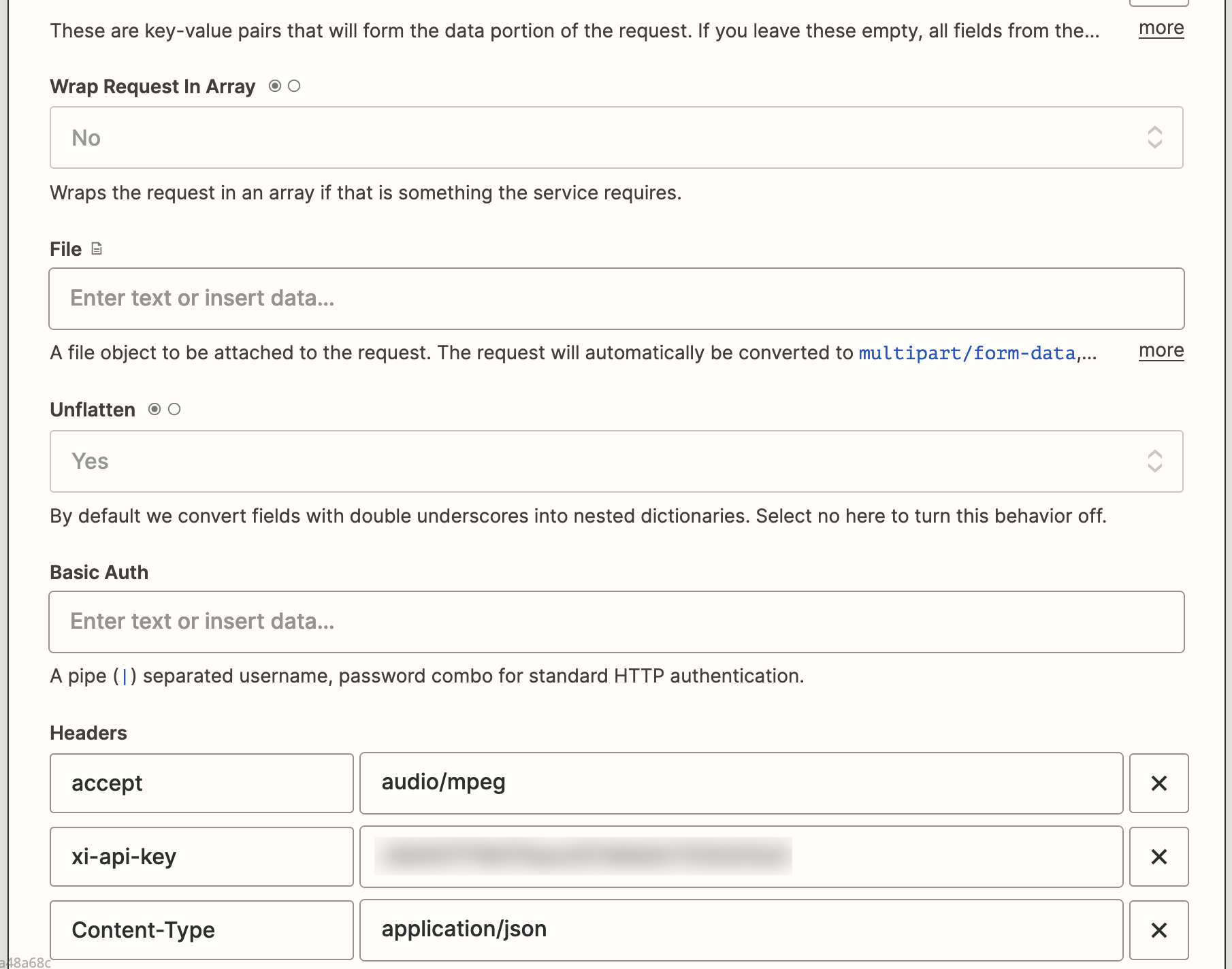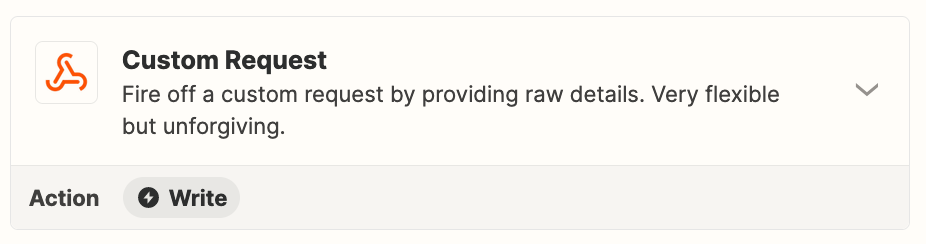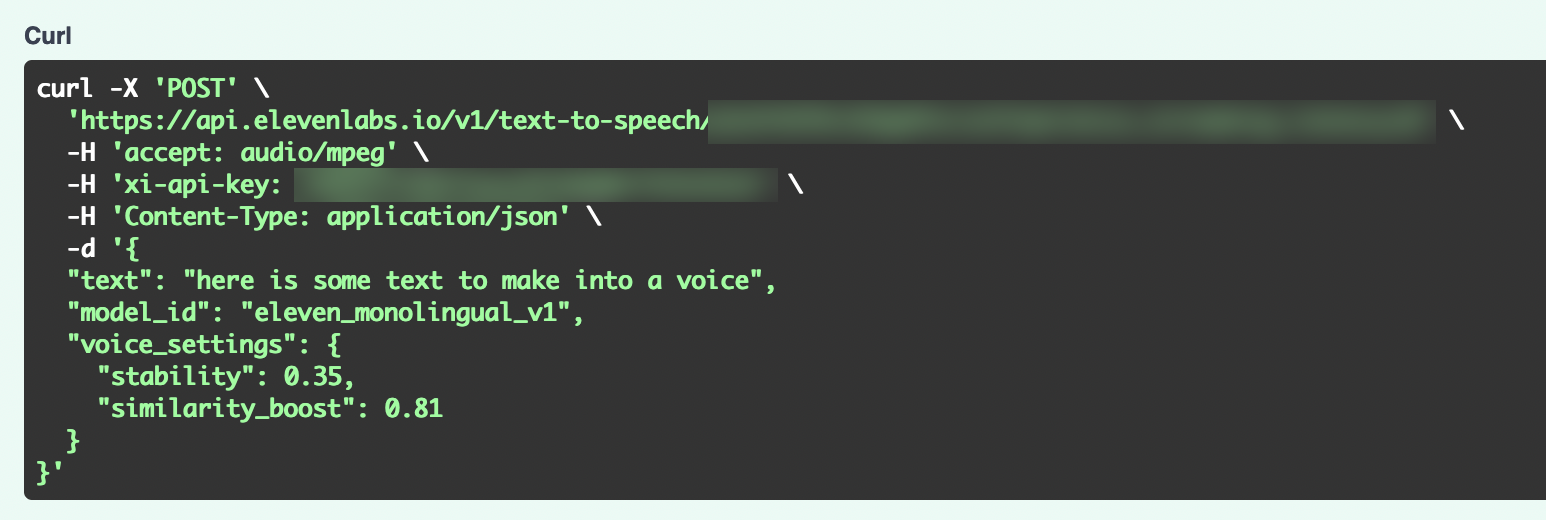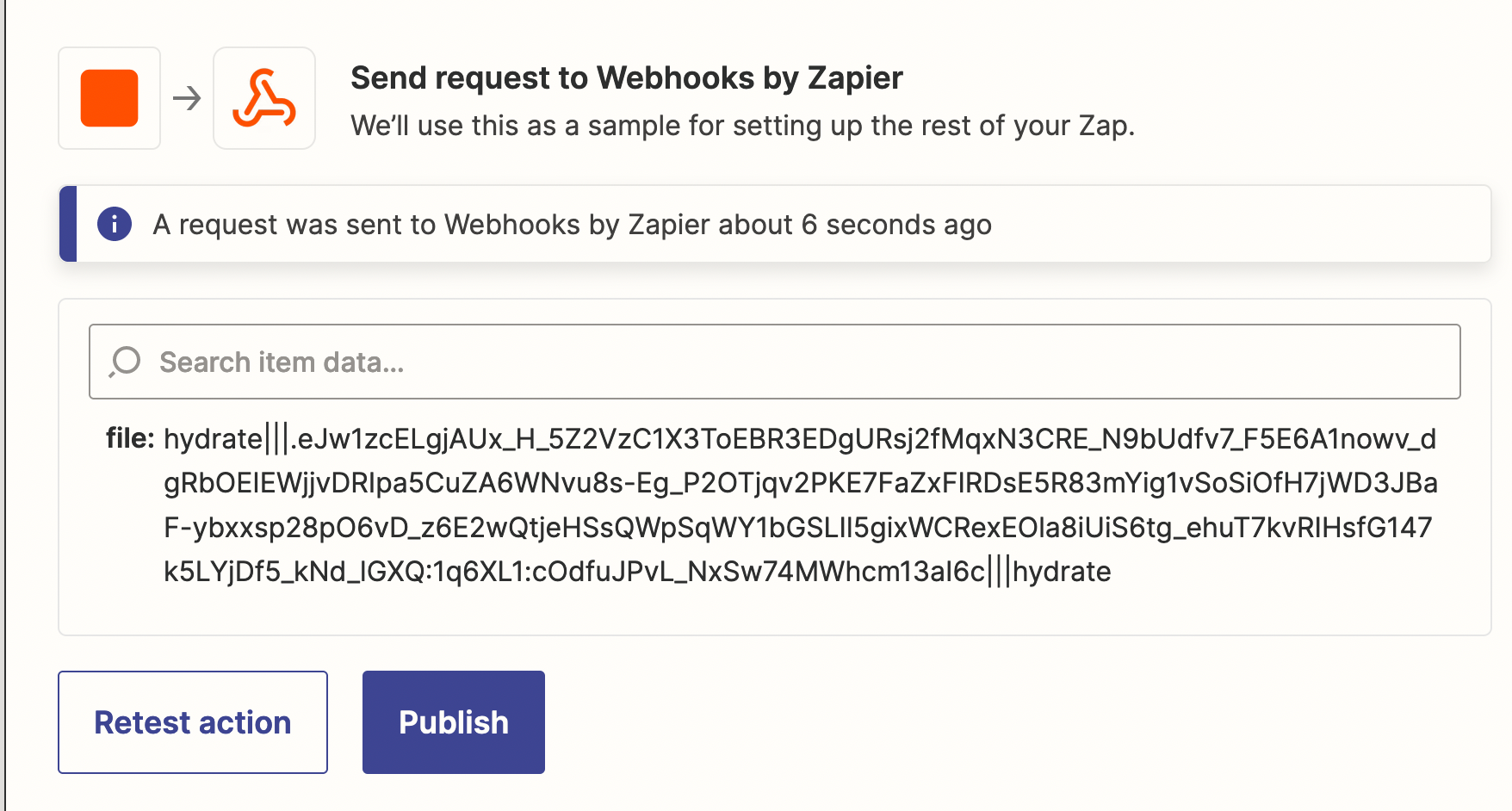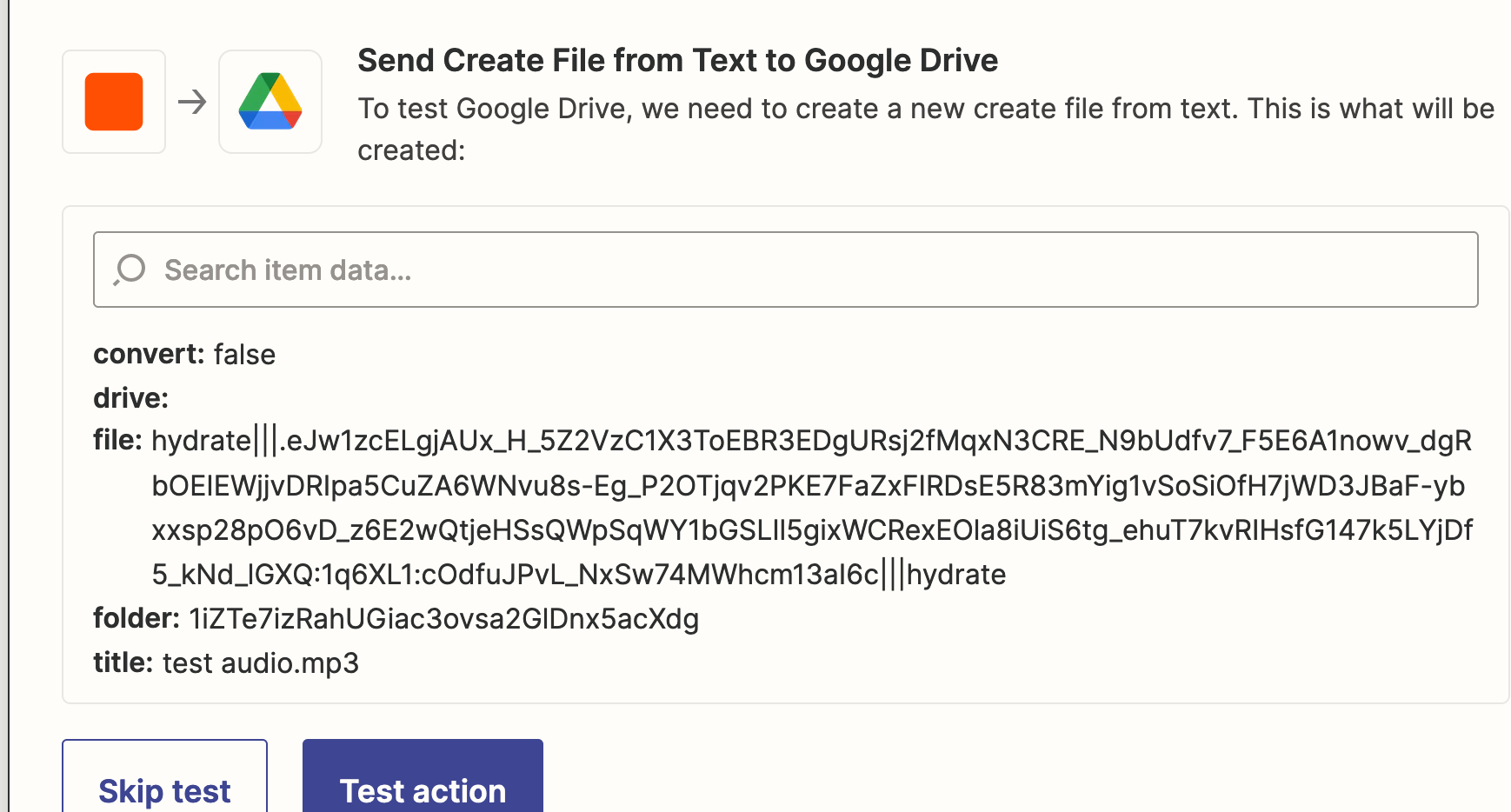I must be missing something here so sorry if it’s something simple. But it appears I cannot send data to an API this way using the webhook action. Can someone help me understand what’s wrong with this? The error code is 422 and when I try this directly it works fine.