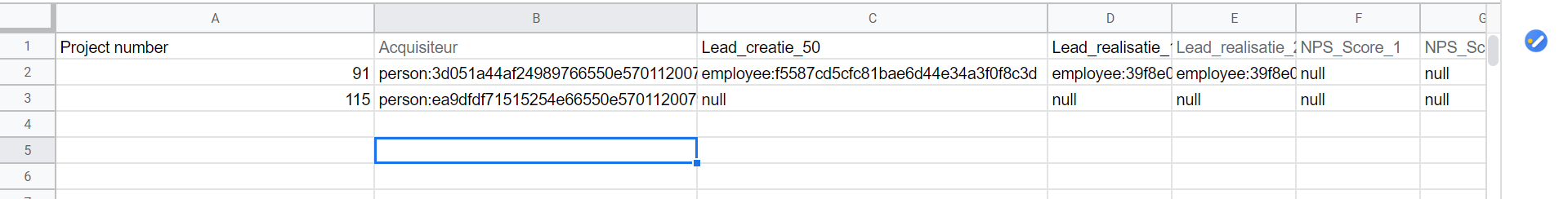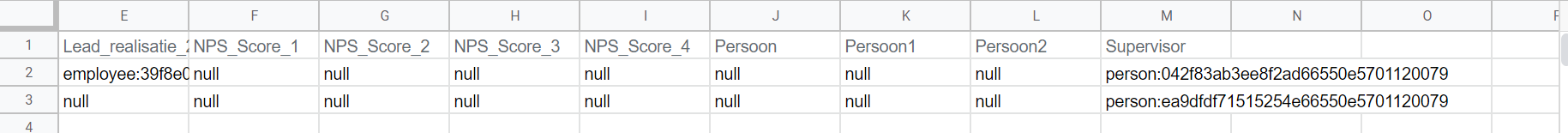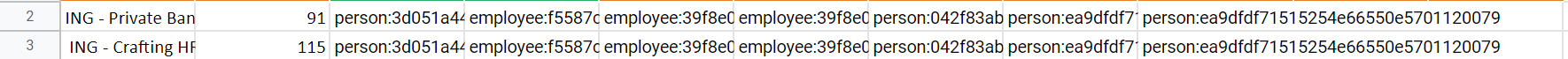Hello there,
I have a data sample from a webhook with custom values, now i try to convert this into a big data set (in google sheets), but whenever I do so (or try to adjust the data set before), the “null”-values disappear.
So I would like to put the data (you can see below) exactly like this into google sheets:
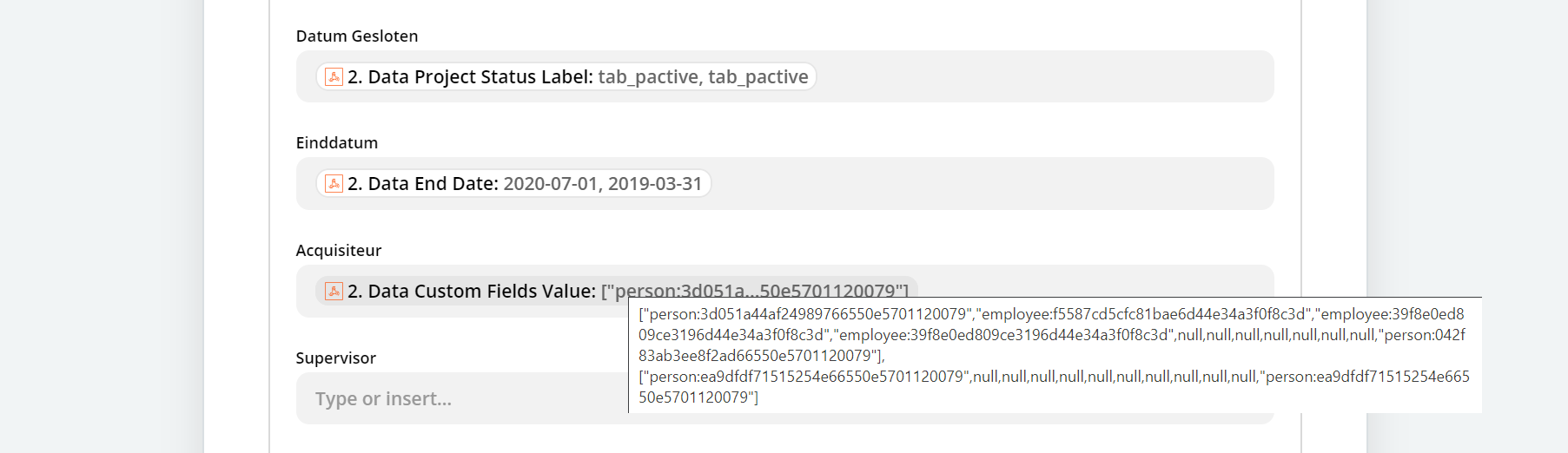
Now when I do it, i get this:
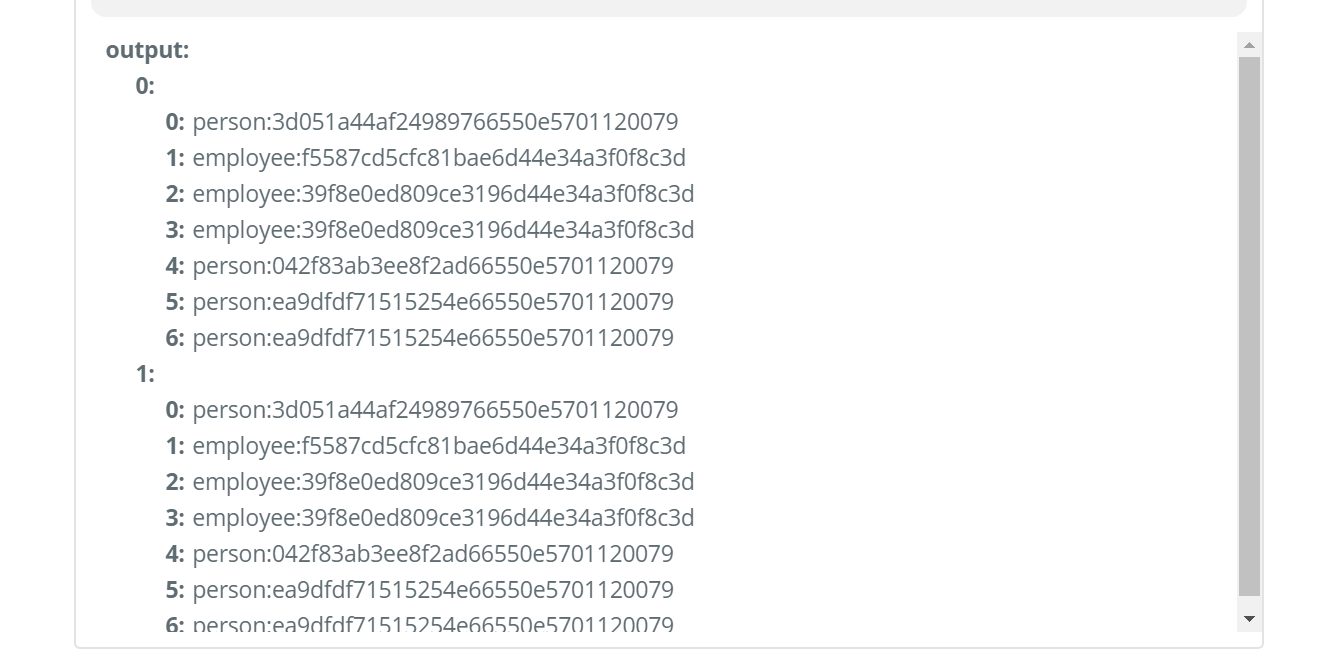
Someone know a fix?
Best answer by andywingrave
View original