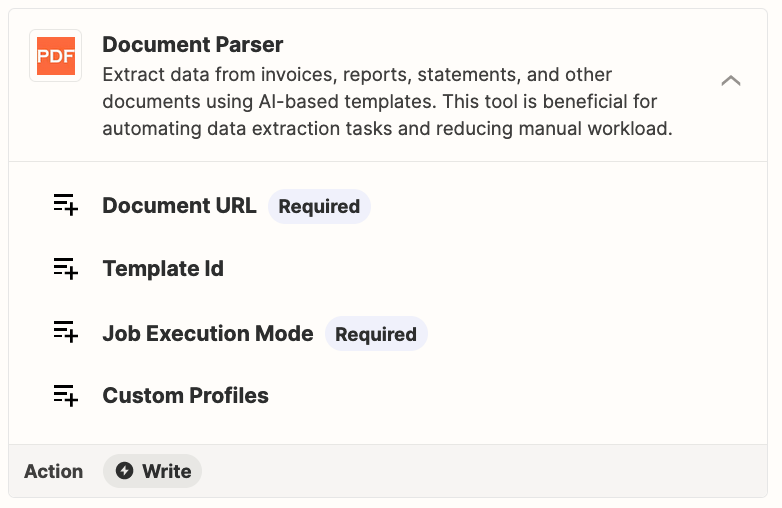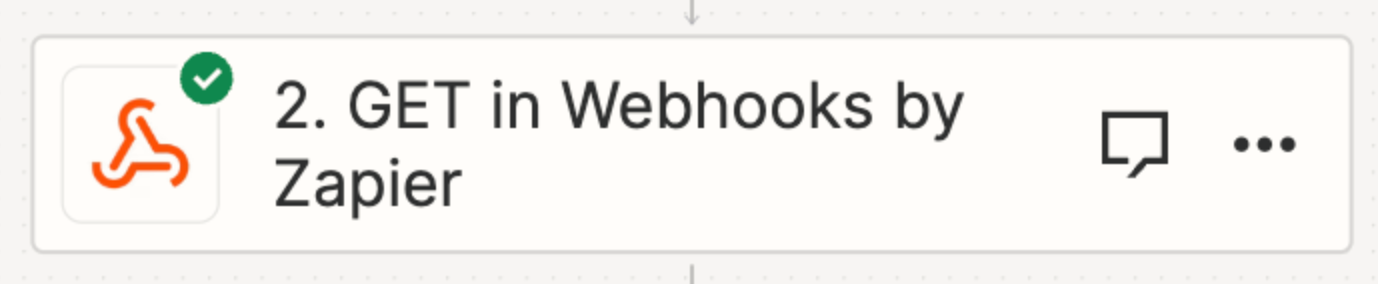I am trying to email resumes to a mailbox (Gmail) and create a ZAP to read the attachment (resume as-is) and append the entire resume content to a Google Doc. I am trying this as a pilot for now, to later pass the resume content in string format to an API.
I am using WebHooks (GET) which creates a URL string (which downloads the file when copied in browser. When i try to write the attachment content, it keeps writing the URL and not the actual contents of the file (in this case, resume).
Please help. Thanks, in advance
AP