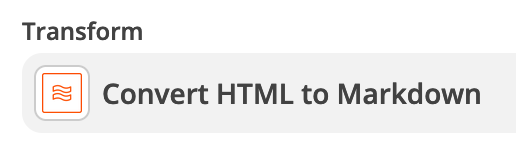I have a Zap that pulls information from a Task in Freshsales, then appends a URL to the end of the description field. It works fine MOST of the time, however it fails whenever the description has new lines in it. It reads the description just fine in the initial step, but when it PUTs the data back I get the error “The app returned "There was a problem in the JSON payload".”
I assume there’s some way to translate those new lines into something Freshsales recognizes, but I have no clue how to do that, and it is strange that it outputs it in that format but won’t accept it as an input.
Thanks in advance!
Best answer by SGS
View original