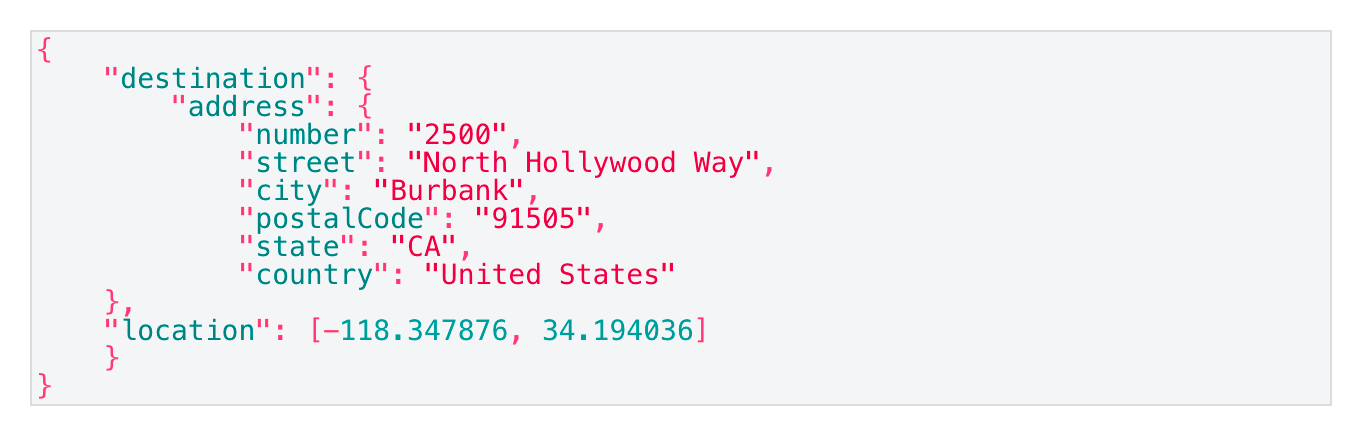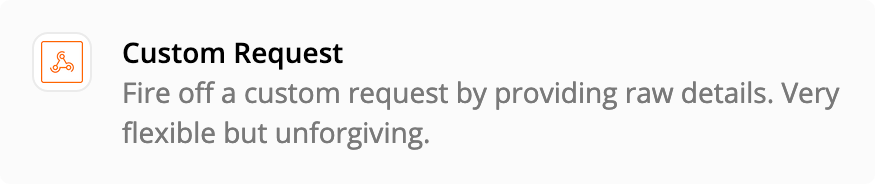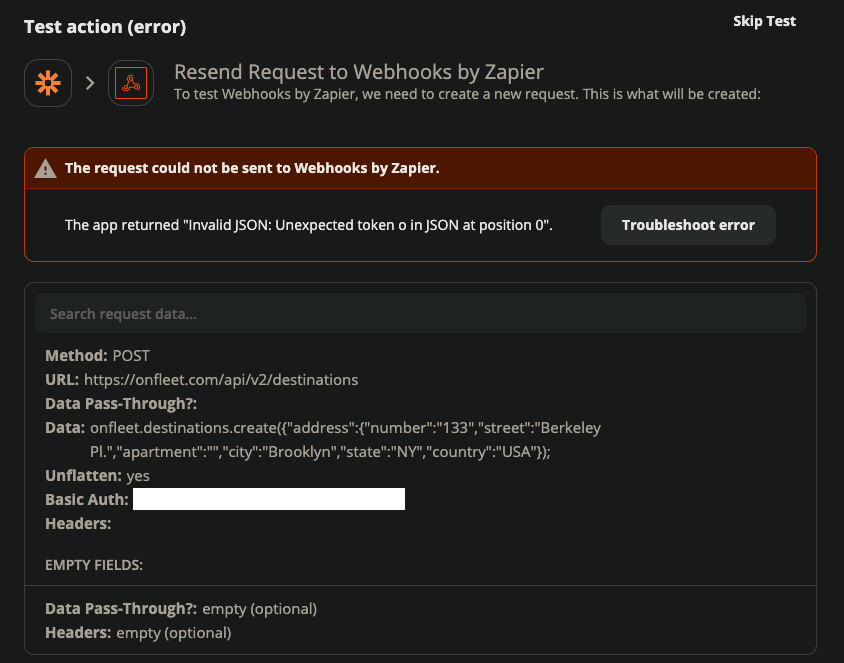I am trying to create a destination ID using the POST webhook, but it seems my formatting is incorrect. Can anyone help me here?
This is what I need to post
{
"destination": {
"address": {
"number": "2500",
"street": "North Hollywood Way",
"city": "Burbank",
"postalCode": "91505",
"state": "CA",
"country": "United States"
},
"location": [-118.347876, 34.194036]
}
}
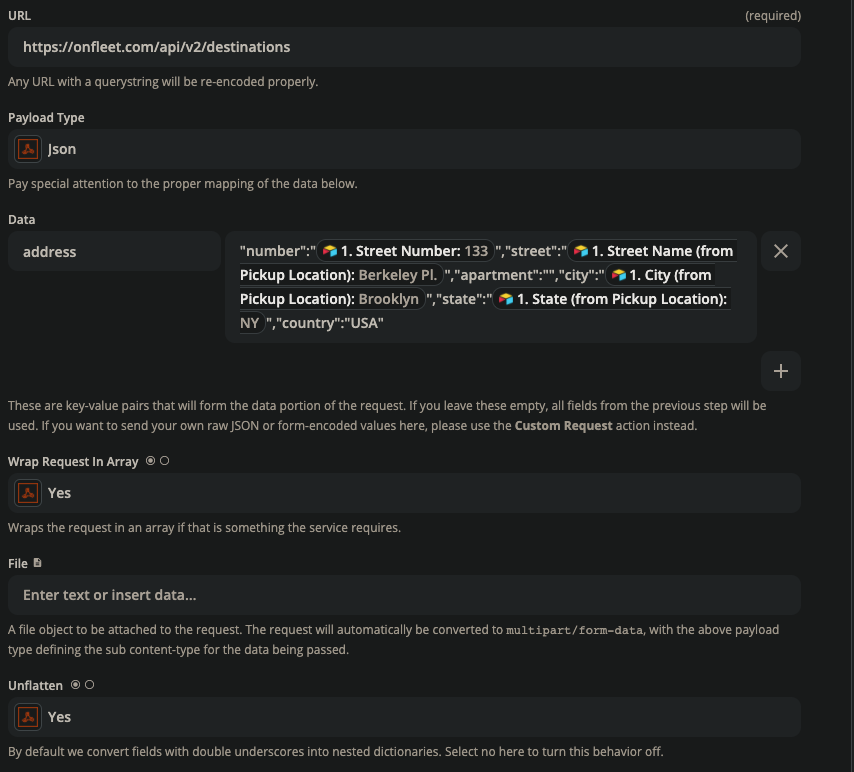
Best answer by Troy Tessalone
View original