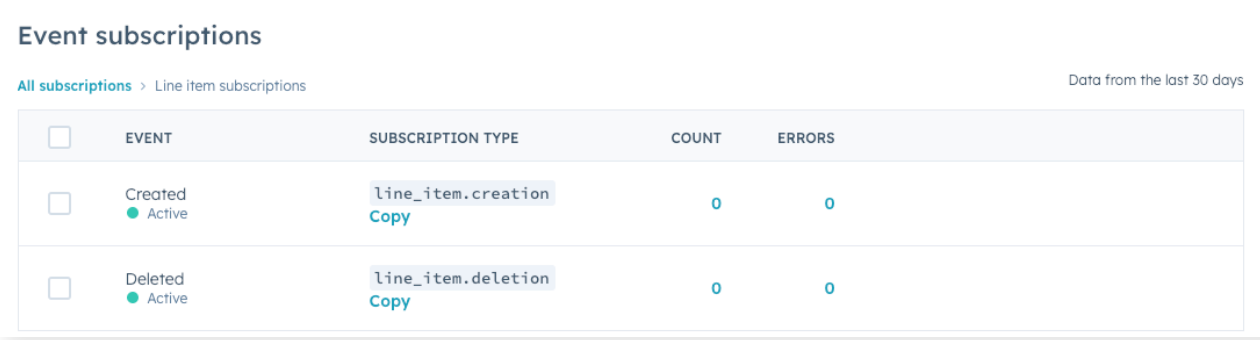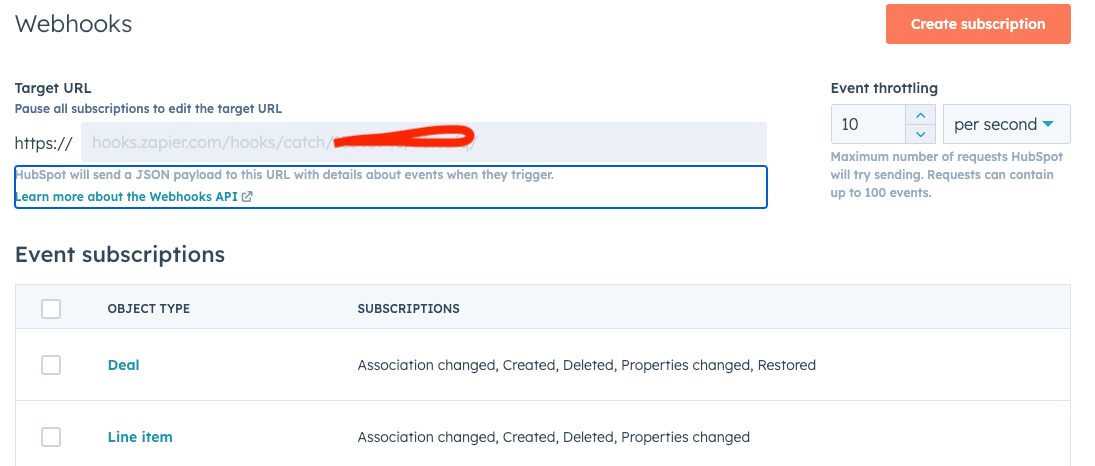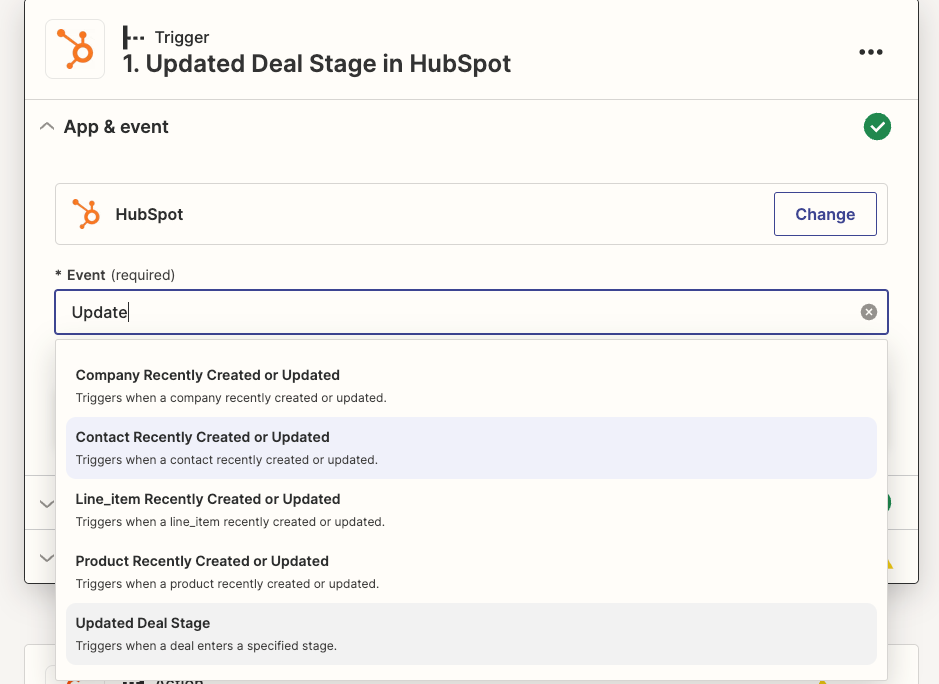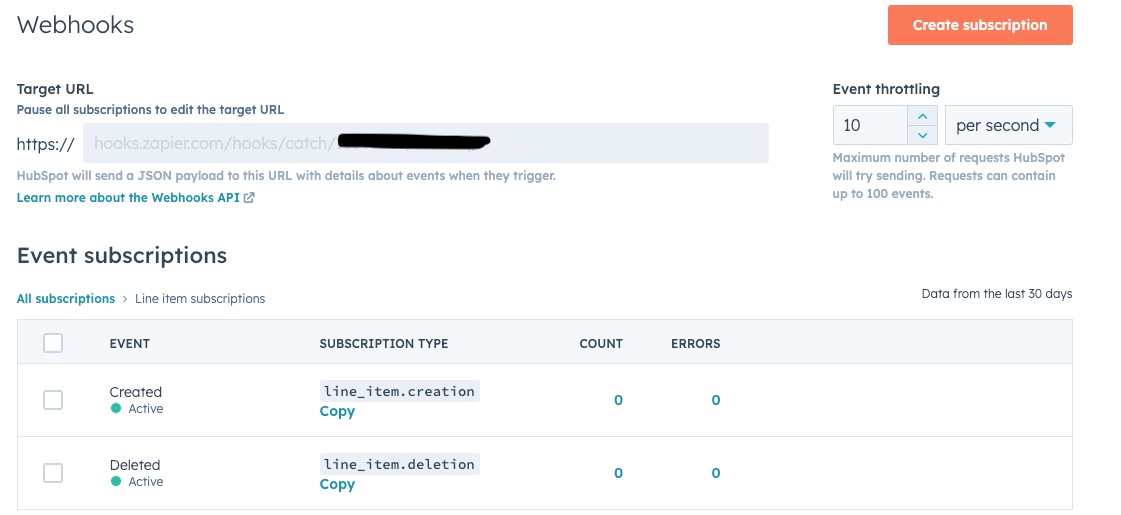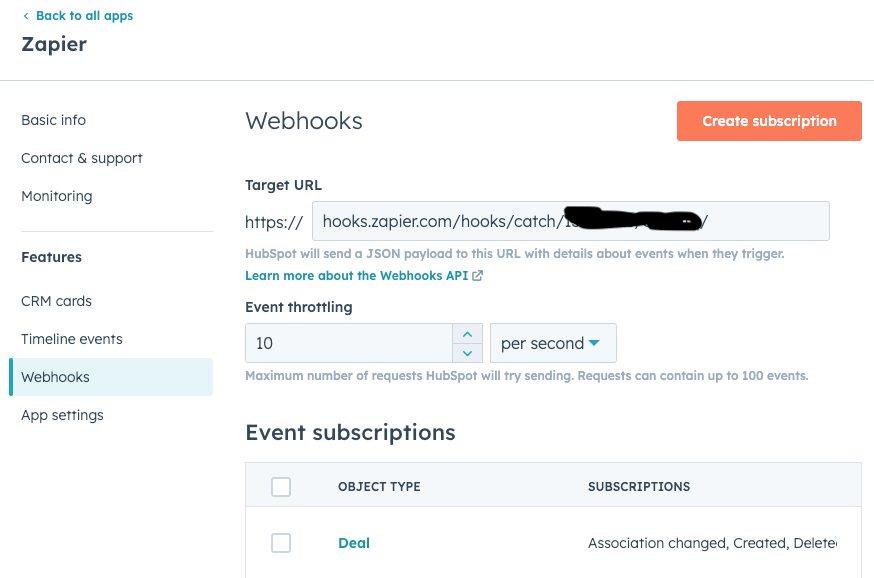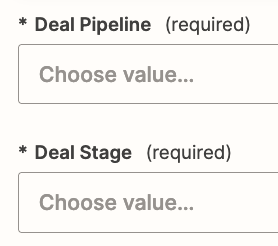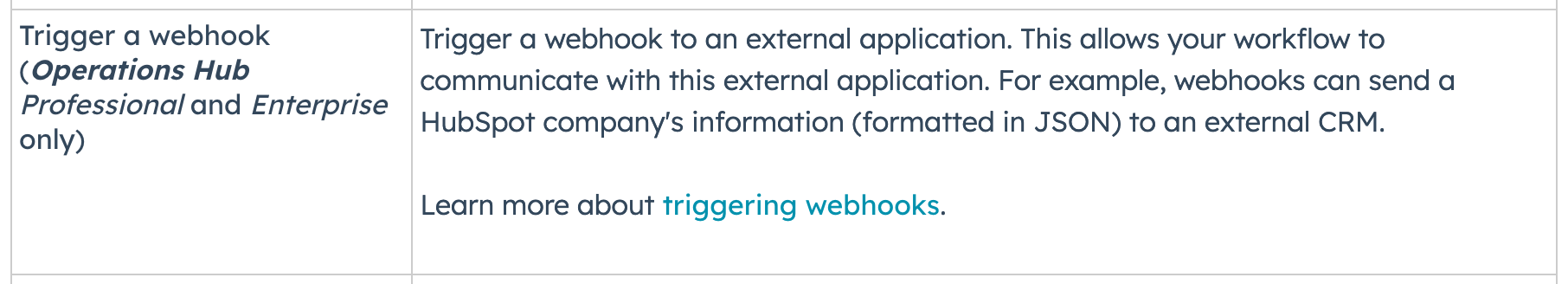Hello,
I would like to retrieve the deal and deal stage information with a timestamp, every time the deal changes its stage in the pipeline.
With the trigger: 'Updated deal stage' I have to set it up for each stage the deal goes through, correct?
Meaning, if the deal has 8 stages, I will have to create 8 zaps.
Is there an easier way to set this up?
The end destination is a table in Bigquery.
Kind regards,
Mary