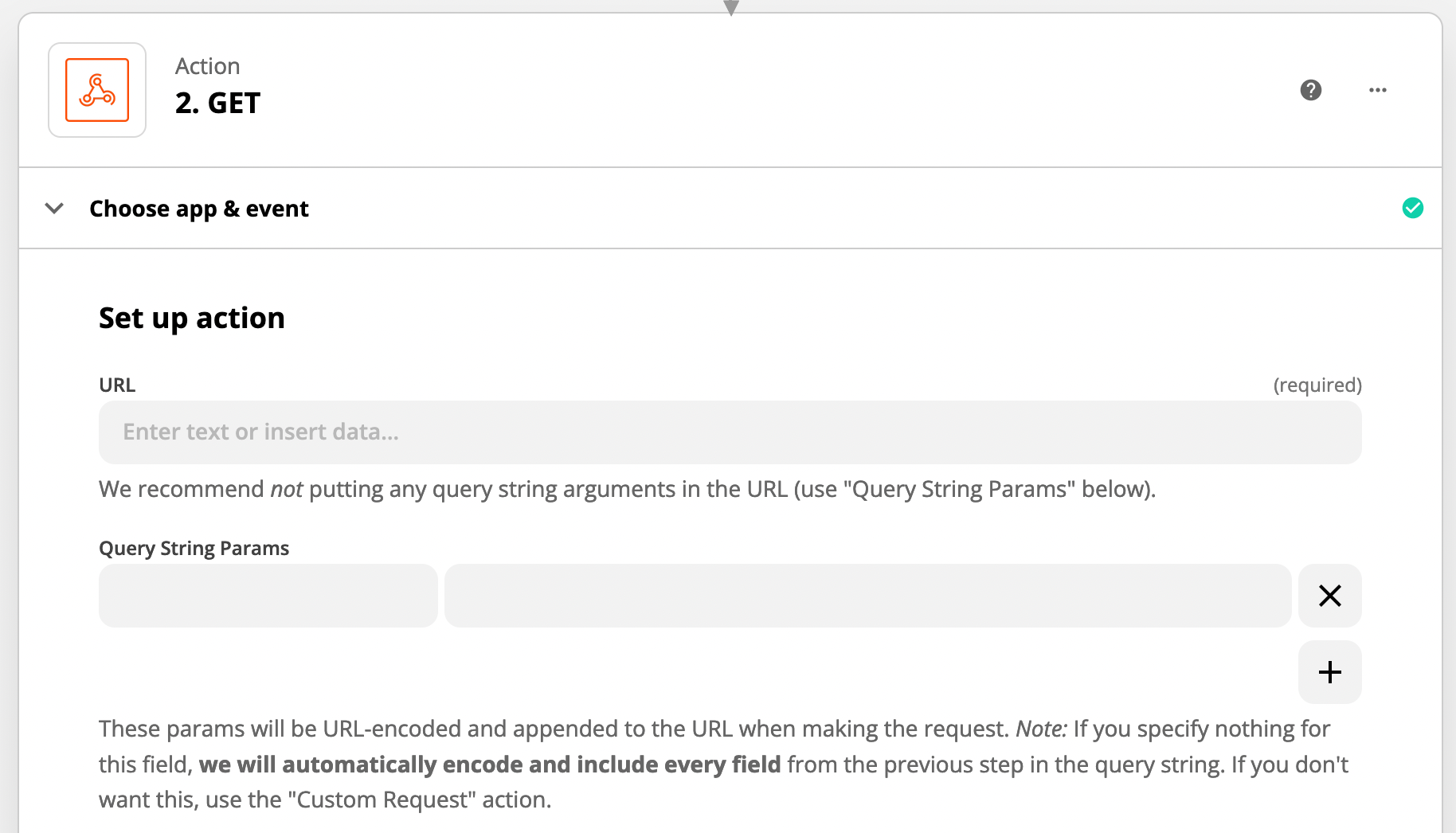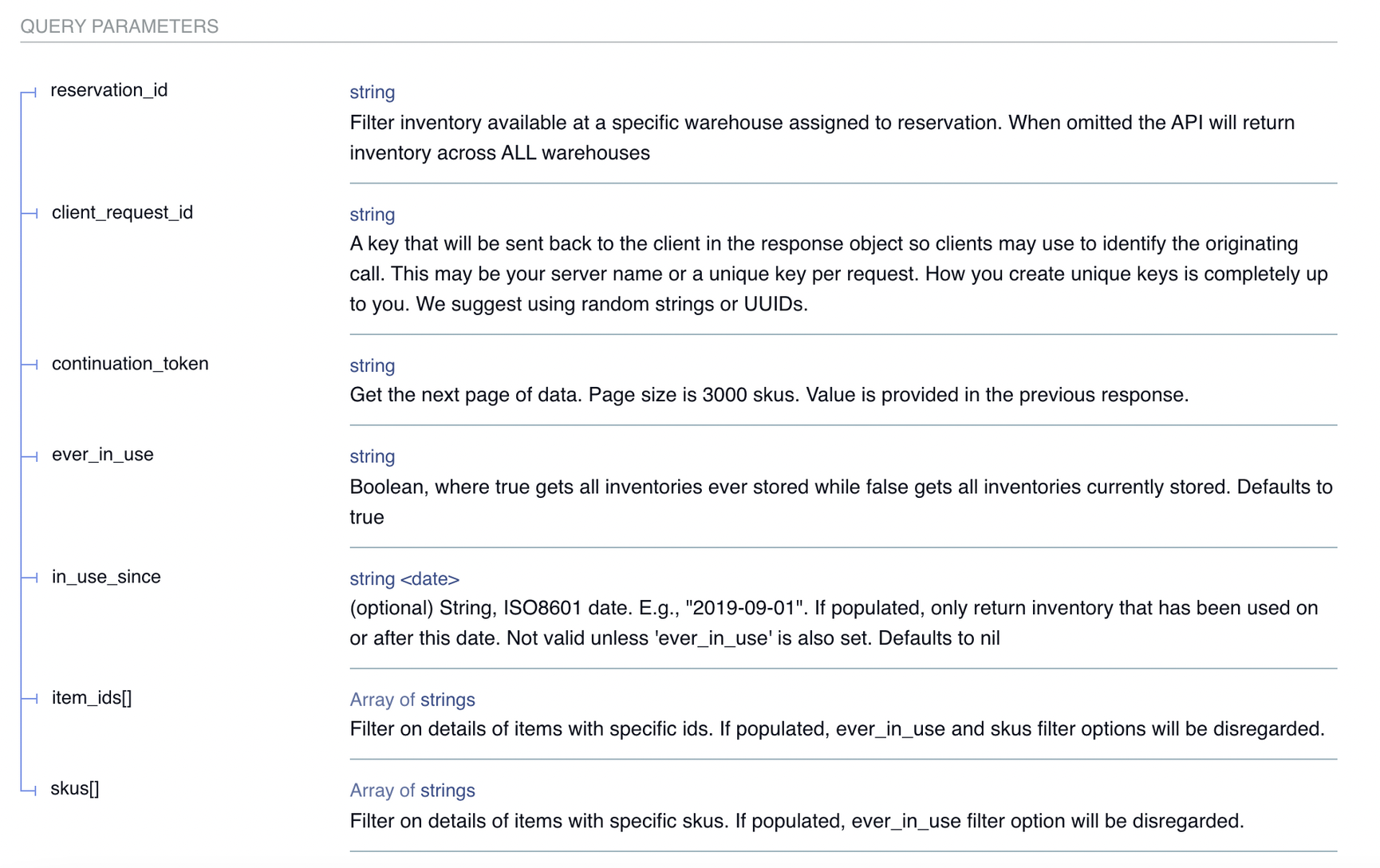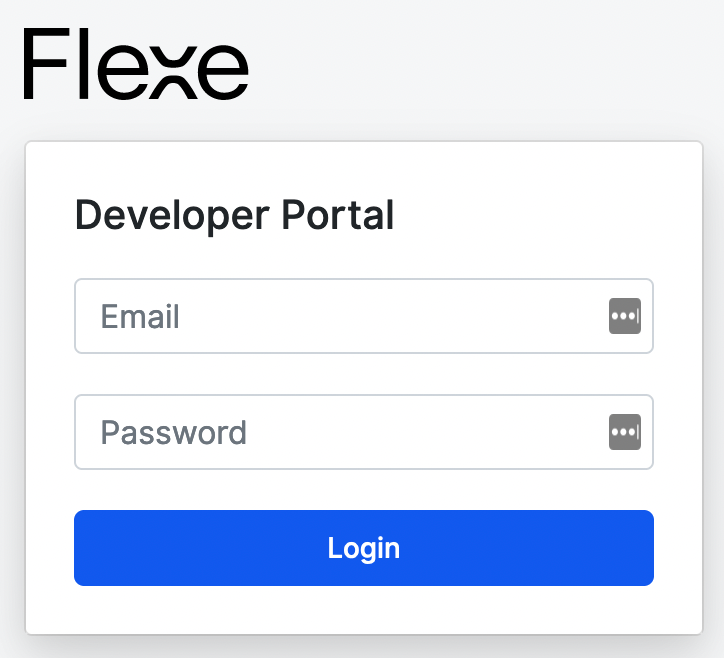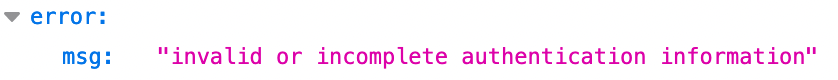Hi ,
I am new to Zapier and I am working with The webhook app to pull data from my warehouse. I am tring to get a simple list of model number and quantity available.
The webhook pulls all data form the warehouse and is a large data dump. When I use formater to pull the fields into google sheets I get all of my items but only three quarters of the quantity available field.
My question is , does the formater have data limits? if so can I send quires with the webhook to filter out the data that I actually need so I am not pulling in a massive amount of data?