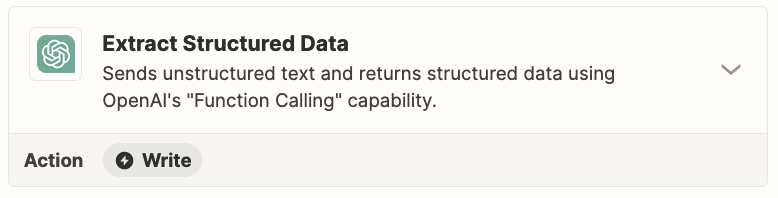I am trying to extract text from gmail. I have a zap started with Email Parser. Then a step using Formatter to extract separate pieces. I can extract the email address and amount with success. I’m trying to extract a FirstName LastName pattern that always comes after an exclamation point and line breaks. I cannot get this to work. I can get different versions to work in Regex101.com using Python flavor. But when I put it in the zap it includes the text I want excluded.
I have no idea what I’m doing wrong. I am no expert in regex so please be kind. I’m sure there’s something very basic that I’m missing. Any help would be most appreciated. Thanks in advance!
Email text:
Hi name,
Congratulations!
FirstName LastName donated $10.00 to …..
Here’s the latest iteration of the regex I’ve been trying:
\W{2}(?P<name>.+?) donated\s(?P<amount>.+)\stoWhat I want is
name: FirstName LastName
amount: $10.00
What I’m getting is:
name: Congratulations! FirstName LastName
amount: $10.00
I’ve also tried this which again, works elsewhere but not in my zap.
\b\s*(.+?)\s* donated
Best answer by Troy Tessalone
View original