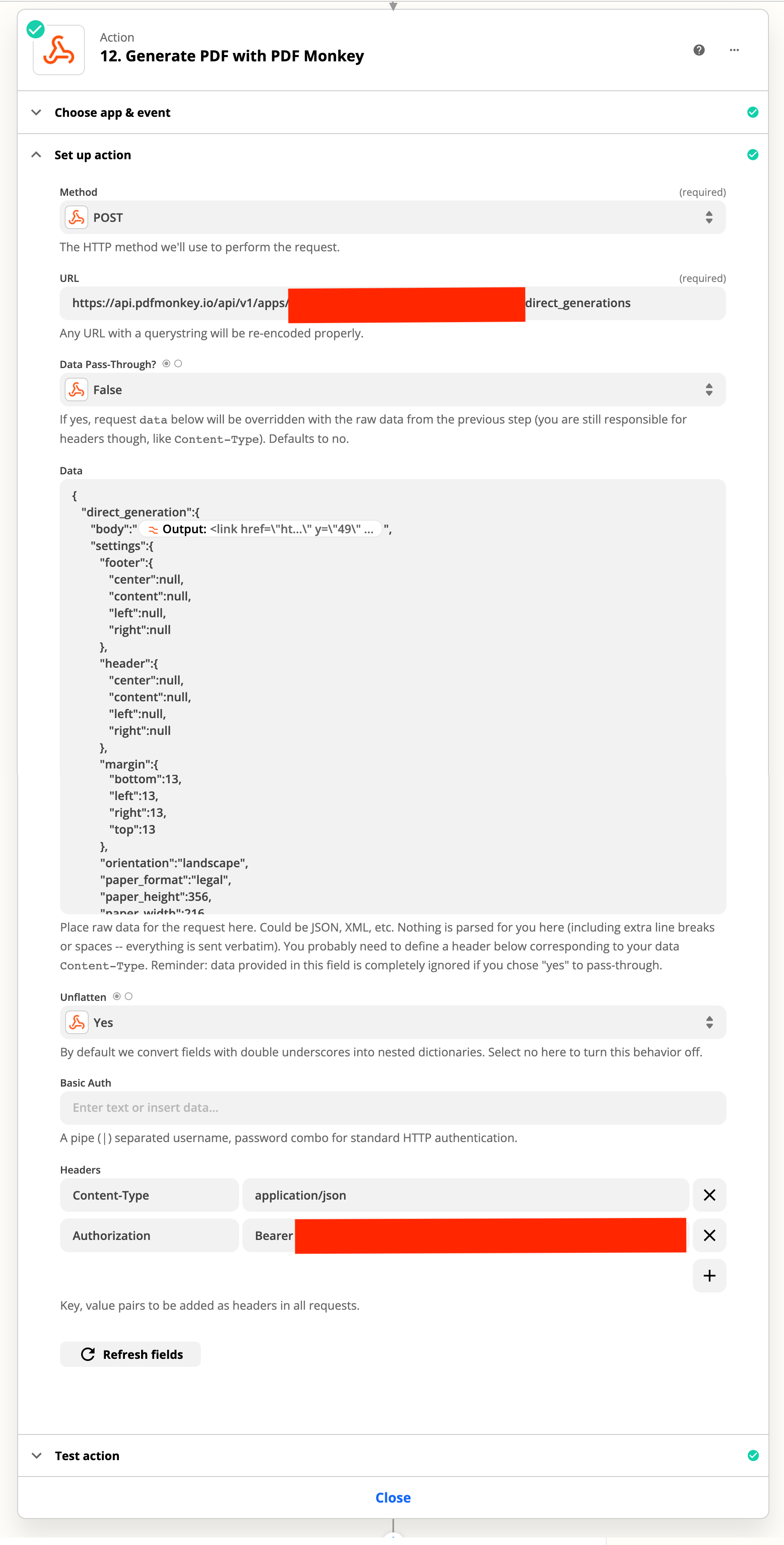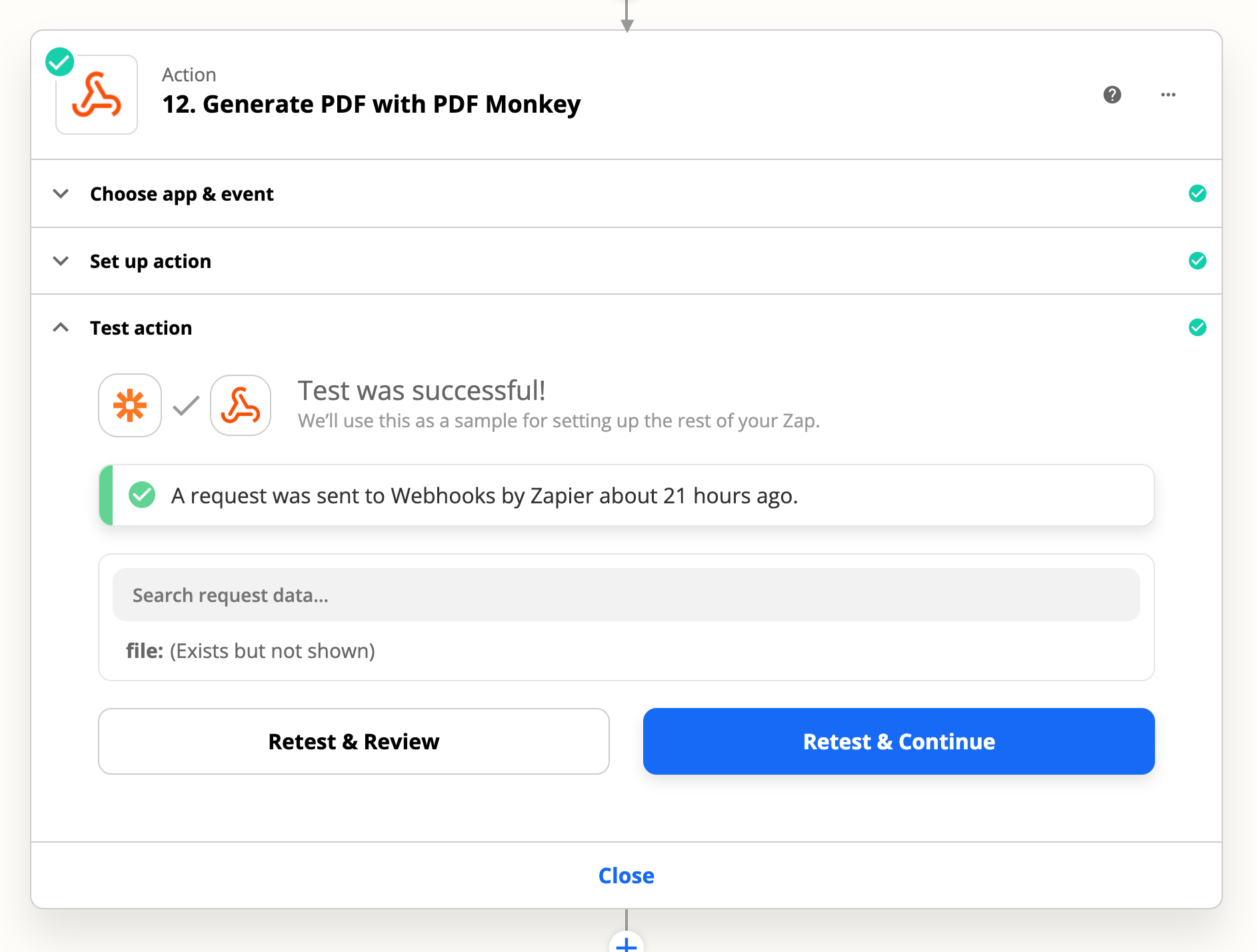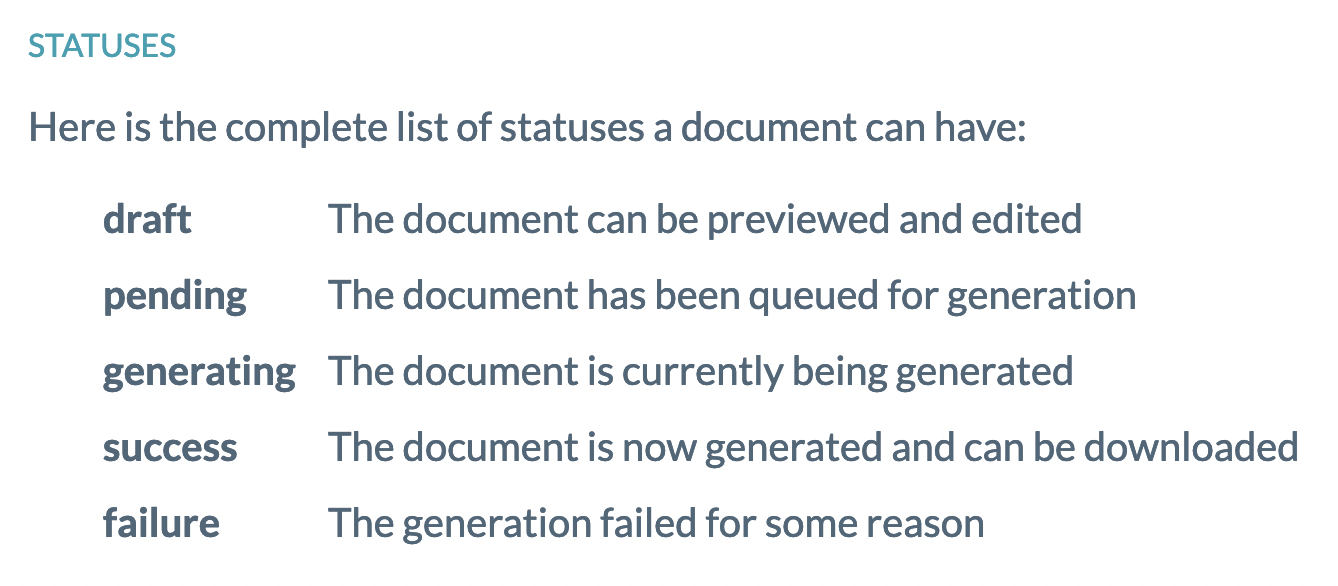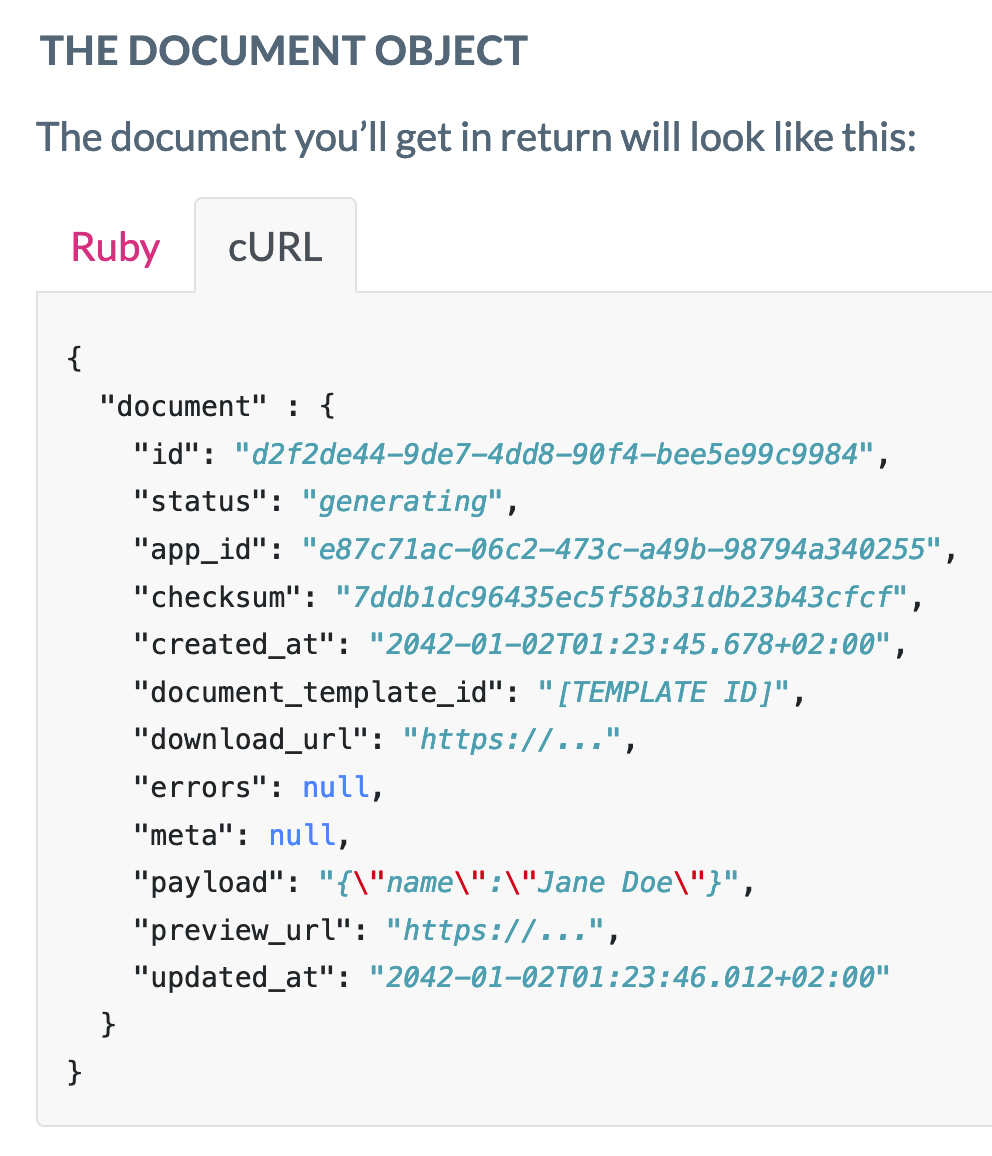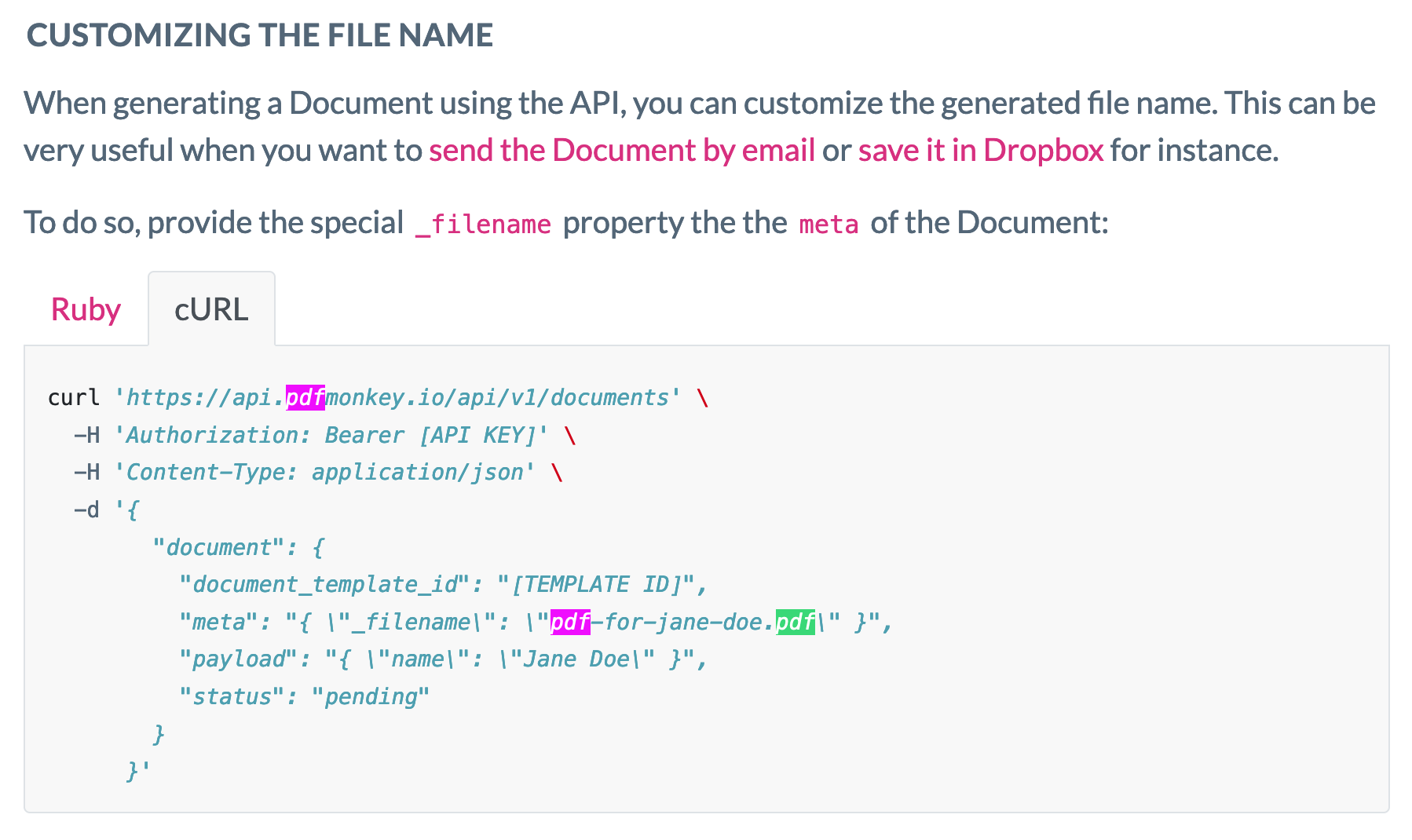I have an API call that returns a PDF document, however, the document doesn’t have a file type. Is there any way to change the file type to pdf to be attached to an e-mail?
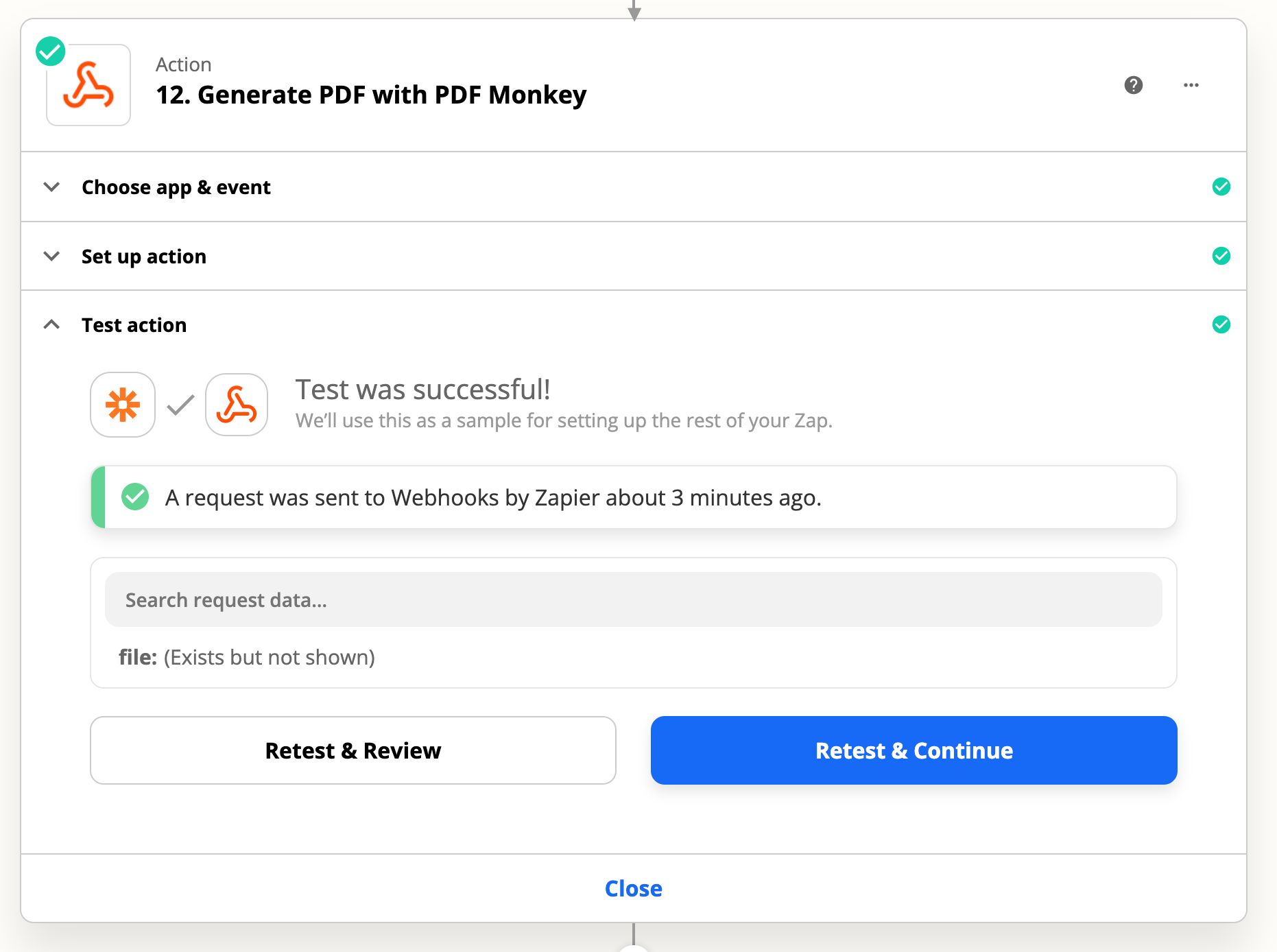
When it comes through now in the e-mail it just looks like:
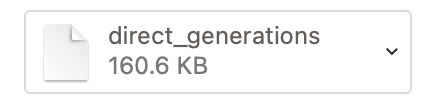
Best answer by PDFMonkey
View original