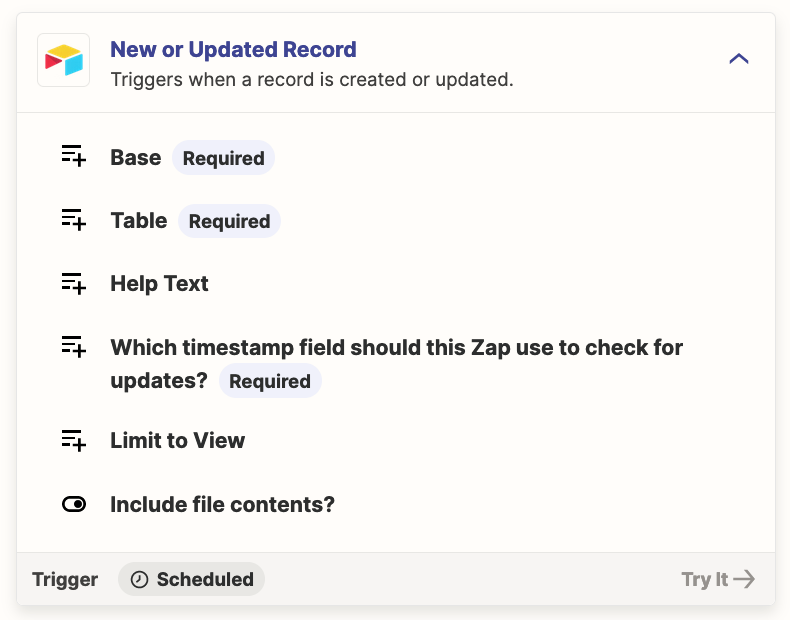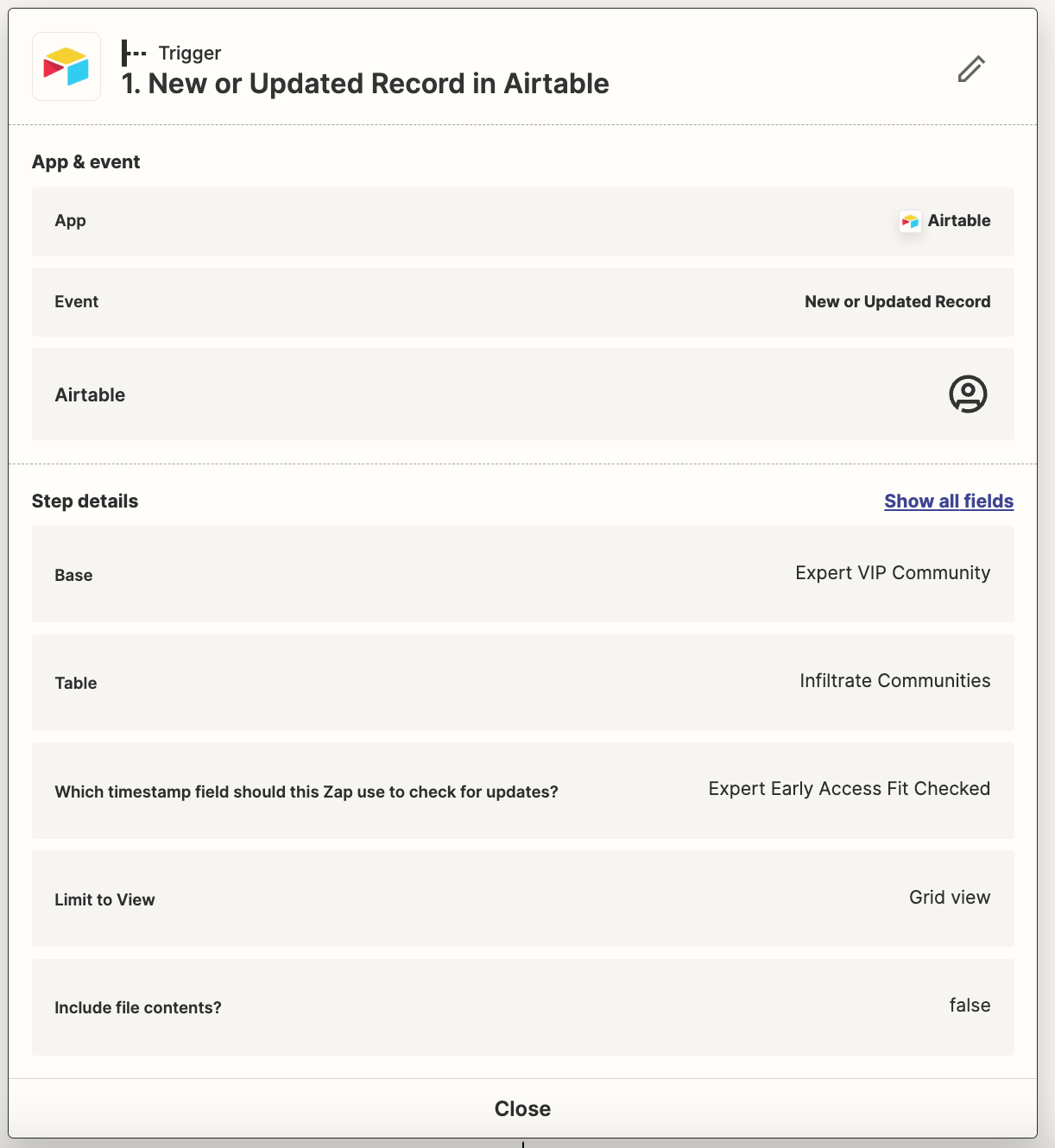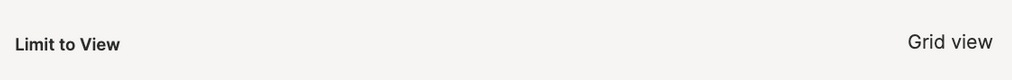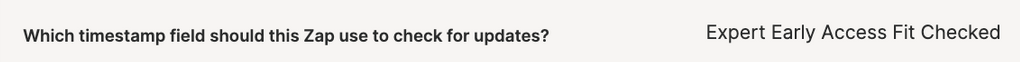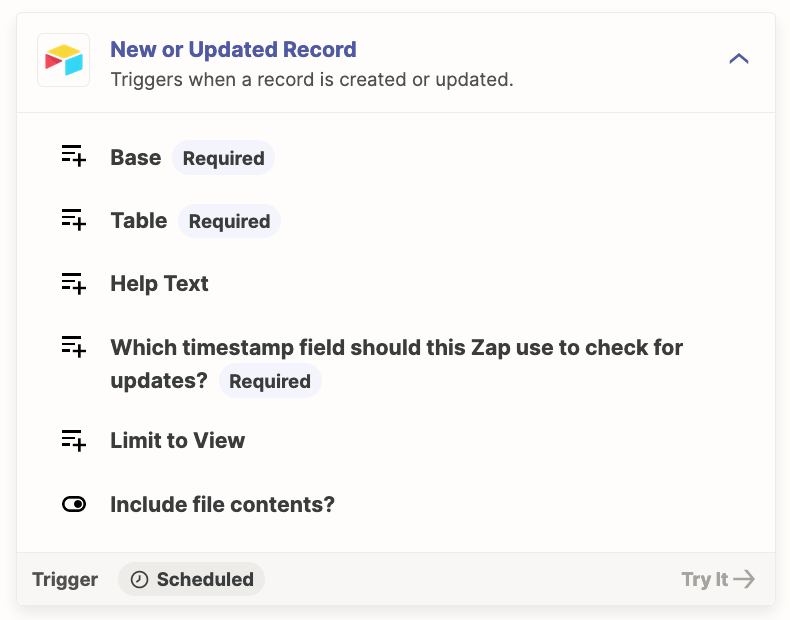Hi Everyone,
I'm facing an unexpected issue with our Zap connections involving Drupal, Airtable, and Gmail, and I could really use your insights.
What's Working:
- Drupal to Airtable: We have a Drupal application form on a webpage, and a zap copies each submission onto an Airtable sheet (using Catch Hook in Webhooks by Zapier > Create Record in Airtable). This part is working perfectly.
What's Not Working:
- Airtable to Gmail: On Airtable, I've set up 4 checkboxes, each with a corresponding last modified timestamp. The goal is for a timestamp to populate whenever we check a box, which then triggers a zap to send a corresponding email from Gmail (New or Updated Record in Airtable > Send Email in Gmail).
- Problem: This was working with test submissions, but when we went live, it started automatically sending all 4 email versions to applicants without any boxes being checked.
I've turned off the Airtable > Gmail zaps for now but am at a loss as to why this issue is happening.
Has anyone encountered something similar or have any suggestions on what might be going wrong?