Hello Team,
I have set up a Zap template with the following sequence: New form entry in zoho form (Trigger) → Email Verification App (Action).
I'm reaching out to discuss a concern regarding the autofill email function in our Zap template. The sequence is as follows: When a new form entry is submitted in Zoho Form (Trigger), it should automatically fill in the email field in the Email Verification App, but it's not functioning as expected.
Please take below Screenshot as a reference for autofill email is not working.
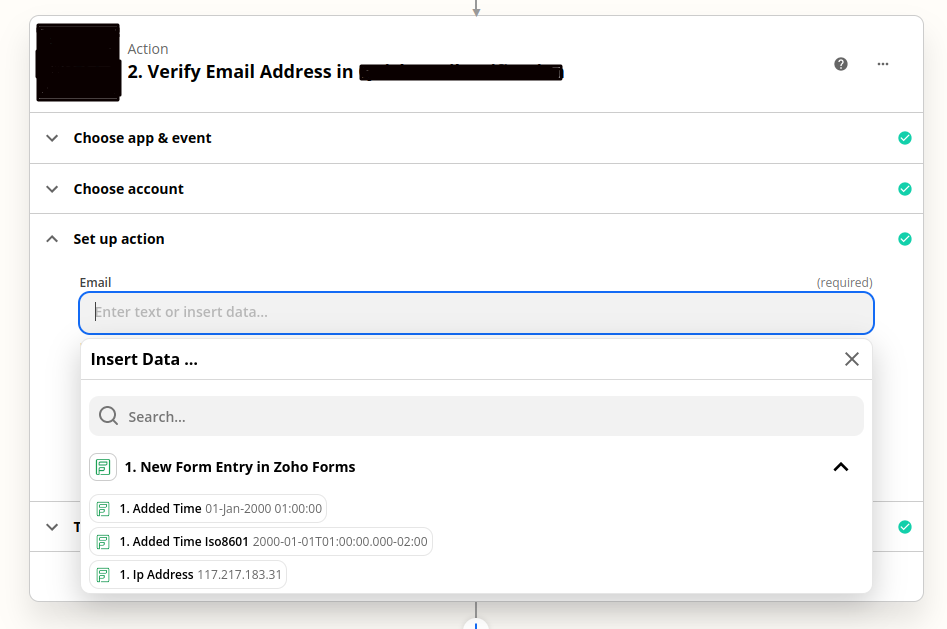
can you please let me know how can I solve this ?
Thanks


