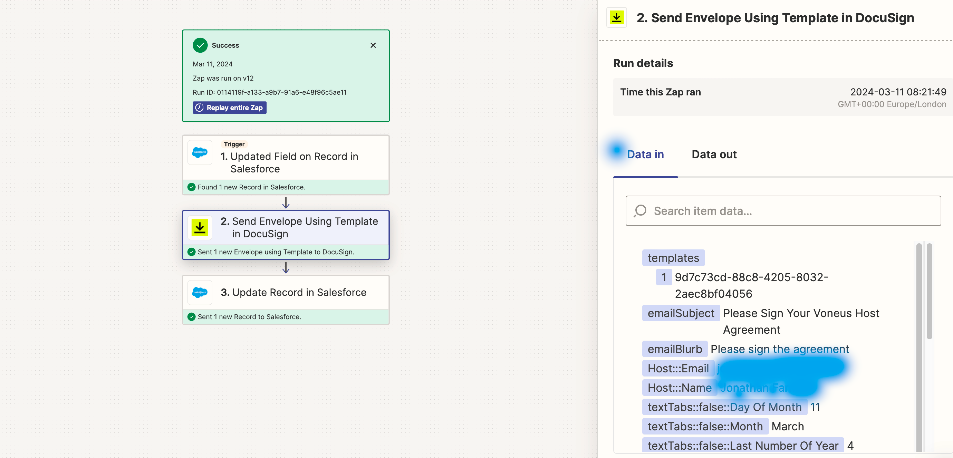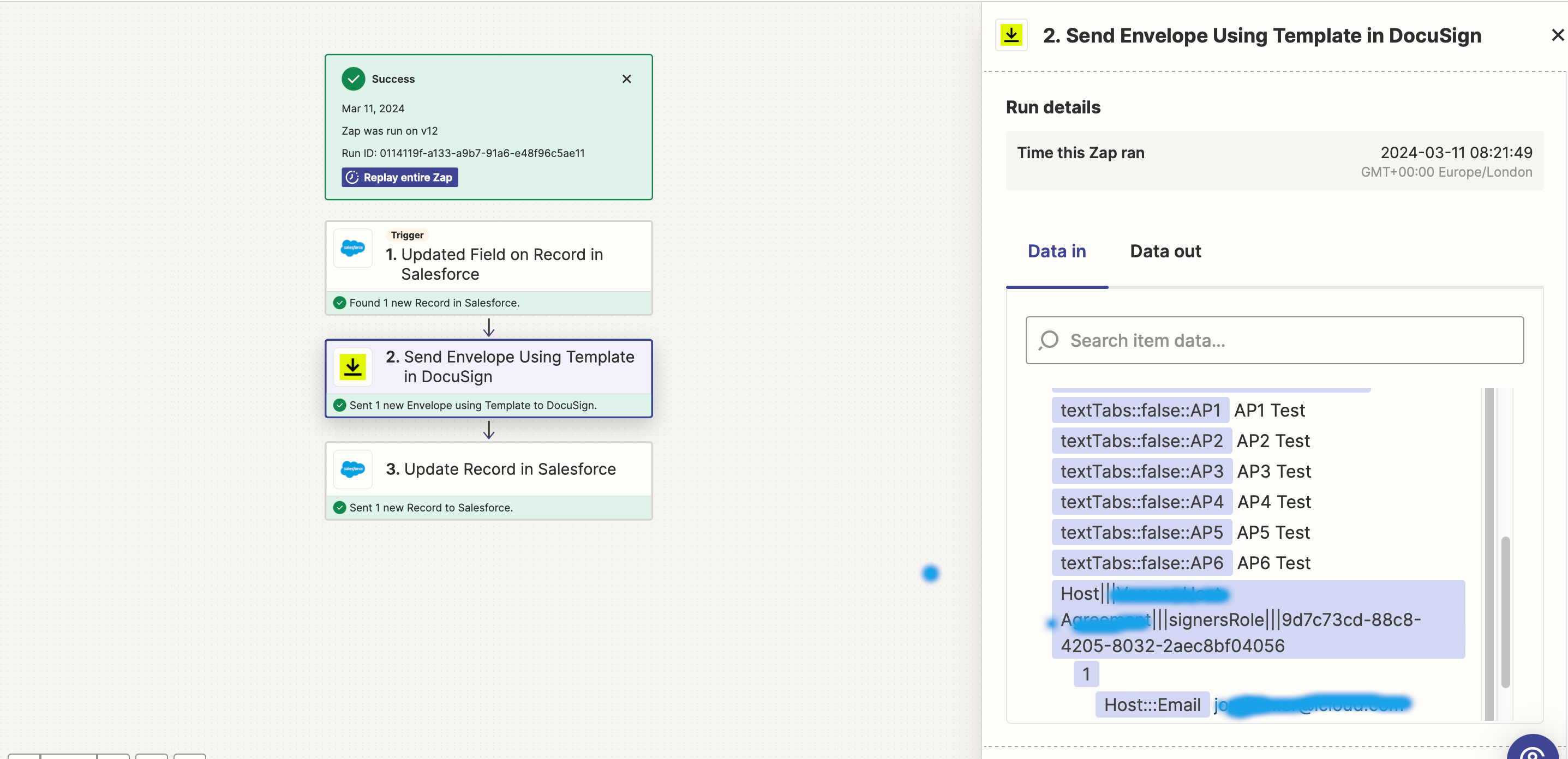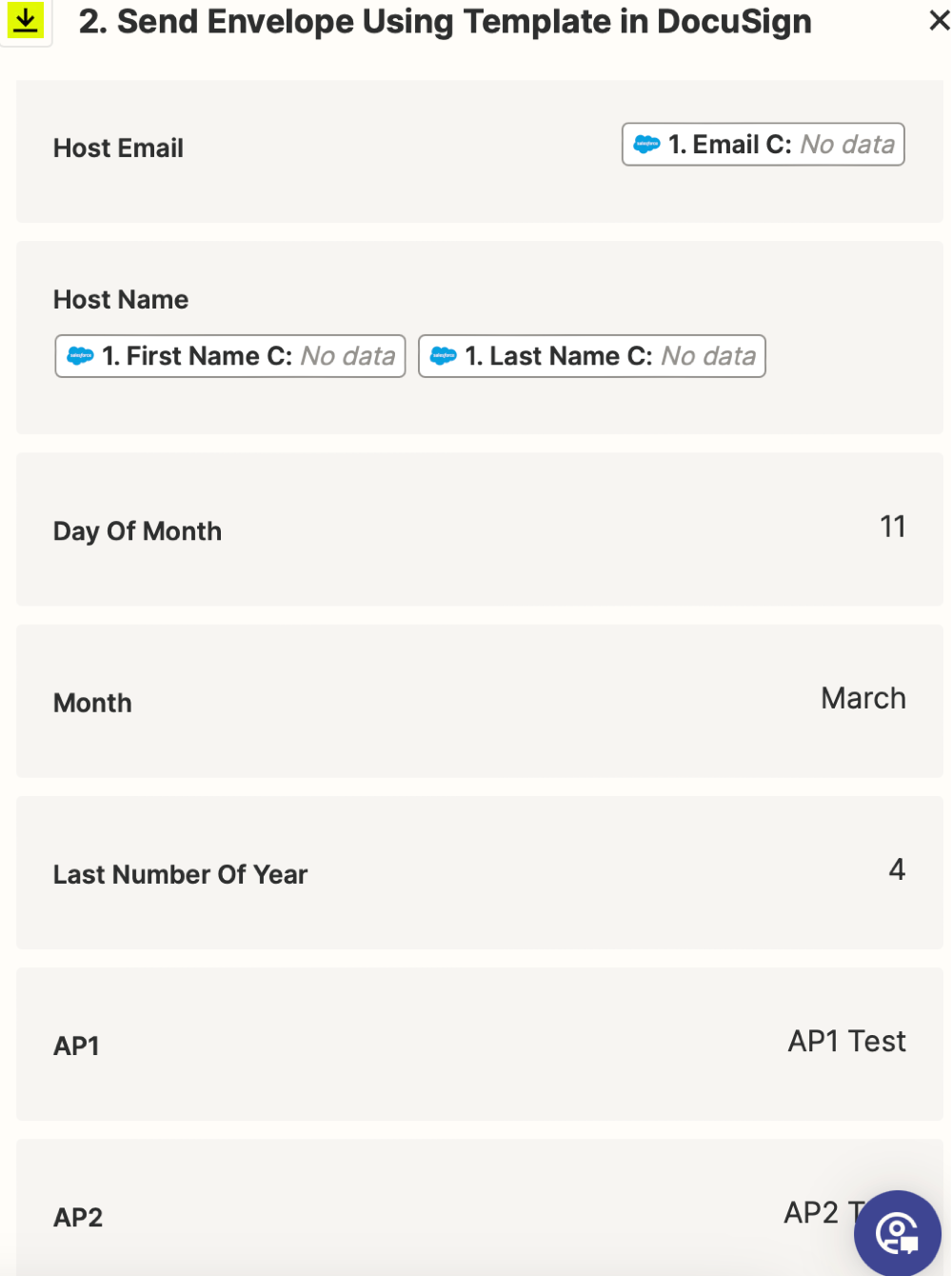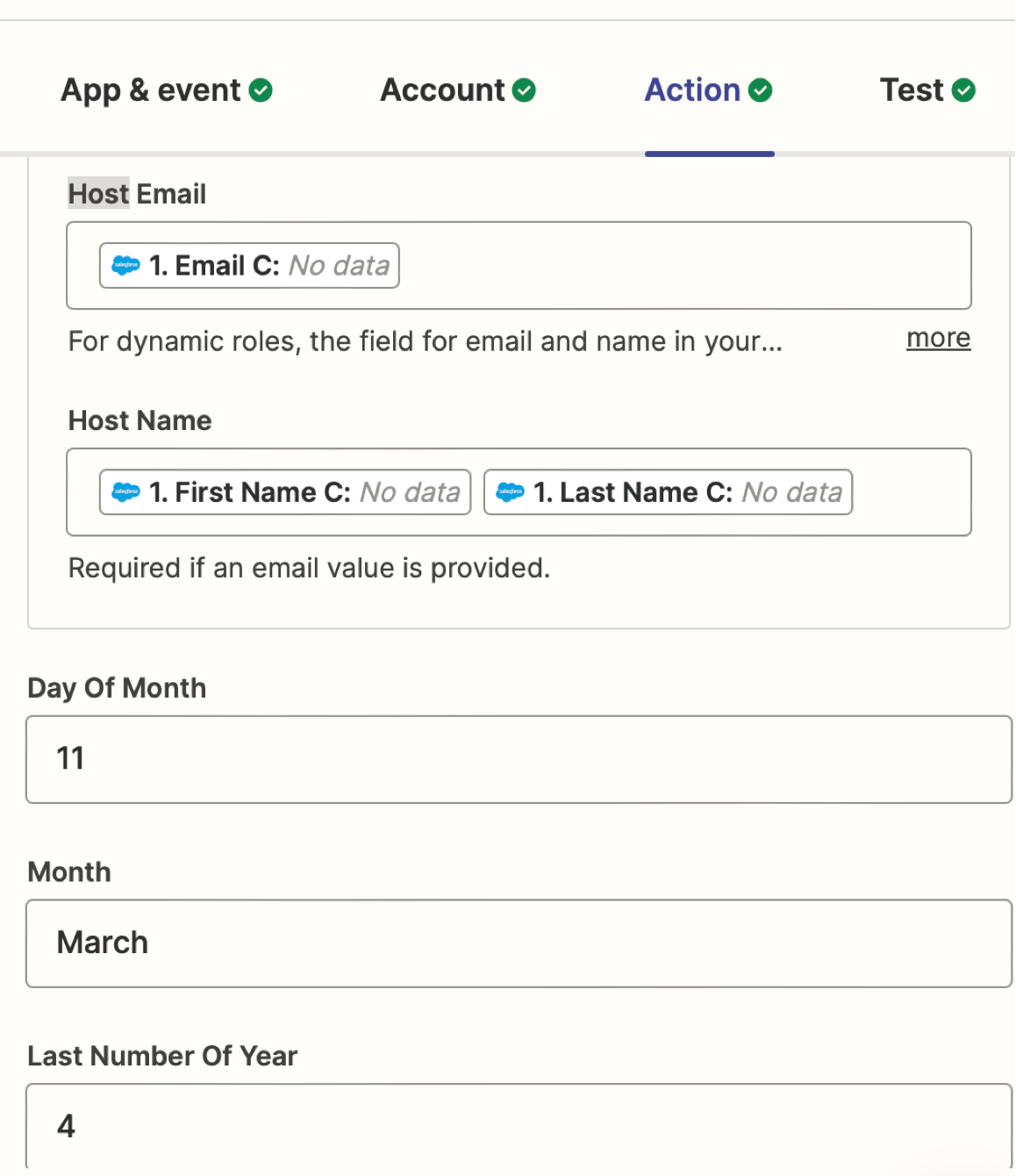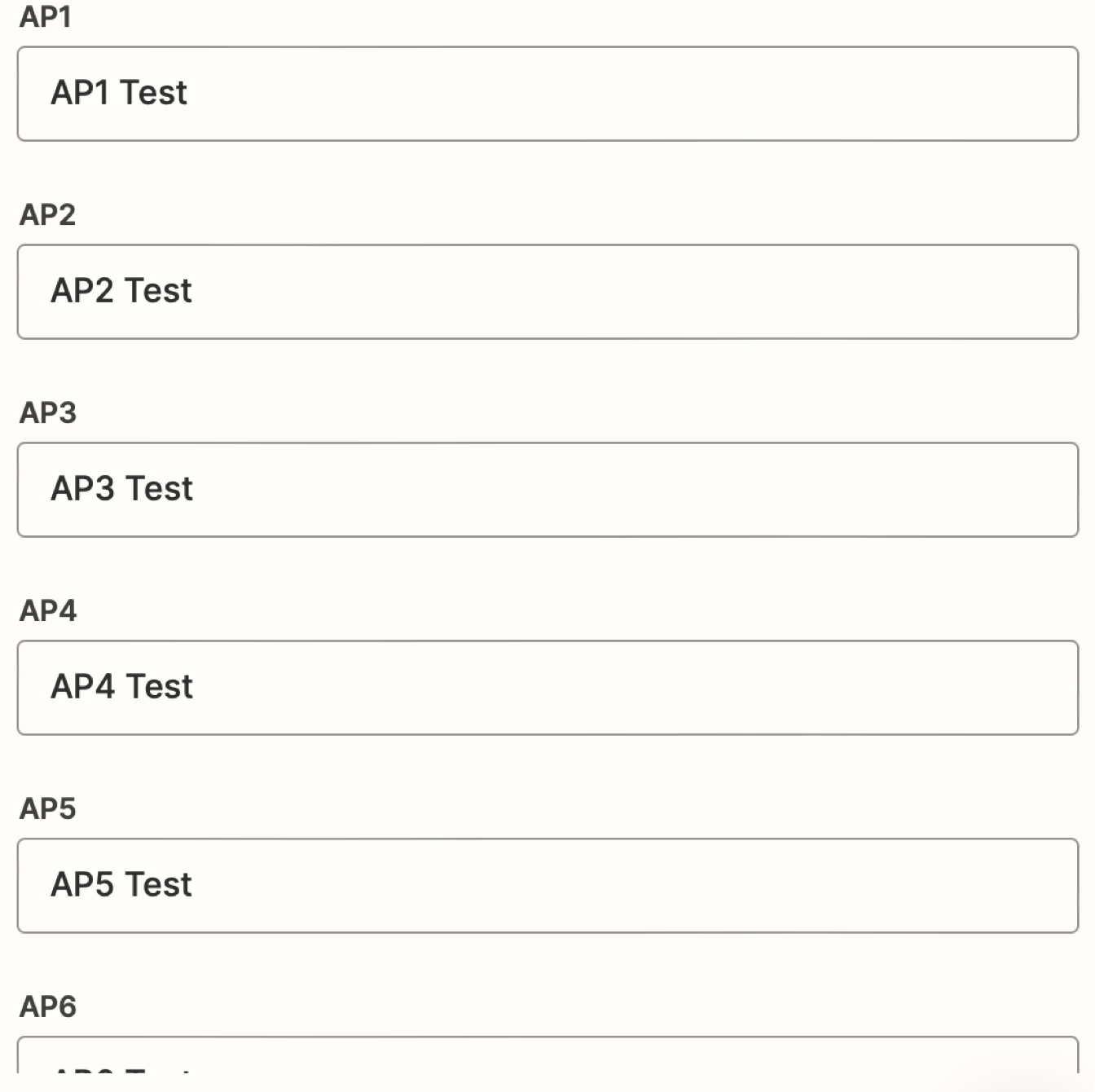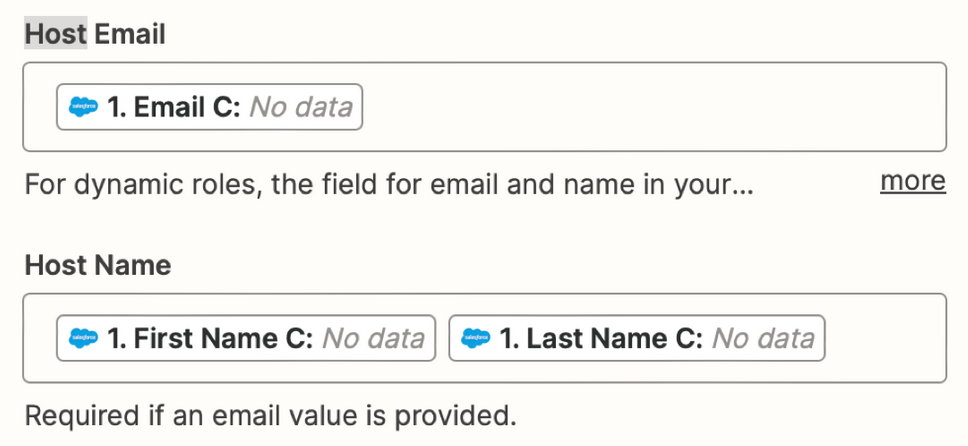I am trying to use Zapier to send a Docusign agreement using data from Salesforce. I have created a template in Docusign and am using the “Create Envelope” action in Zapier Docusign. I have mapped fields from Salesforce to the fields in the template. However when envelope gets sent the mapped values don’t show in the signing document. The placeholders show but no mapped data.
Does anyone know what is wrong here?