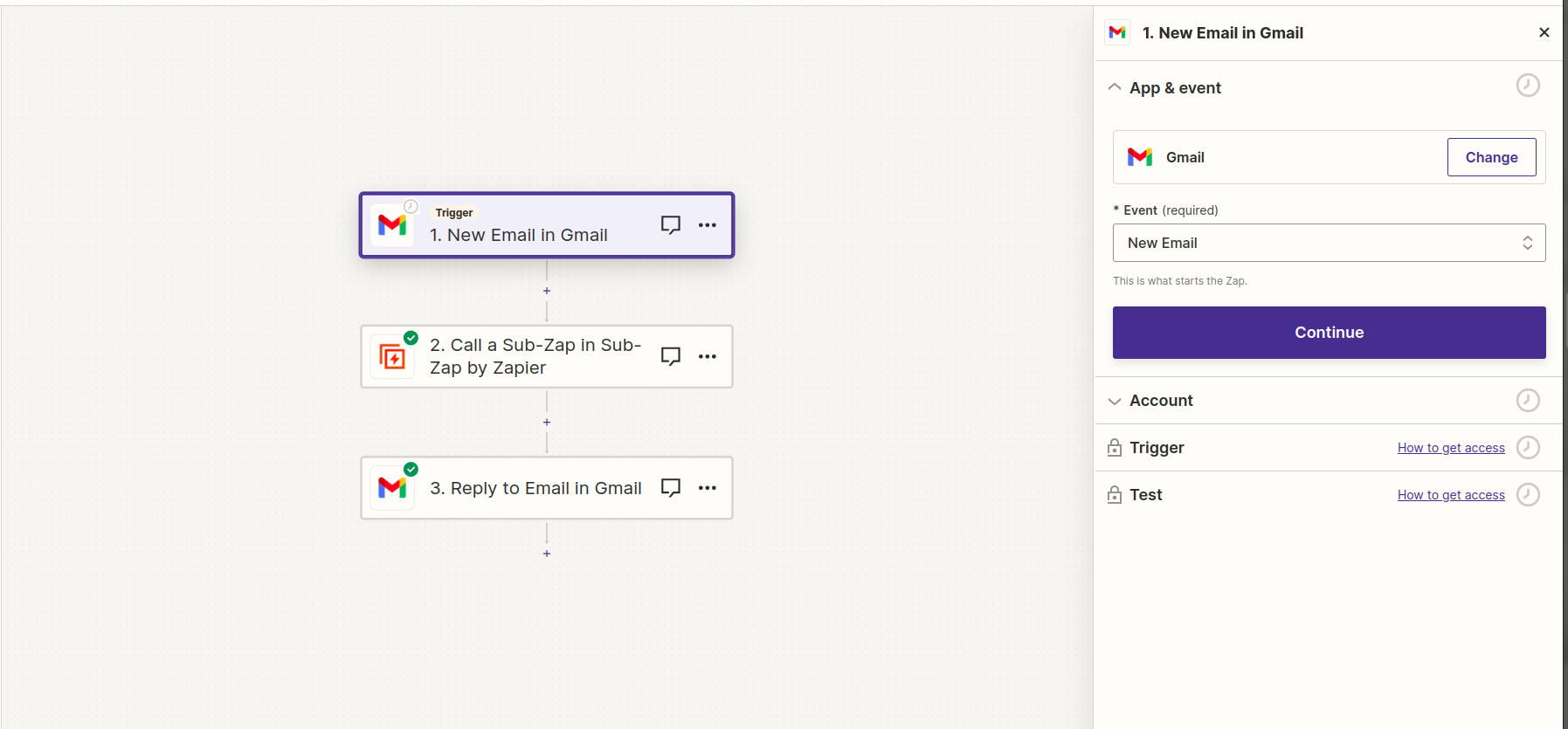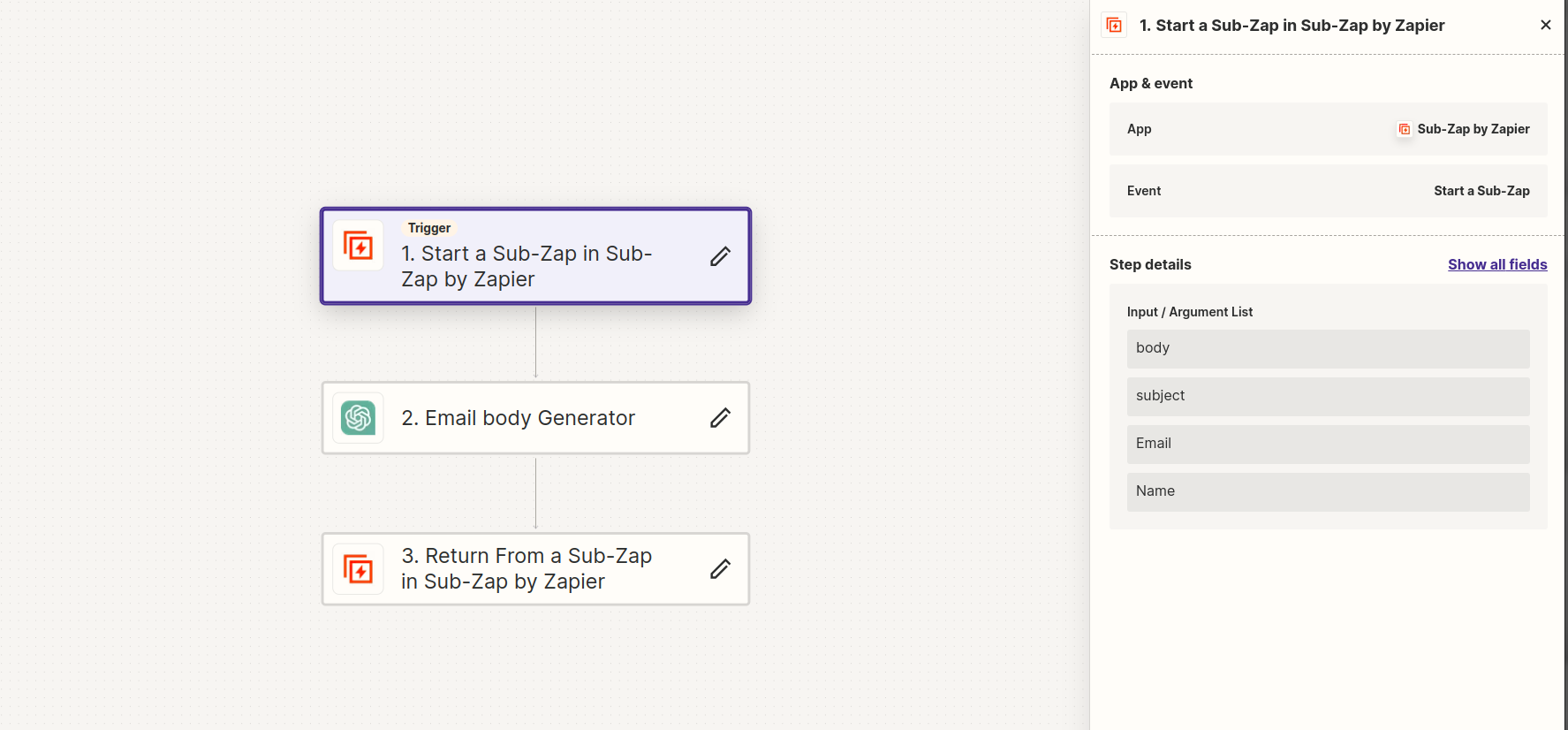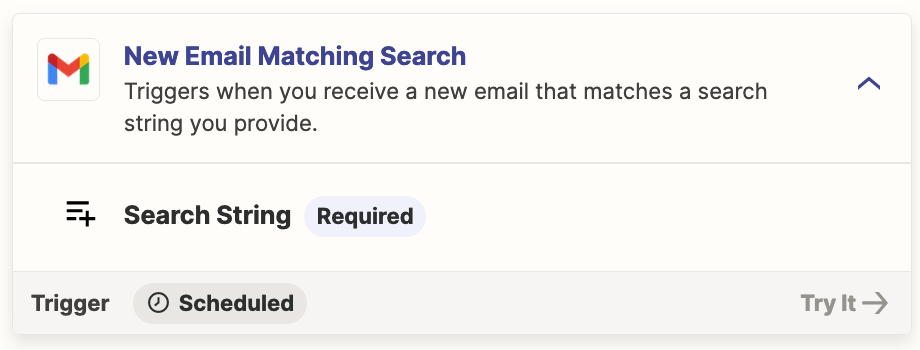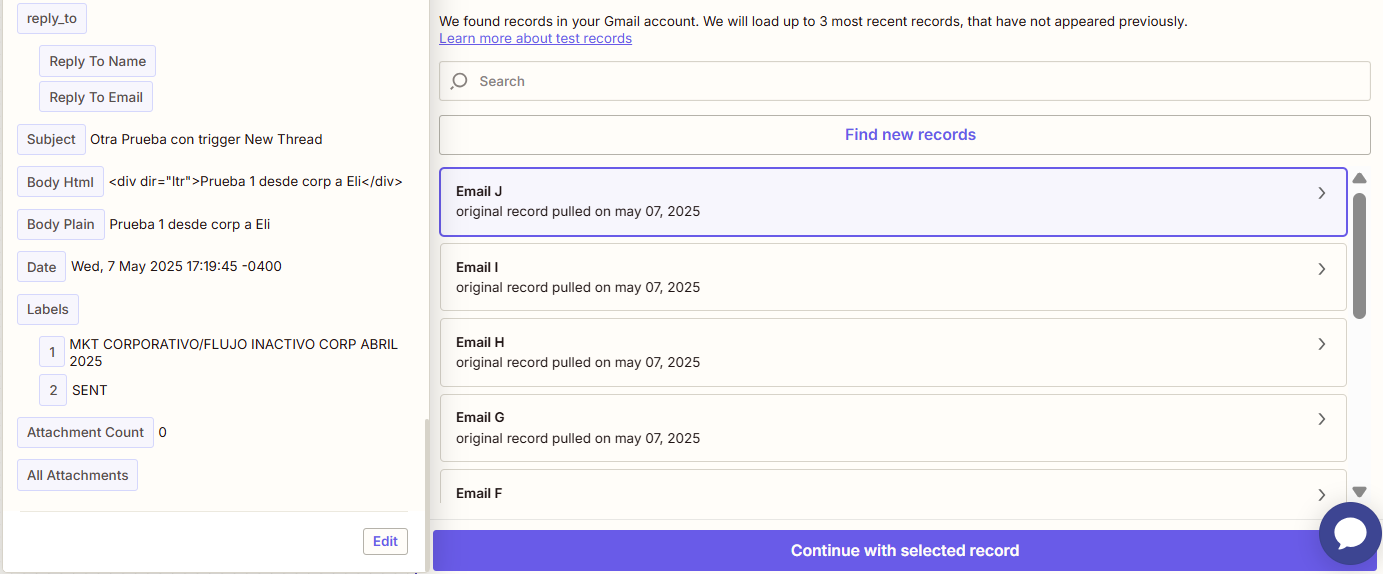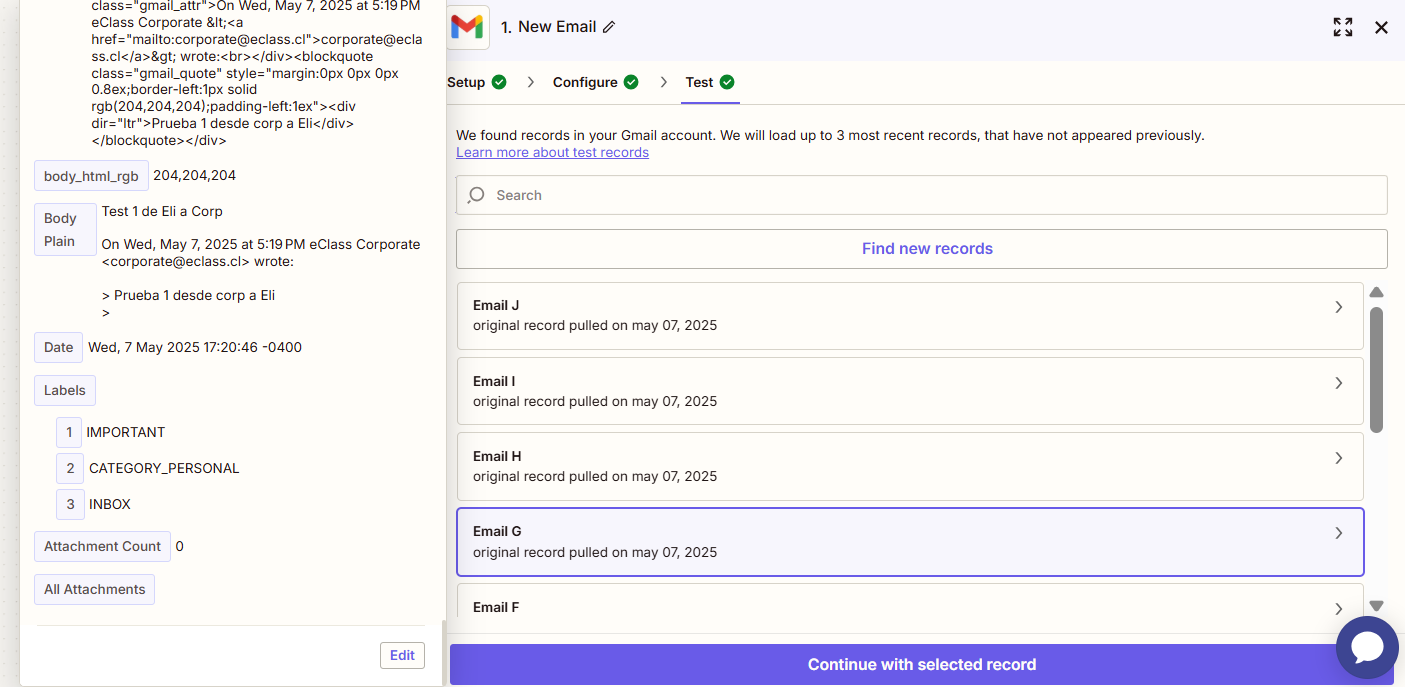I'm working to create something like an AI chatbot integrated with Gmail and ChatGPT automated through Zapier.
However, the issue is that my Zap only triggers when a new message begins and doesn't process any replies received within the thread, despite setting the trigger to "New Email" and the mailbox to "Inbox." It seems that Zapier's Gmail app isn't pulling in replies received on the thread. I'd like it to be triggered by all emails received, including replies