Hi there friends!  I wanted to pop in and update this topic with some helpful tips from the support ticket that was opened:
I wanted to pop in and update this topic with some helpful tips from the support ticket that was opened:
Specifically I wanted to call attention to a similar issue here:
As noted on WooCommerce’s documentation, there a few reasons this error typically occurs:
- If you are using GoDaddy Managed WordPress/WooCommerce Hosting
- Your web host or web server has some kind of firewall or security appliance that is preventing the authentication request from completing.
- An HTTPS/SSL configuration issue exists. Review the SSL Check Failing information to potentially resolve this issue.
You can read more about this and the steps to troubleshoot this error here: WooCommerce > Authentication Errors
[To be clear] This isn't about the Zaps or your existing connection but rather about our connecting being blocked. Some other solutions to potentially explore are:
- Your web host or web server has some kind of firewall or security appliance that is preventing the authentication request from completing.
- An HTTPS/SSL configuration issue exists. Review the SSL Check Failing information to potentially resolve this issue.
If none of this works, I would recommend also reaching out to WooCommerce's support team as this relates to WooCommerce accounts specifically.
I hope this helps!
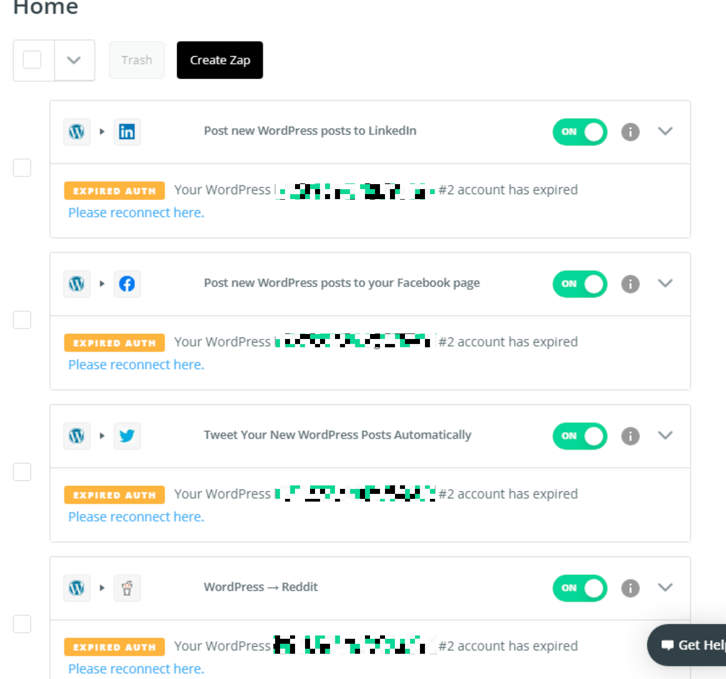


 I wanted to pop in and update this topic with some helpful tips from the support ticket that was opened:
I wanted to pop in and update this topic with some helpful tips from the support ticket that was opened:

