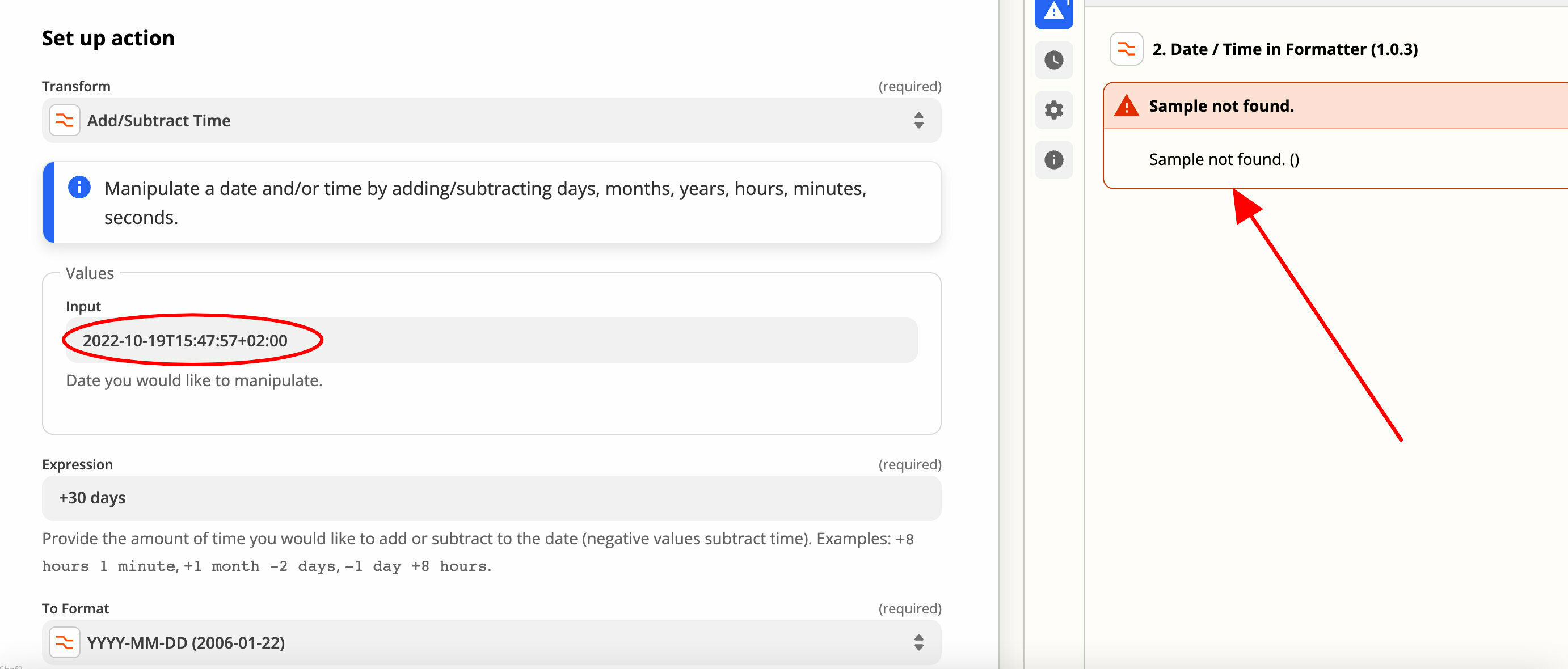Good day,
I am creating ZAP templates for our app, one of the templates needs some Date/time formatting in between steps. I used the Send Date/time Transform to Formatter by Zapier (1.0.3) to try and create a time formatter.
This works well in a normal ZAP, but I cannot get it to work in a template, because there is no sample data in a template.
The problem is - I cannot go beyond that step without the test running, my templates now has an error - because there is no sample data found.
As a result, I cannot use the outcome in the following step, and cannot then publish the template.
How can I use a Formatter in a ZAP template? is there something I am missing here? This is where I get stuck, pressing the “test” button just hangs and if I skip the test, I cant get the outcome of this step to use in the subsequent step. How to get around this?