Hi, the excel worksheet doesnt seem to be recognized even if the file is. how can I trouble shoot?
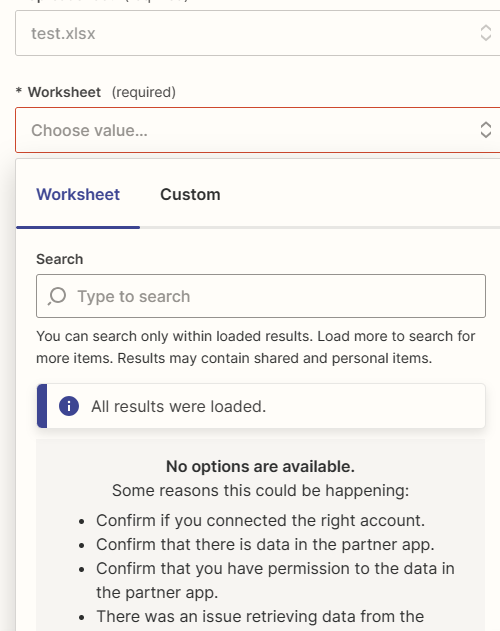
Hi, the excel worksheet doesnt seem to be recognized even if the file is. how can I trouble shoot?
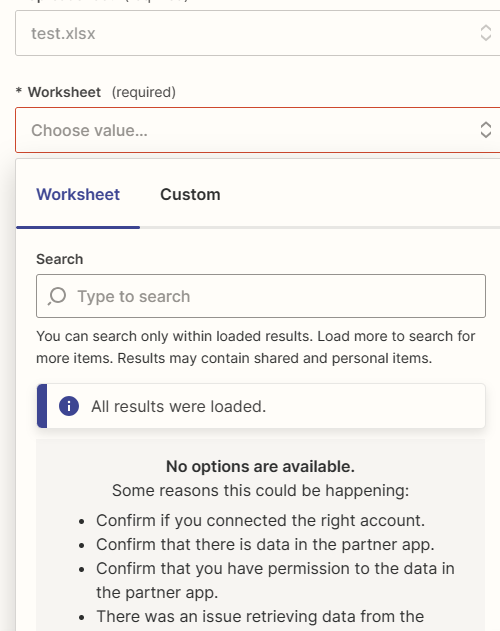
Enter your E-mail address. We'll send you an e-mail with instructions to reset your password.