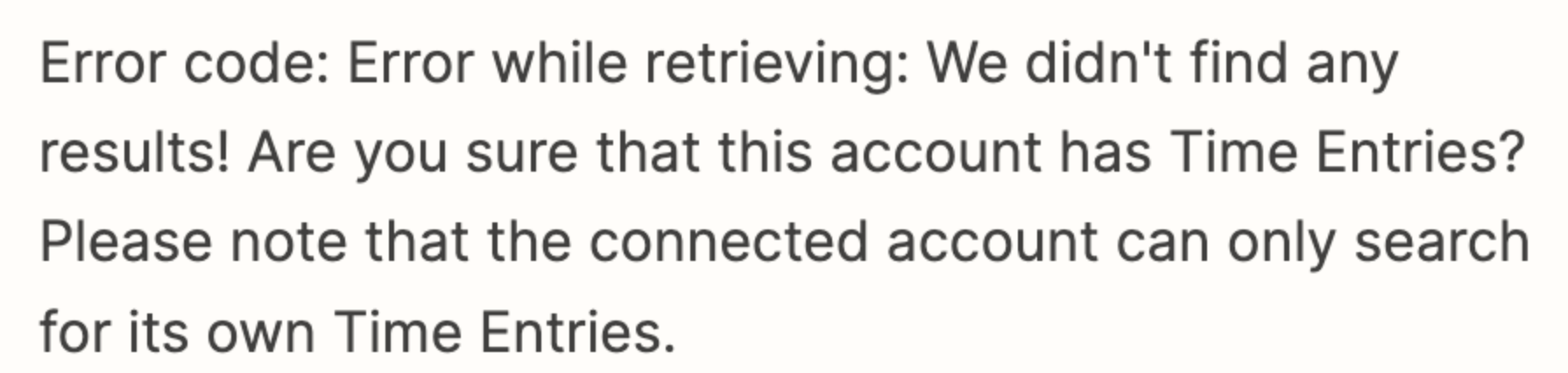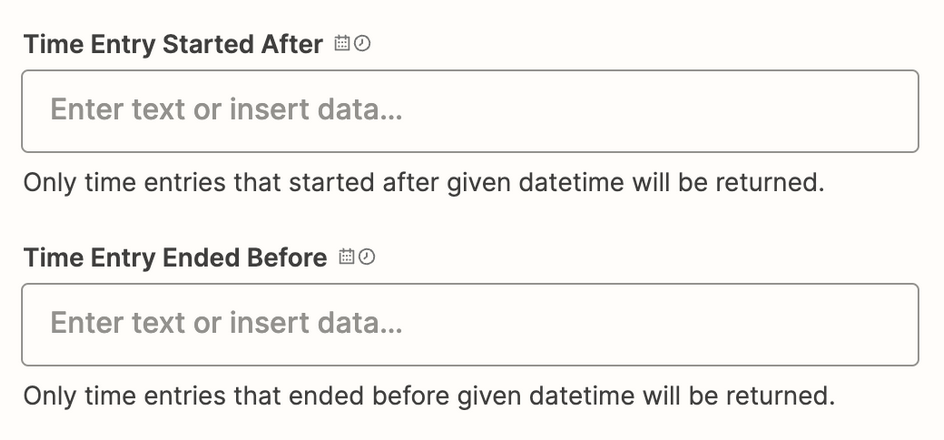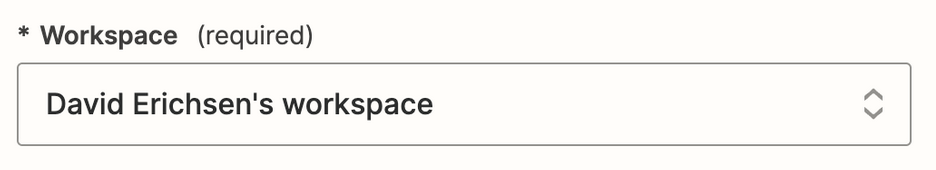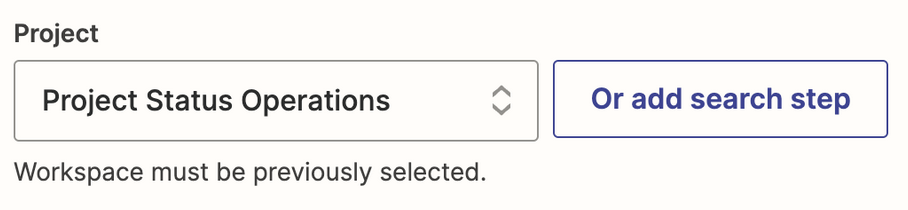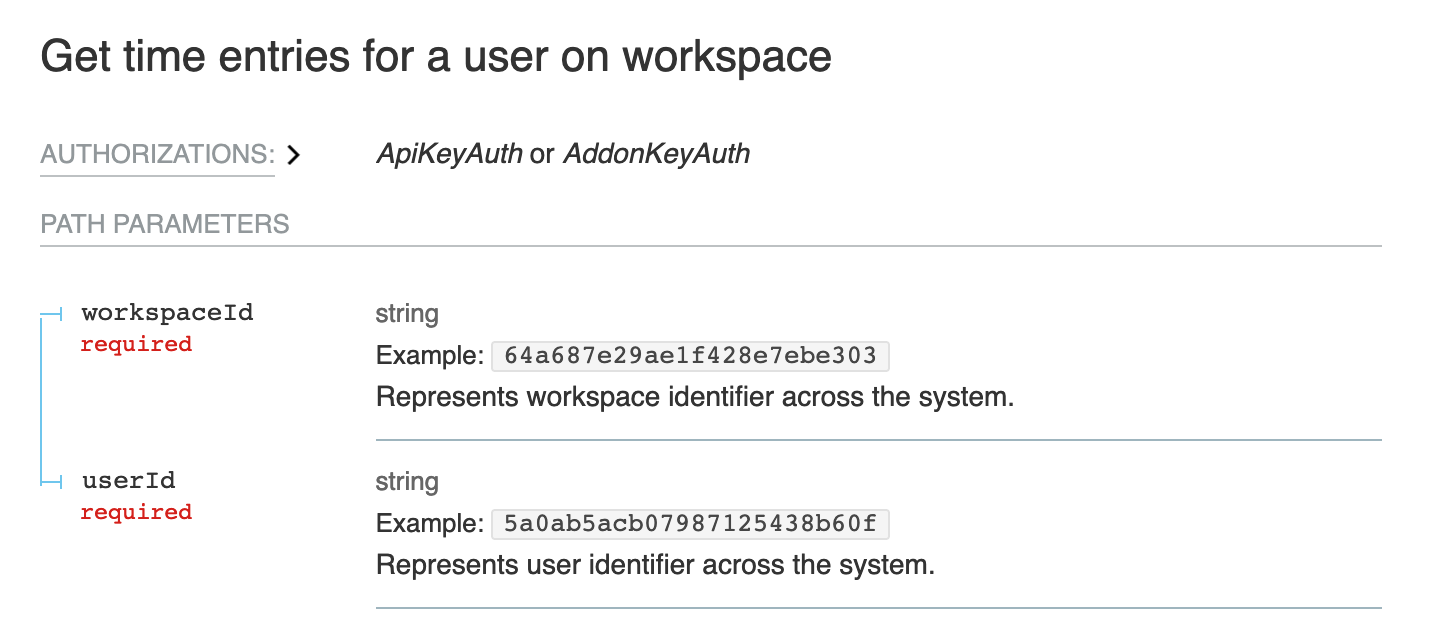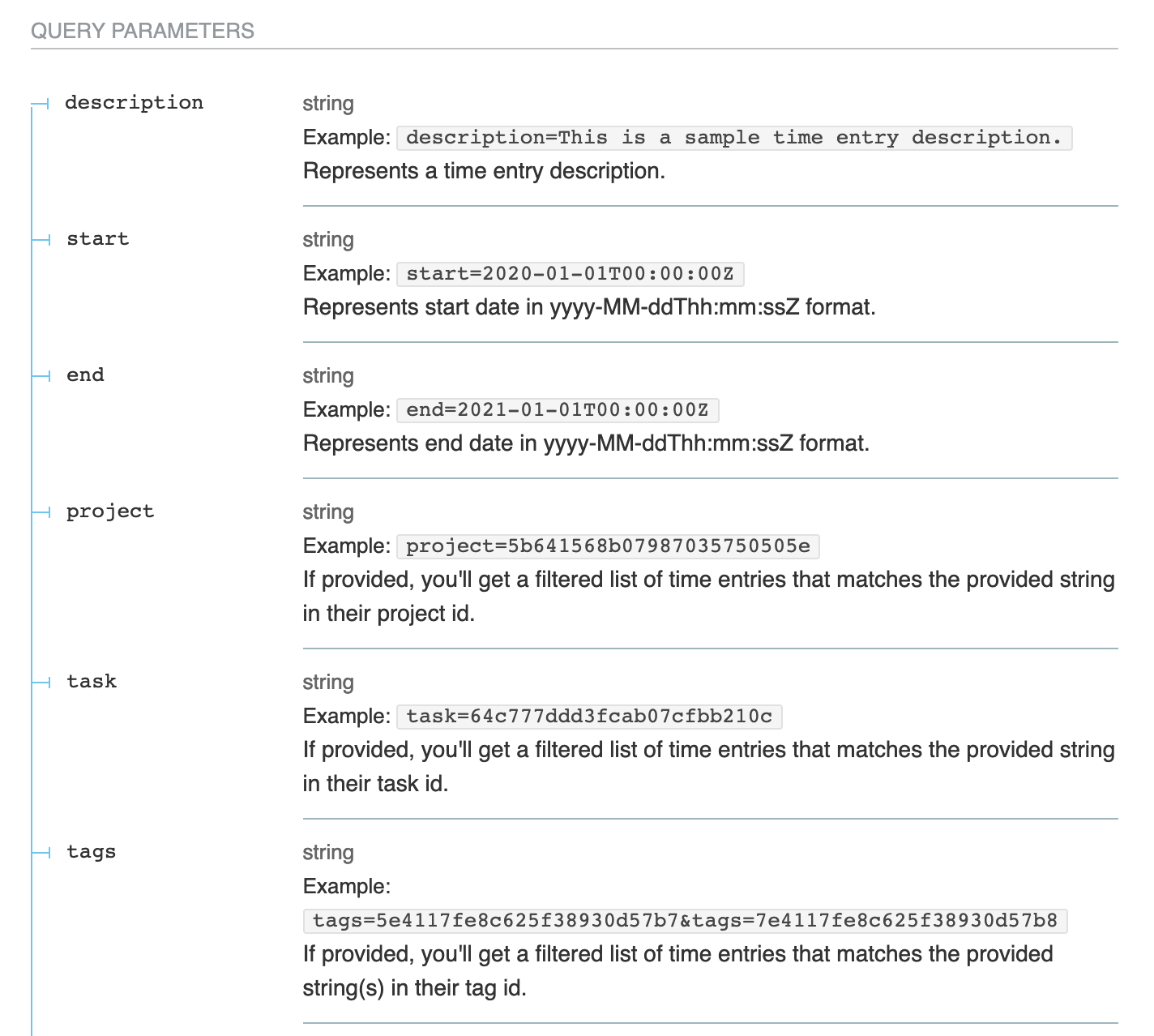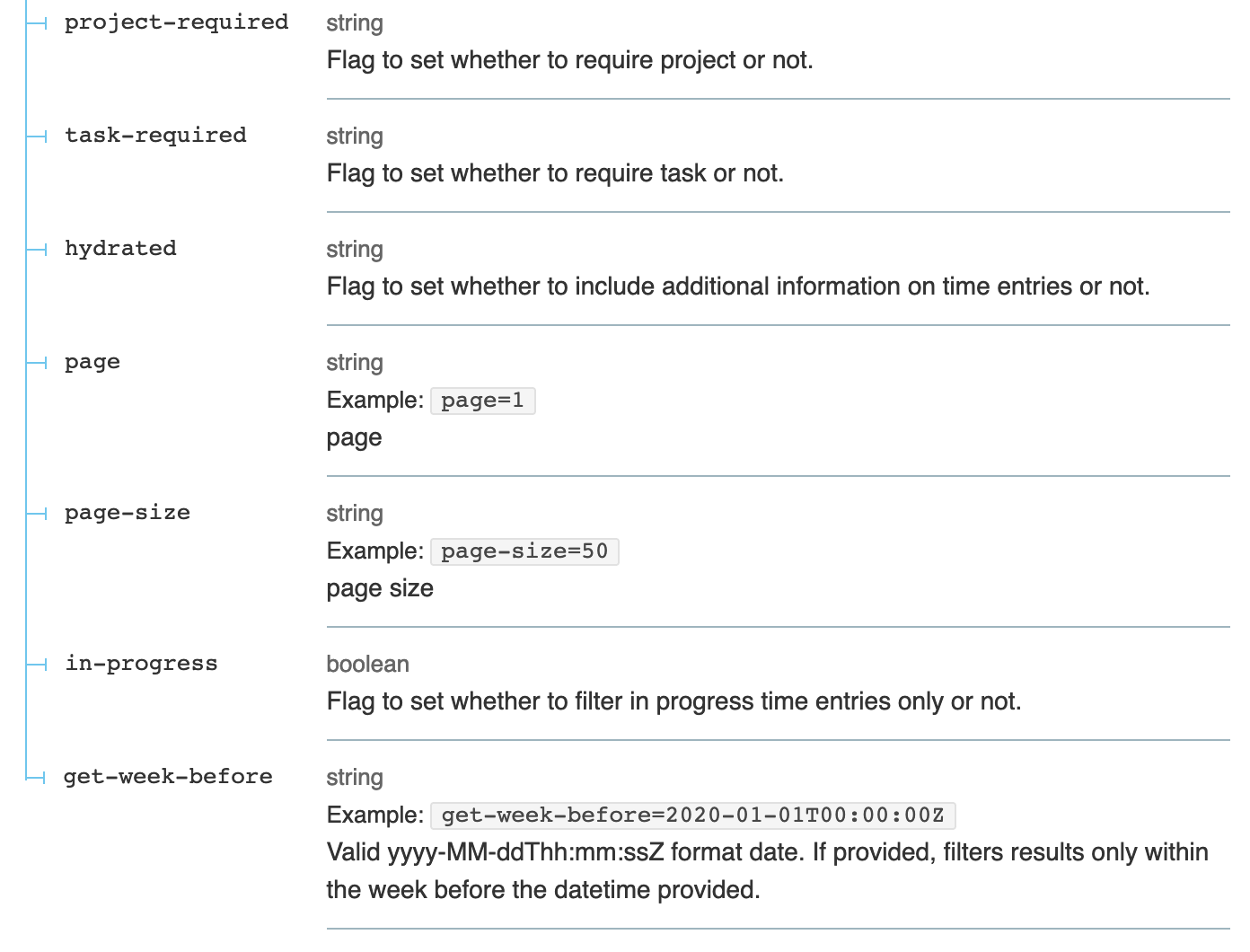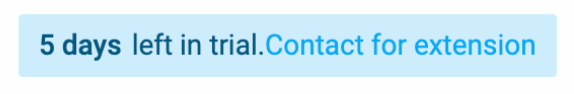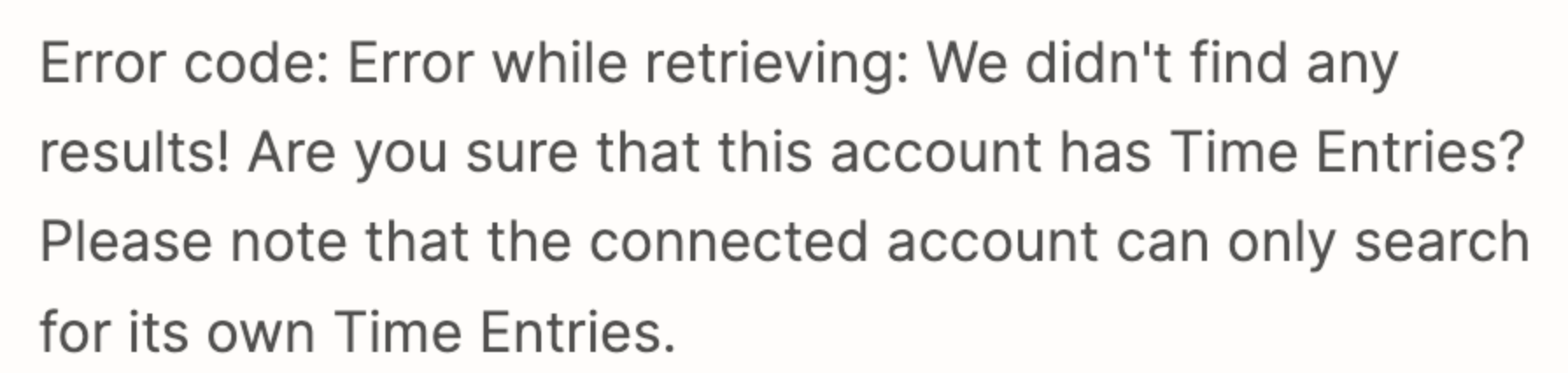Hello and thanks in advance! When I am trying to find time entries in Clockify through Zapier nothing will return in the search no matter what I do. Anyone have any advice?
Question
Unable to find time entries in Clockify through Zapier
This post has been closed for comments. Please create a new post if you need help or have a question about this topic.
Enter your E-mail address. We'll send you an e-mail with instructions to reset your password.