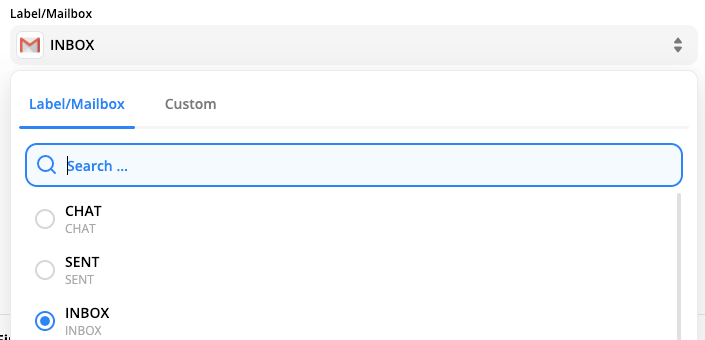I’m knew to zapier. I wanteed to simply set up a zap that would send an email upon form submission. Initially setting it up was easy. My Zap sends an email with each new submission. The problem was when I tried to makes thing dynamic with things like {{ Name }} to put the name of the user into the email. It doesn’t seem to work. It just prints {{ Name }} in the email, which is not what I’m looking for. I’ve searched for all kinds of help but can’t find an explaination of what I’m doing wrong. I’m looking for some suggestions. Thanks so much.