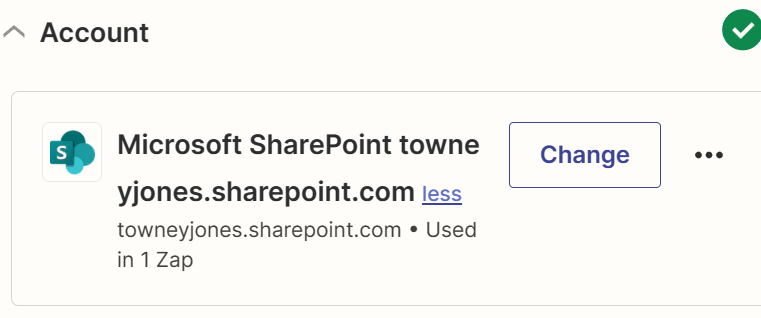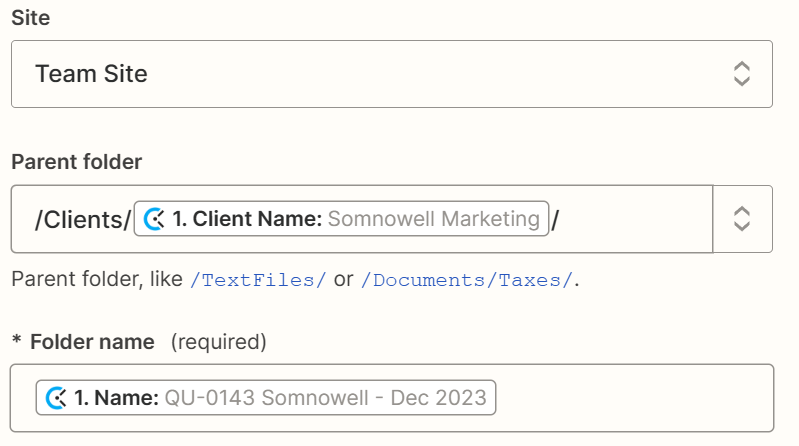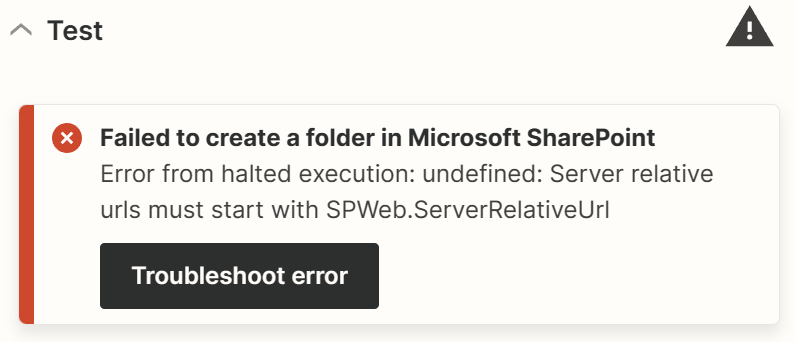This post was split from the topic: Sharepoint error: We're having trouble loading 'Folder' data. undefined. Error code 404: 404 FILE NOT FOUND
What was the solution for this? I also just want to create a folder on sharepoint but Zapier haven’t made it easy at all.