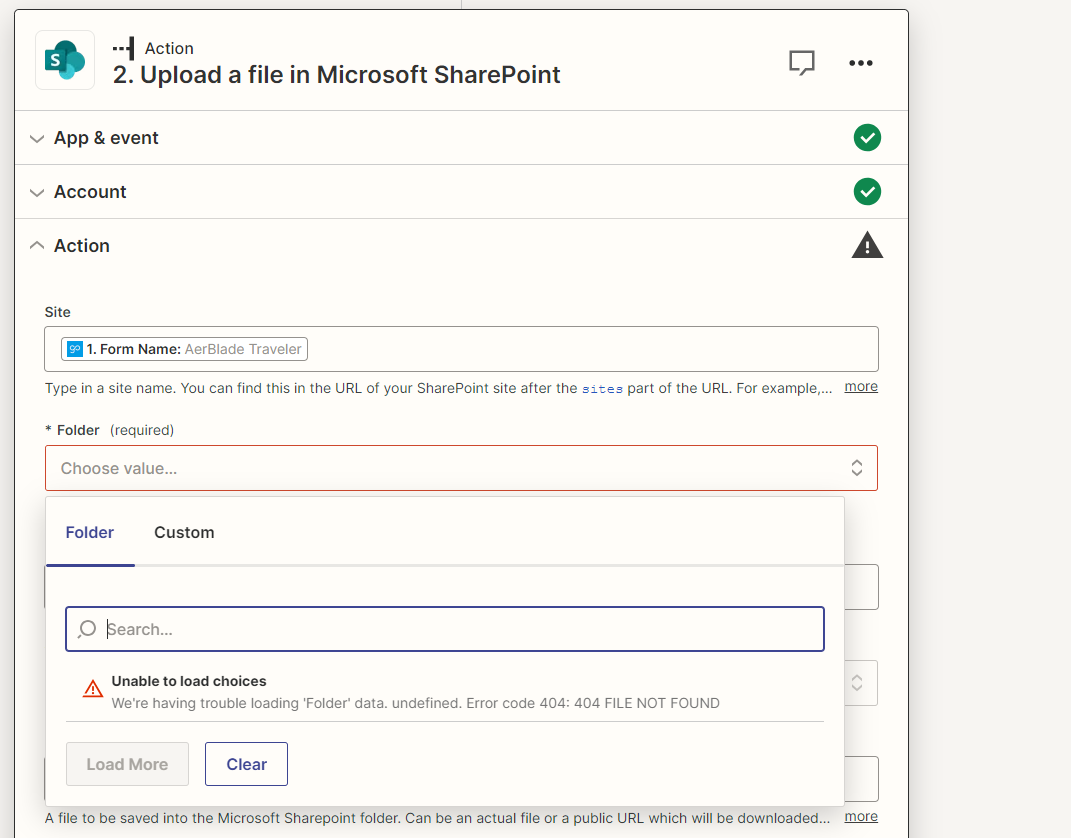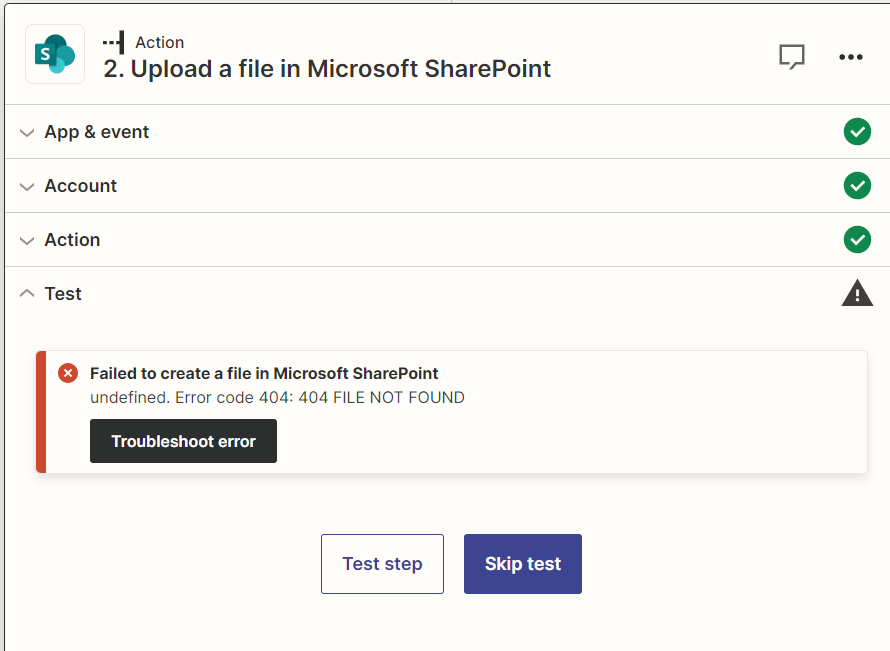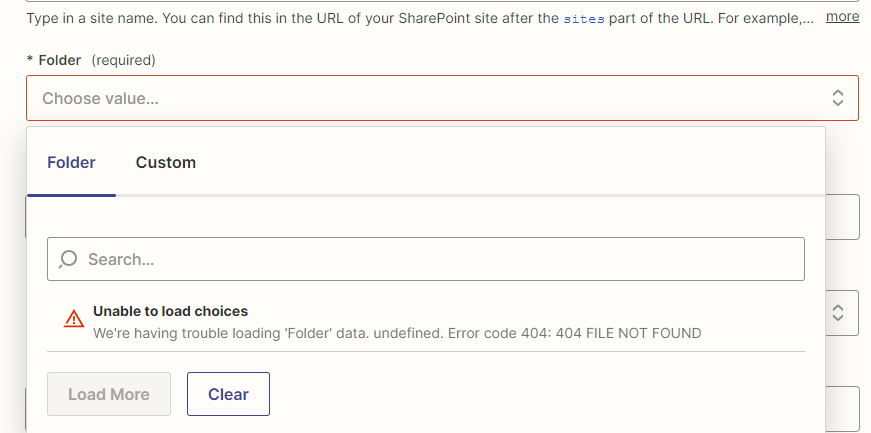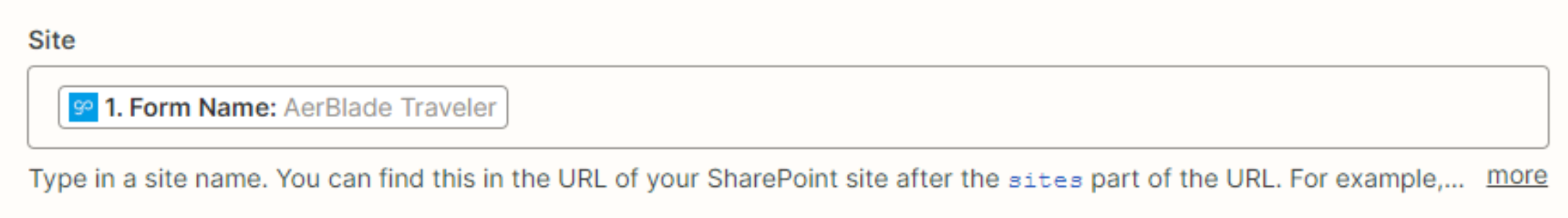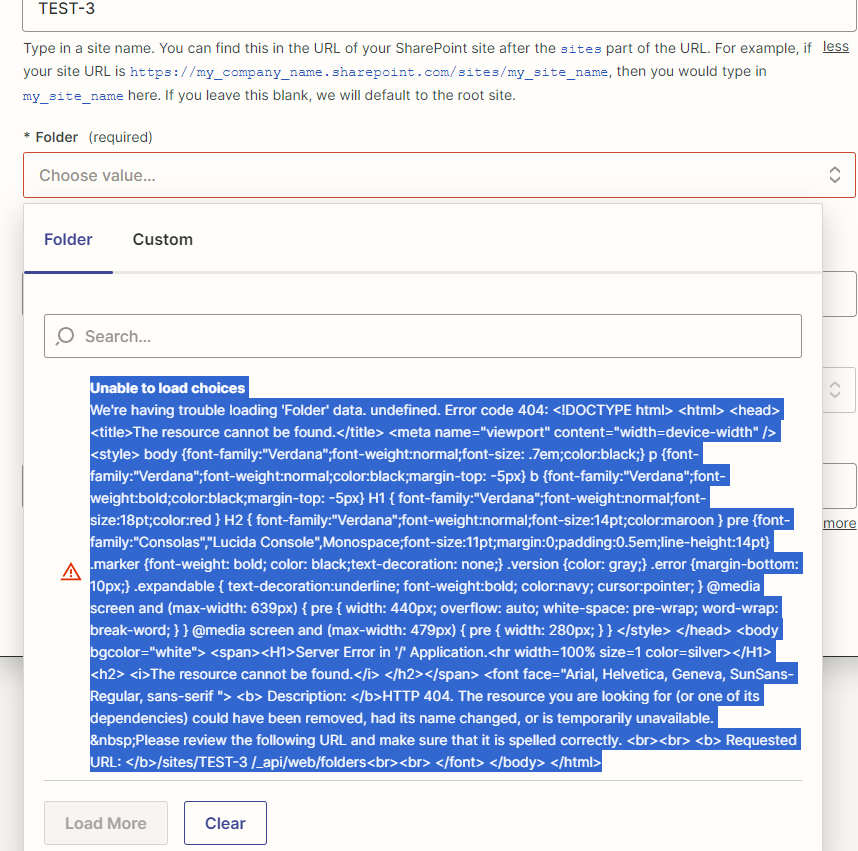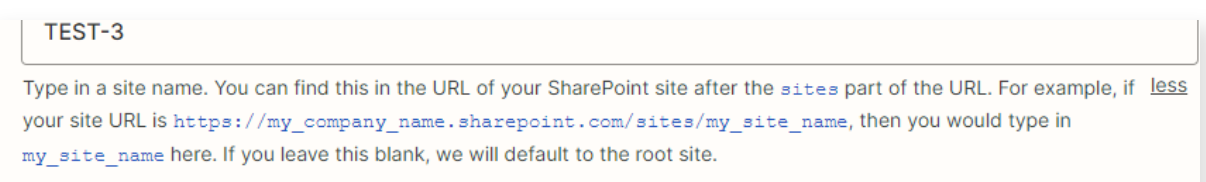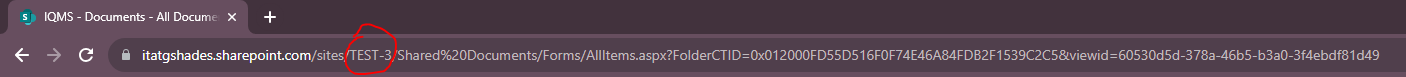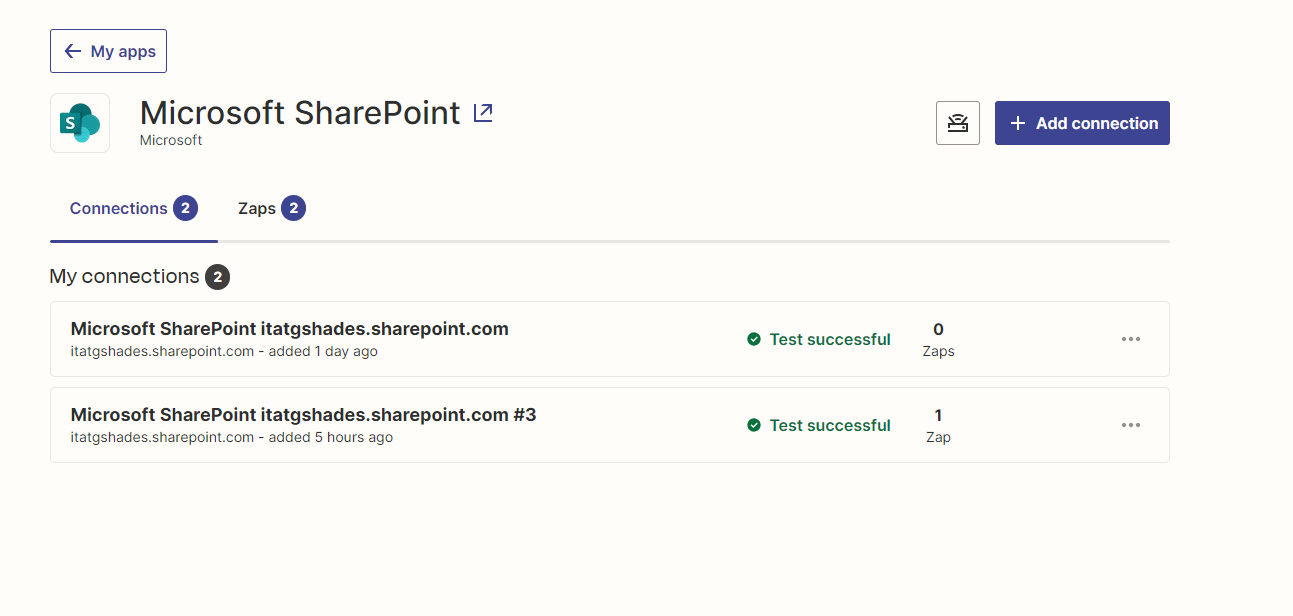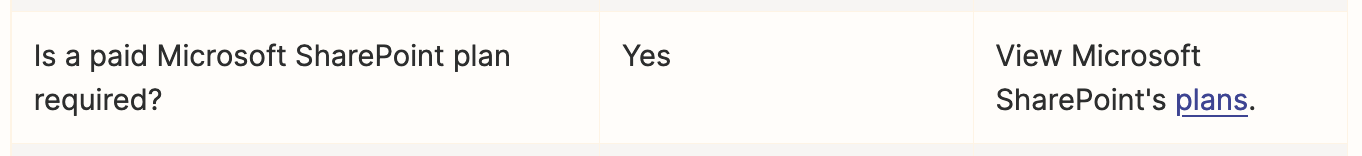Hello I am trying to connect a GoCanvas submission with a folder in Microsoft Sharepoint.
I have tested the trigger and it shows connection. After that is done when I go to selecting a folder I am getting the following error message:
Unable to load choices
We're having trouble loading 'Folder' data. undefined. Error code 404: 404 FILE NOT FOUND
I am trying to figure out why this is happening. I have attached screenshots hoping this will explain.