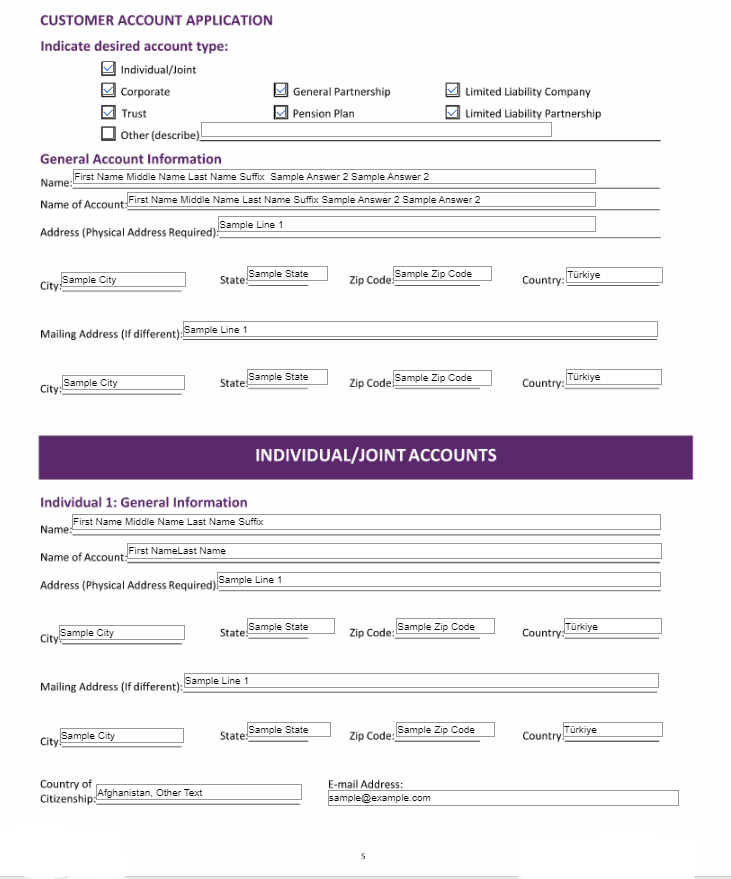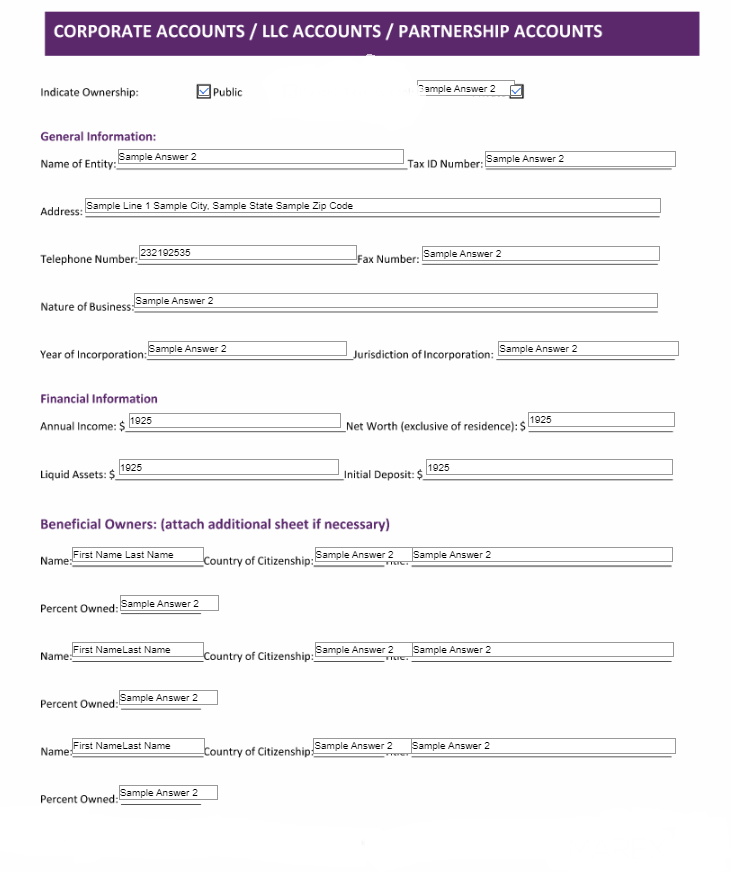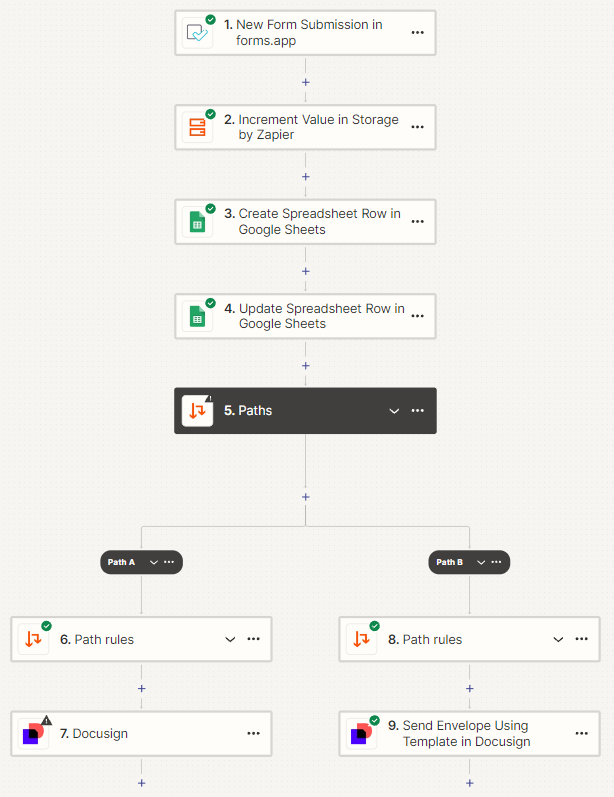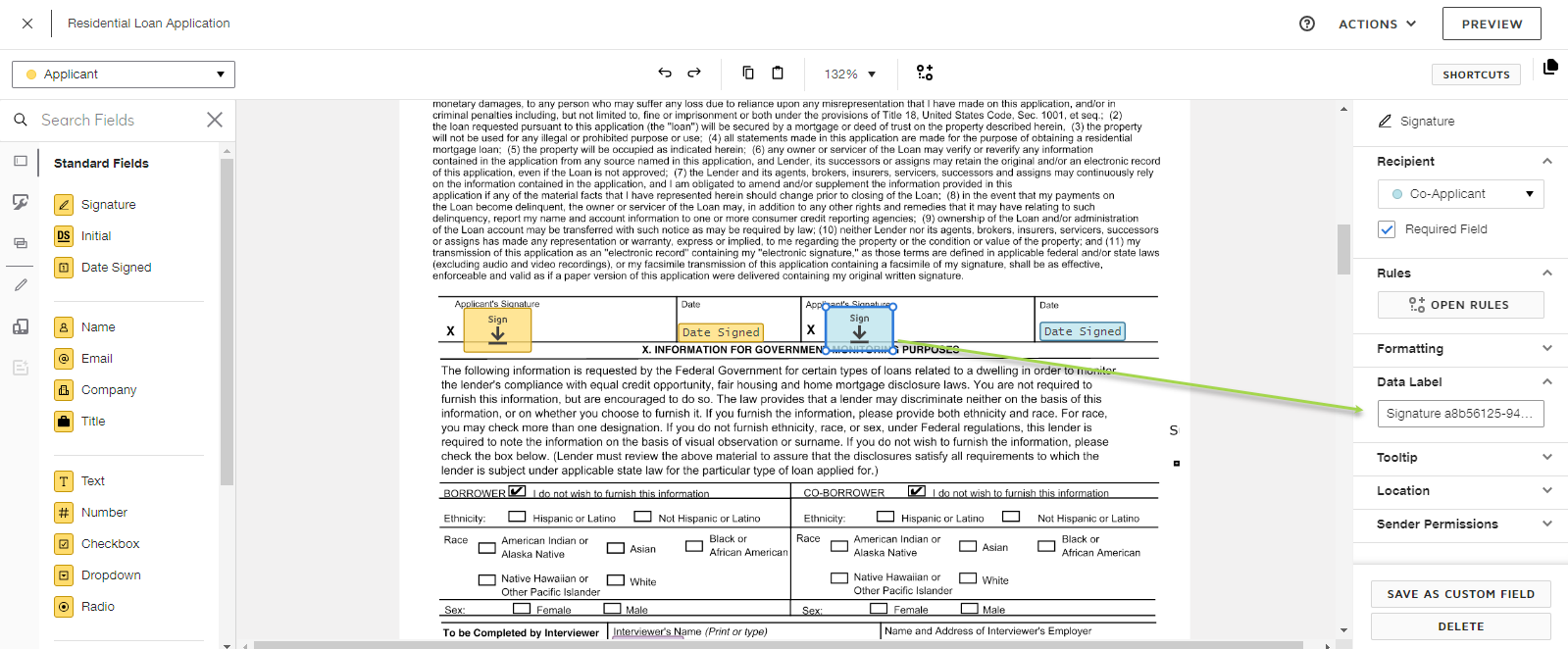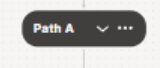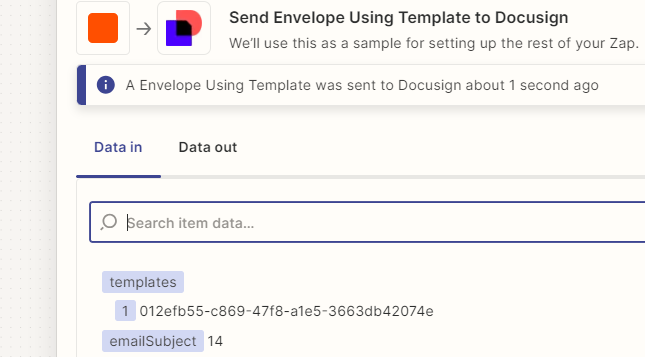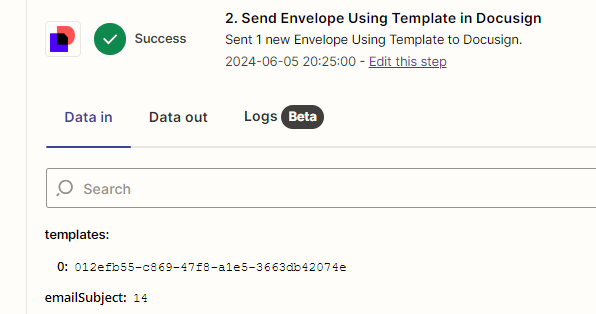Hello,
I am trying to figure out why my Zap isn’t populating the data from Google Sheets to my DocuSign template. The odd thing is that the same process was working perfectly fine the other day in a 75-field, 10-page template, “test zap,” I was working on before I started the current zap, so I'm not sure what I changed…..
A deeper look into what I am working on and the problem I am trying to solve:
- New Client application form is submitted (info is sent to Google sheet through Zap)
- Pull data from Google Sheets & new client form to envelope template fields
- Once fields have been populated, send DocuSign to new client(s) for review and signing (all that happens now is a BLANK application is sent to the recipients…..)
- The “Event” for this step is “send envelope using template”
- The DocuSign envelope template has 10 recipients—this is just the maximum number allowed to sign, depending on the applicant's answer.
- For example, if the applicant fills out a new client onboarding form and answers “5” to the question “How many managing members are in the entity?”, there will only be 5 recipients, not 10.
- None of the fields are “required” in the template, but all recipients are classified as “need to sign.”
- The DocuSign envelope template has 10 recipients—this is just the maximum number allowed to sign, depending on the applicant's answer.
- The “Event” for this step is “send envelope using template”
Screenshot Examples:
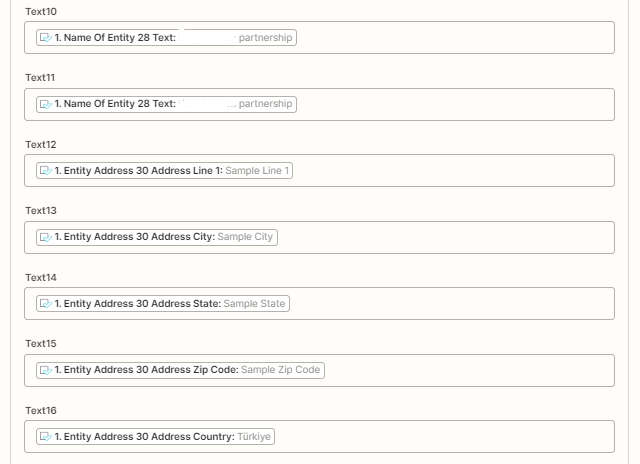
**These values are pulled in from the New applicantion form and not Google Sheets, In case of confusion, please refer to statement “2.” in the above description**
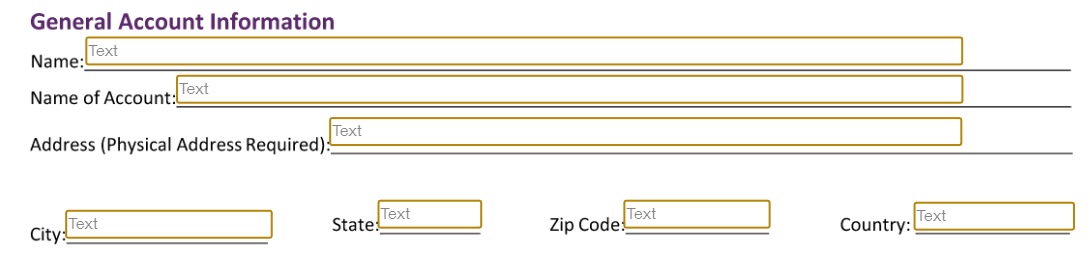
Name = “Text 10”
Name of Account = “Text 11”
Address = “Text 12”
City = “Text 13”
State = “Text 14”
Zip Code = “Text 15”
Country =“Text 16”
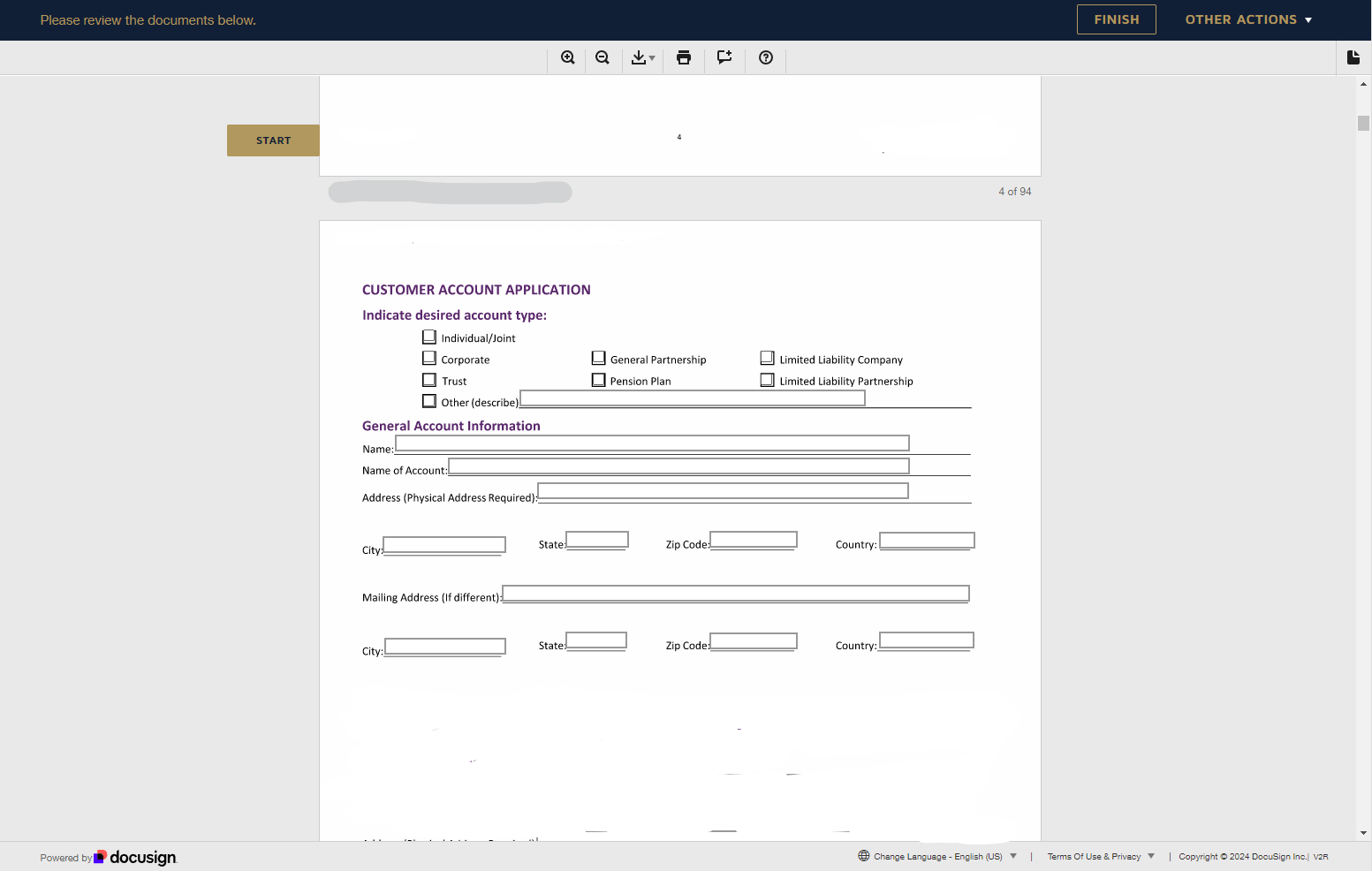
Closing:
Like I said previously, though, everything I am trying to accomplish worked at one point in time; I’m just not sure what I did/has changed from the “test zap” to now. For the past few days, I have been going through everything trying to find the solution, but I keep coming up short. I have tried what I believe to be everything from the Zapier community threads that relate to my problem, and none have resolved the issue.
This “New Client Application Automation Project” has taken up much of my time over the last few months—350+ Google Sheet columns, 200+ formulas, 1000+ template form fields, and the DocuSign template is over 150 pages long…. I say all this to emphasize the point that I’ll listen to any and all ideas to get this thing working. Thank you for your time, and I look forward to your response!
“Test Zap” screenshots of process working