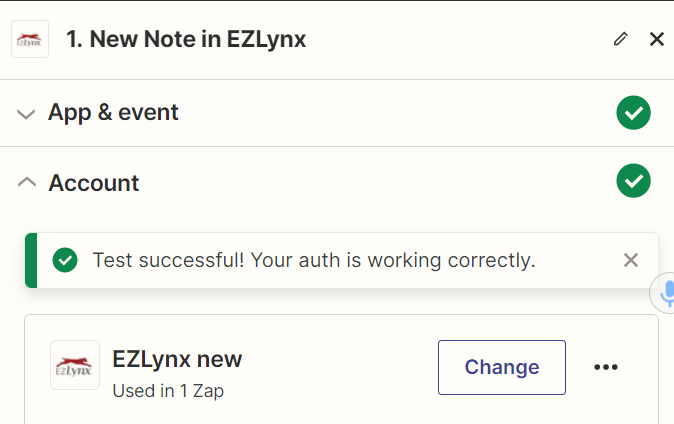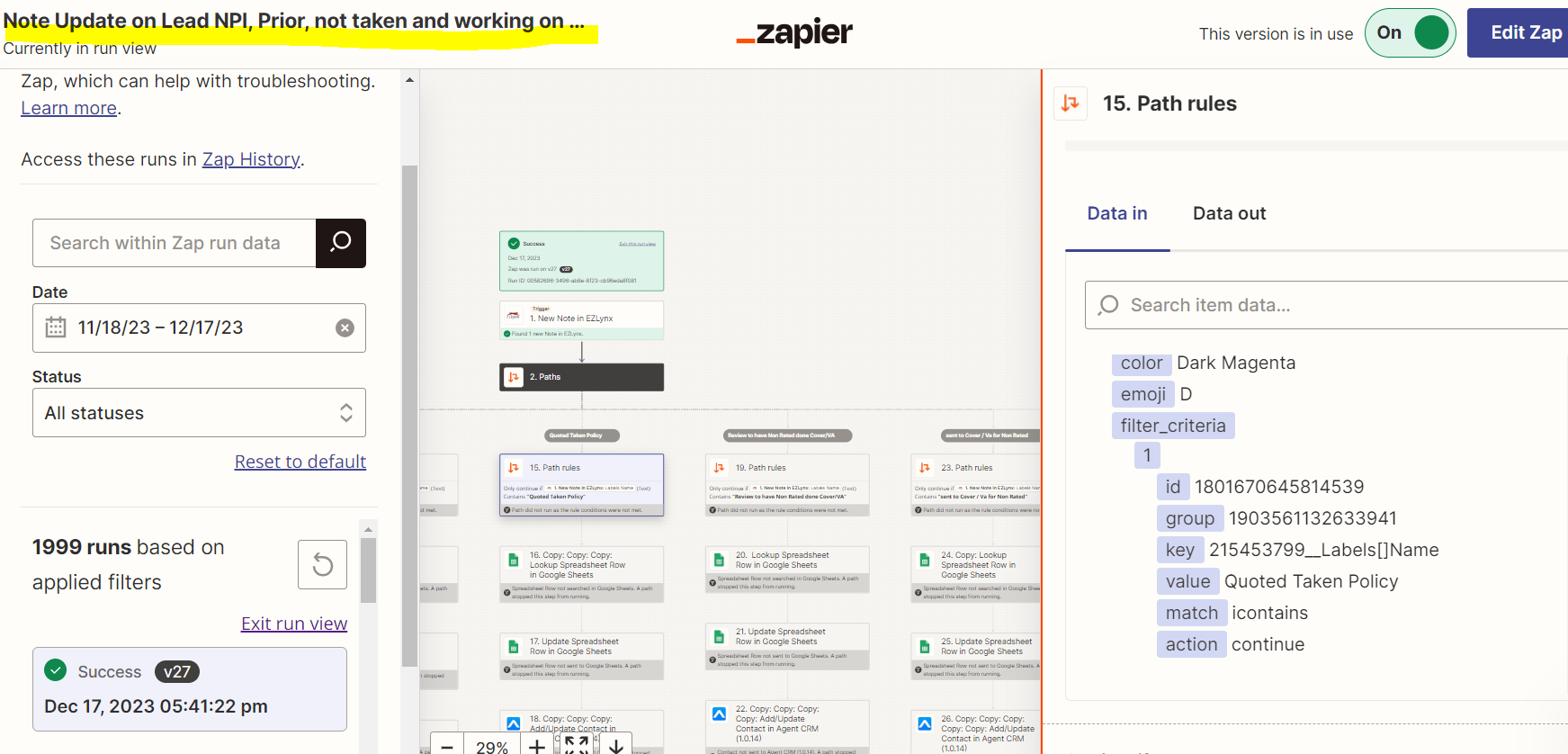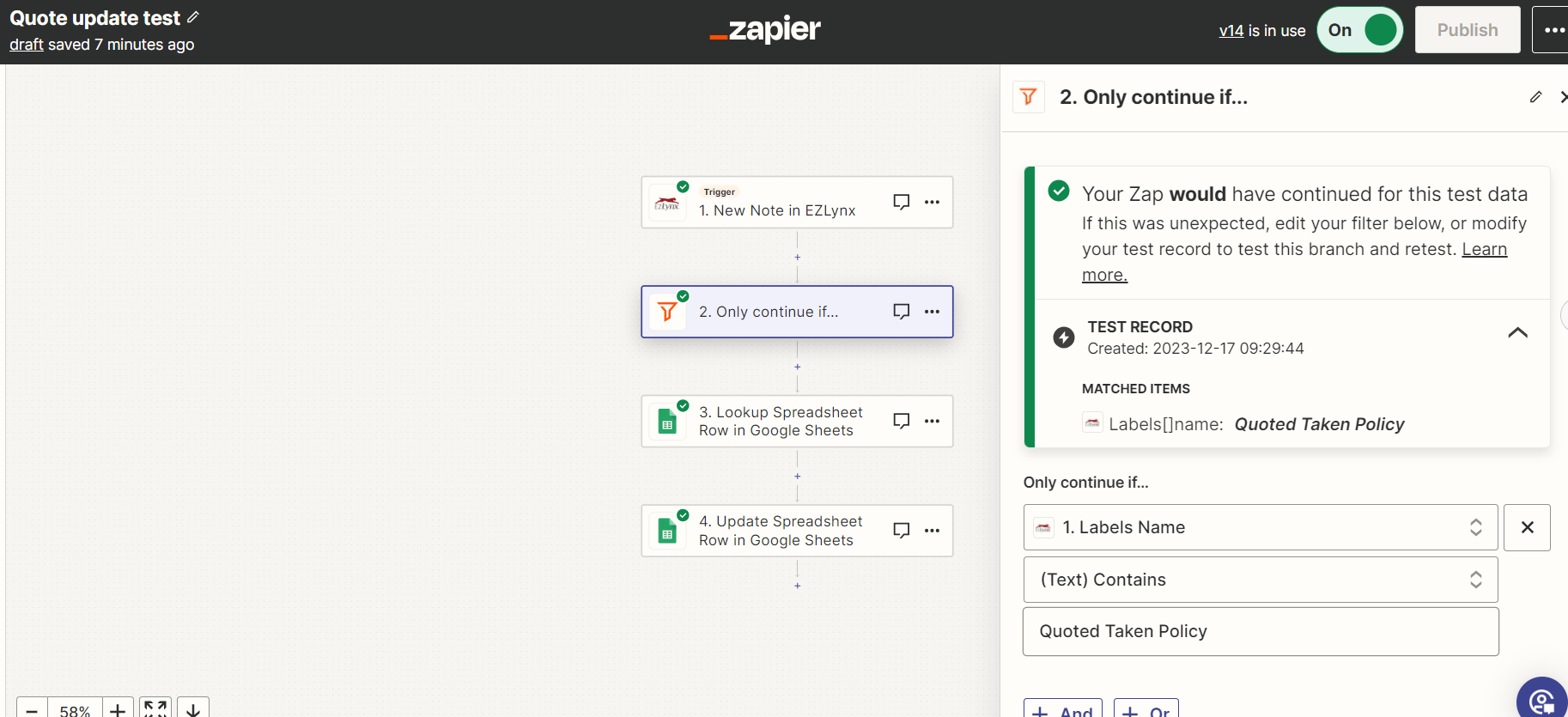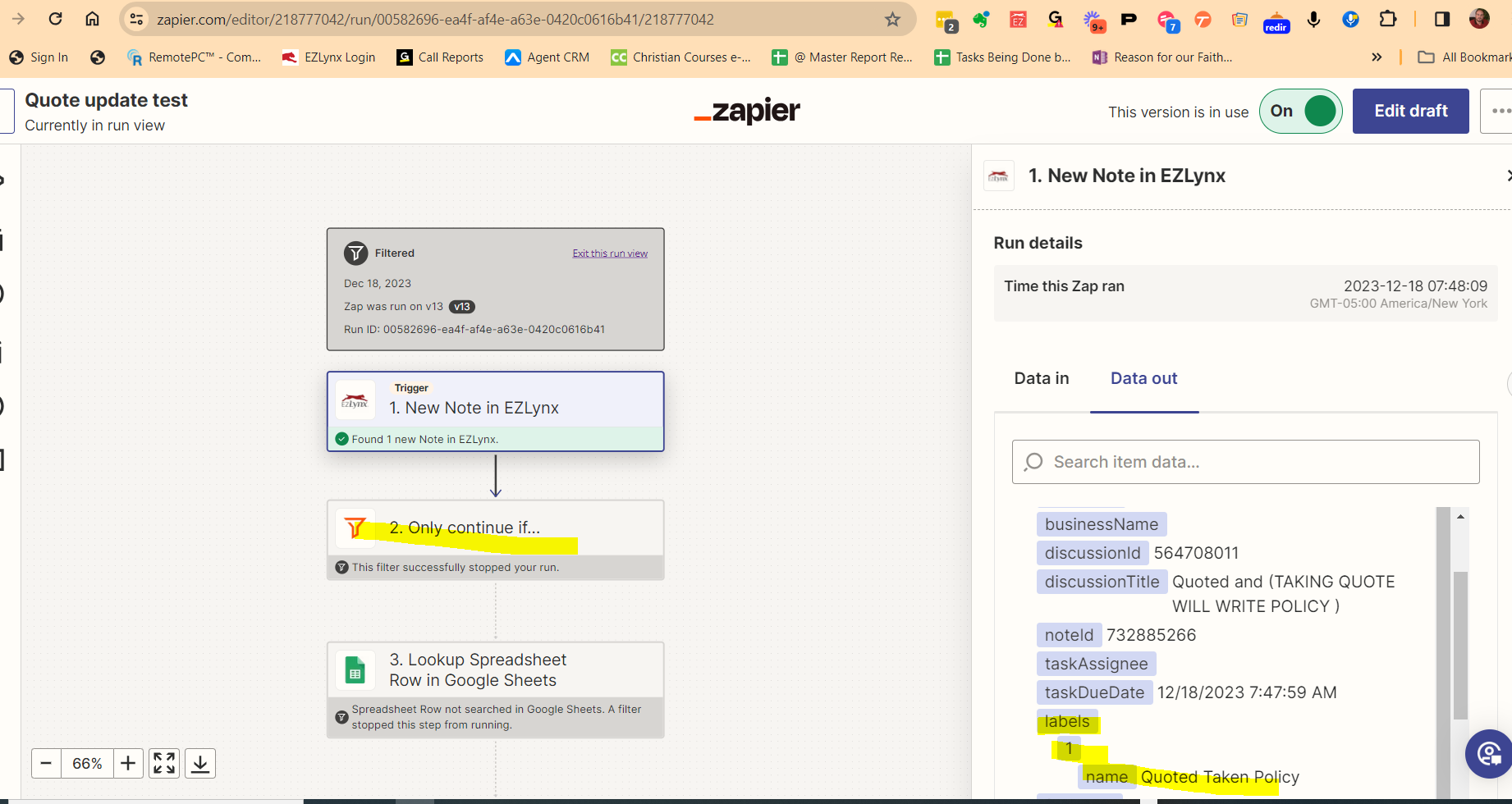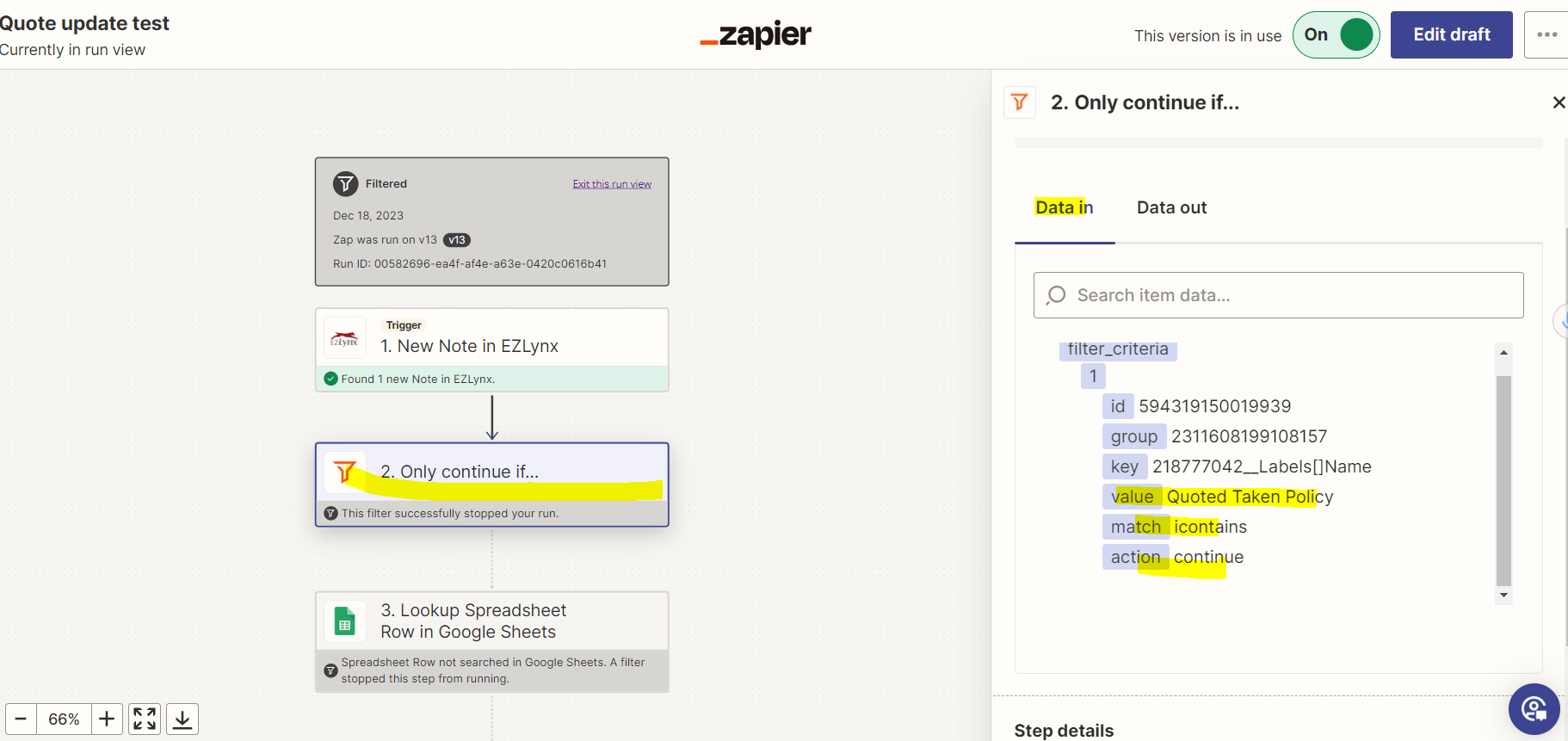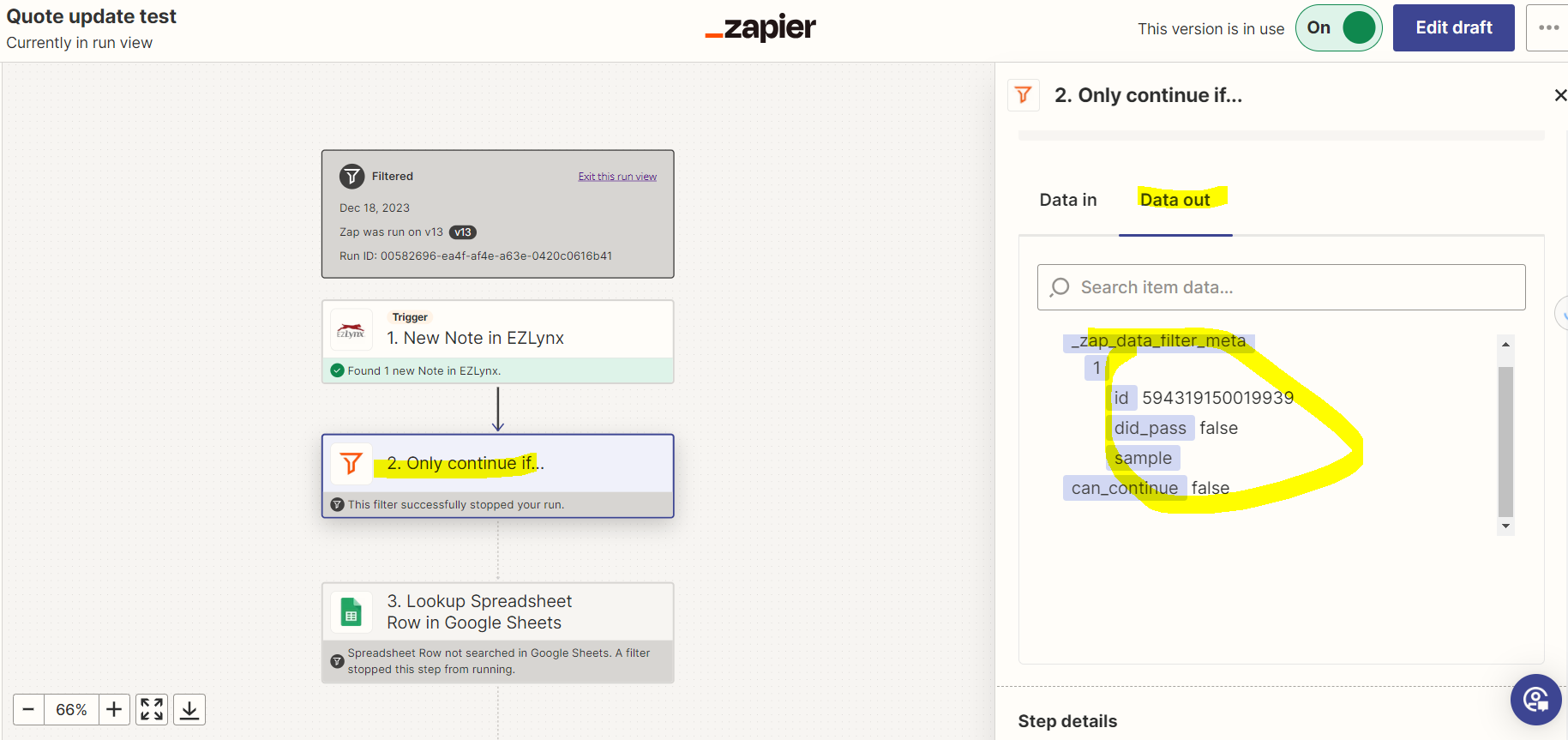zapier Filter or path not working in live mode but working in testing mode of same data used live
This zap has been working for some time now and for some reason it just stopped working in last few days
I am using path option but I have also made a new zap with using filter of the same data and works in testing but not live
testing Mode
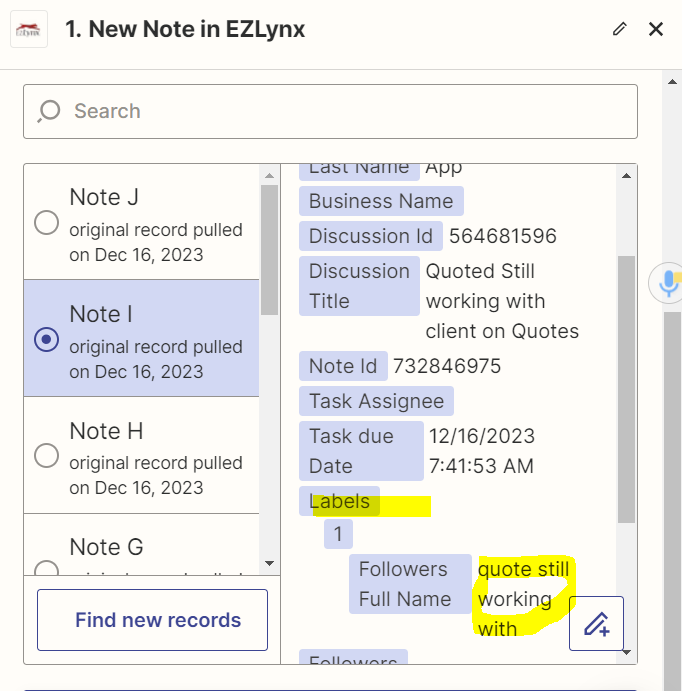
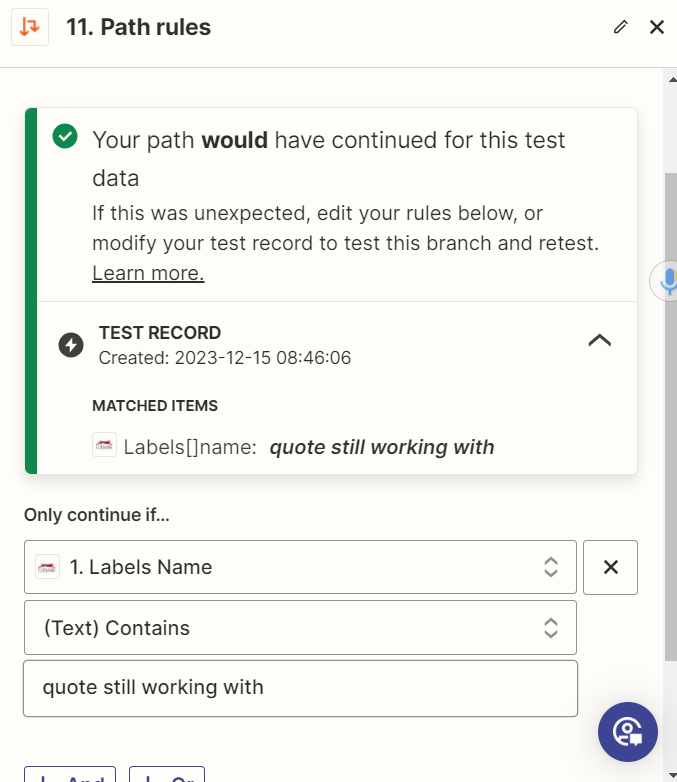
Live Mode
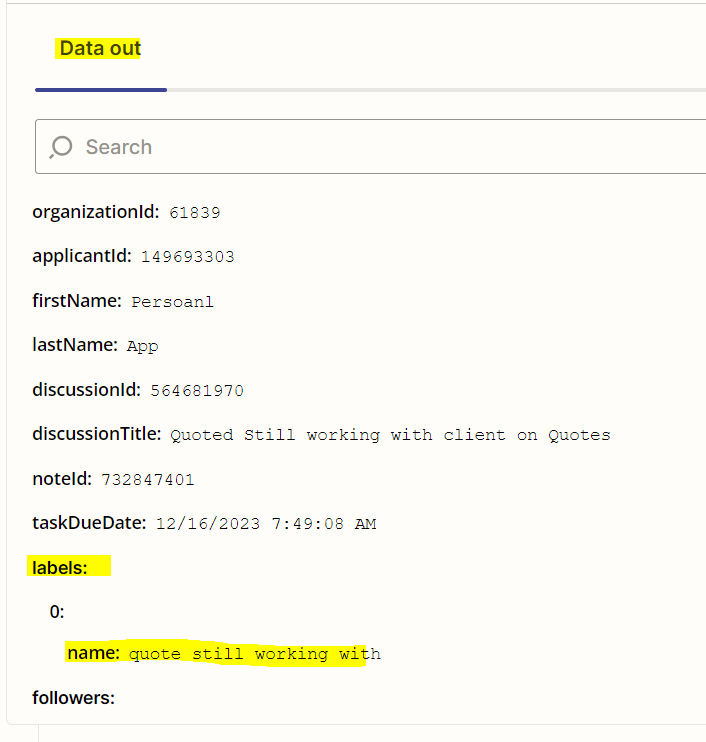
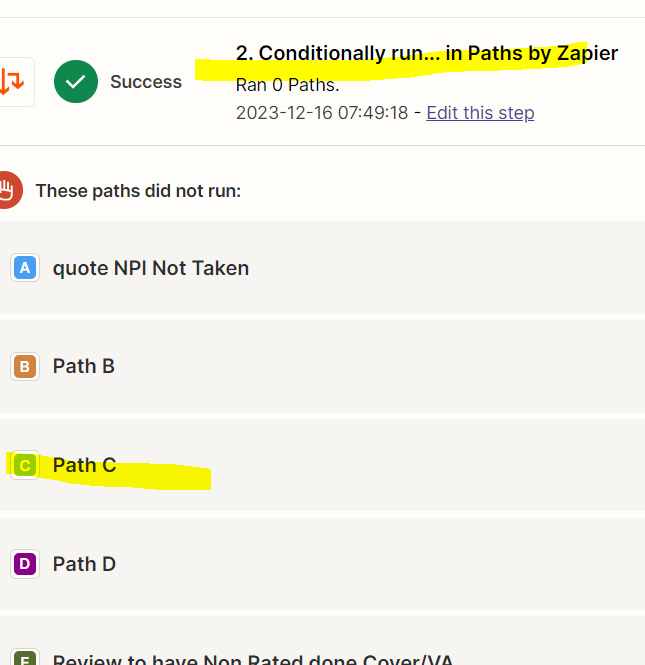
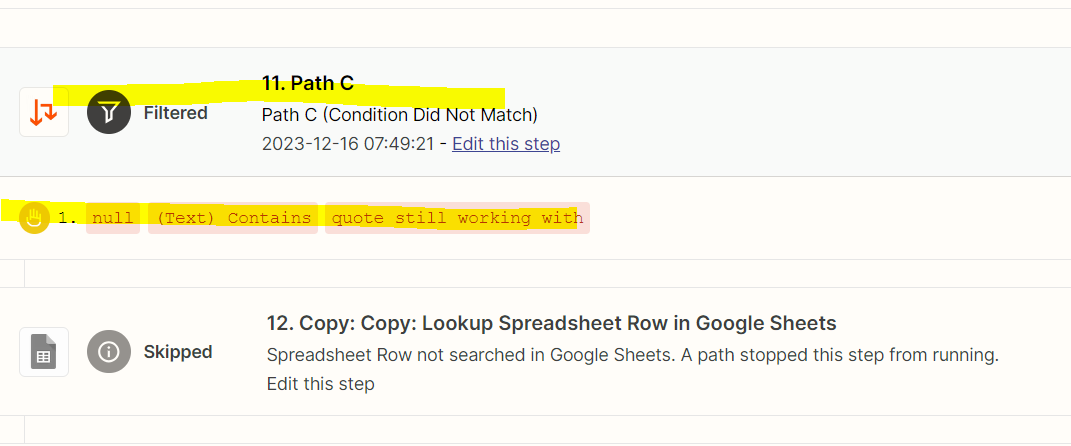
Loom of Testing or and in Live mode