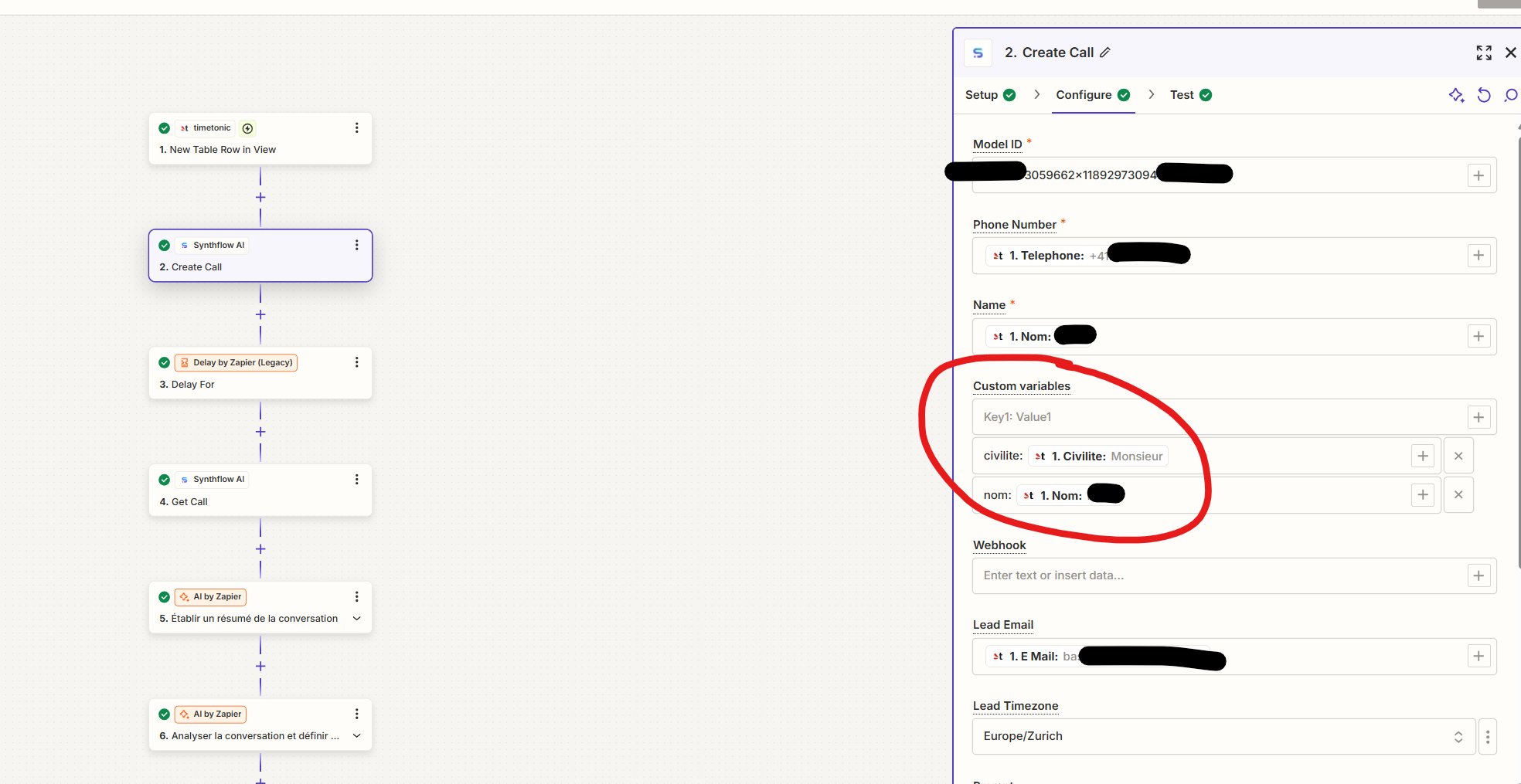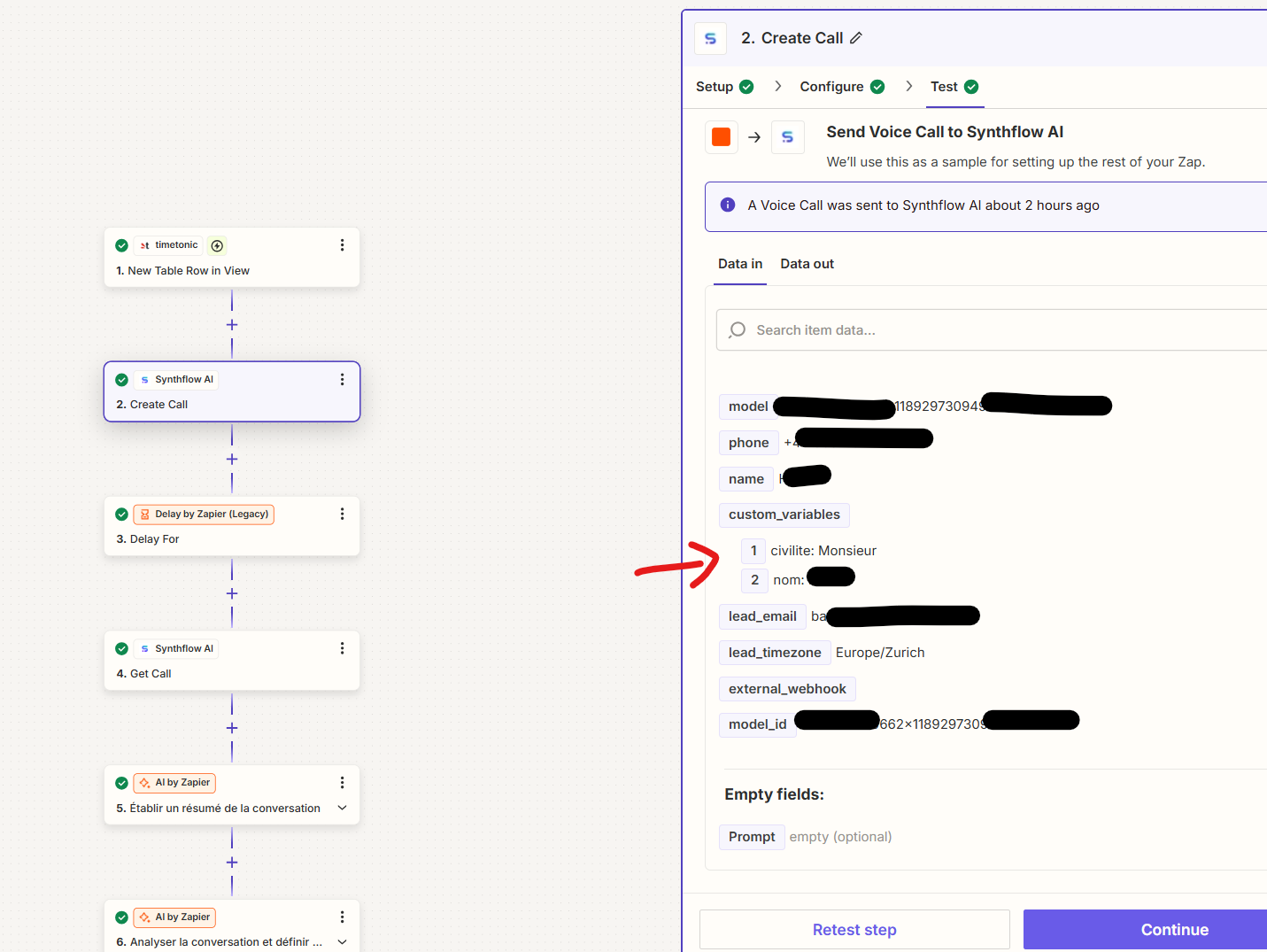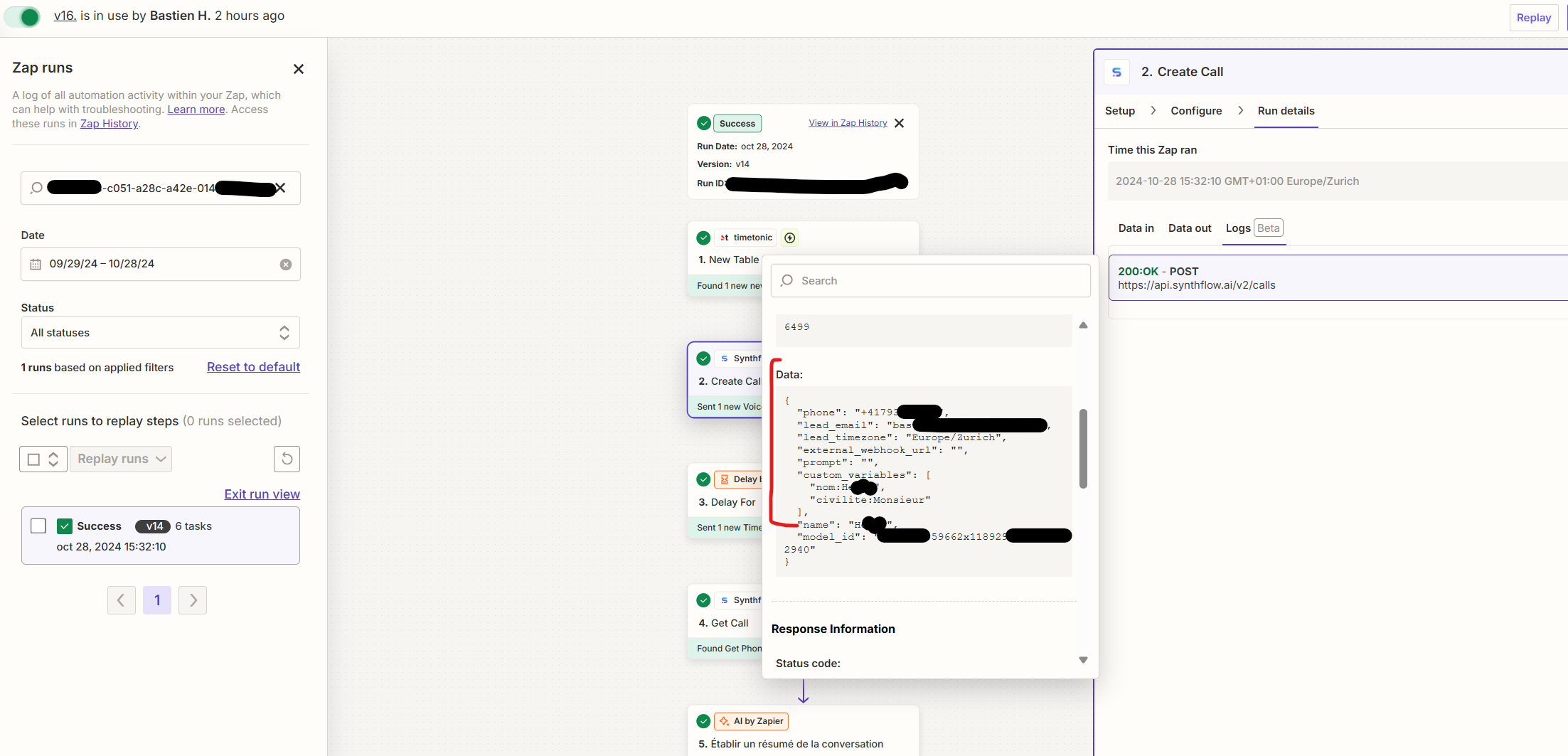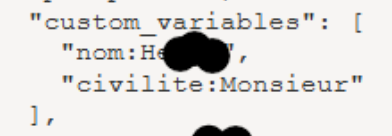Hello. Since this morning, the variables no longer work with Synthflow. First there was a problem with the ID, which now seems to be working, but since then the variables no longer pass. Does anyone have a solution? Thanks a lot
Question
Synthflow variables
This post has been closed for comments. Please create a new post if you need help or have a question about this topic.
Enter your E-mail address. We'll send you an e-mail with instructions to reset your password.