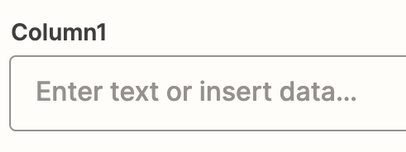Hi Everyone
I am new to zapier and trying to test my first basic zap, however I keep getting a fault.
Can anyone help me to overcome a troubleshooting error I keep getting, please? I want to be able to have a basic zap that is bi-directional and allows for adds, updates and deletion of rows when interacting between Google Sheets and Smartsheet. The data is coming into the Google Sheet from a app I made. I want the data inputted onto google sheet to flow into, and populate, a specific smartsheet table. That is all I need.
I have provided a screenshot where the error keep appearing. Furthermore, do I have to input test data into zapier or can zapier check the connection between Google SHeets and Smartsheet via back-end protocols?
Please see attached screenshot
Thank you - John